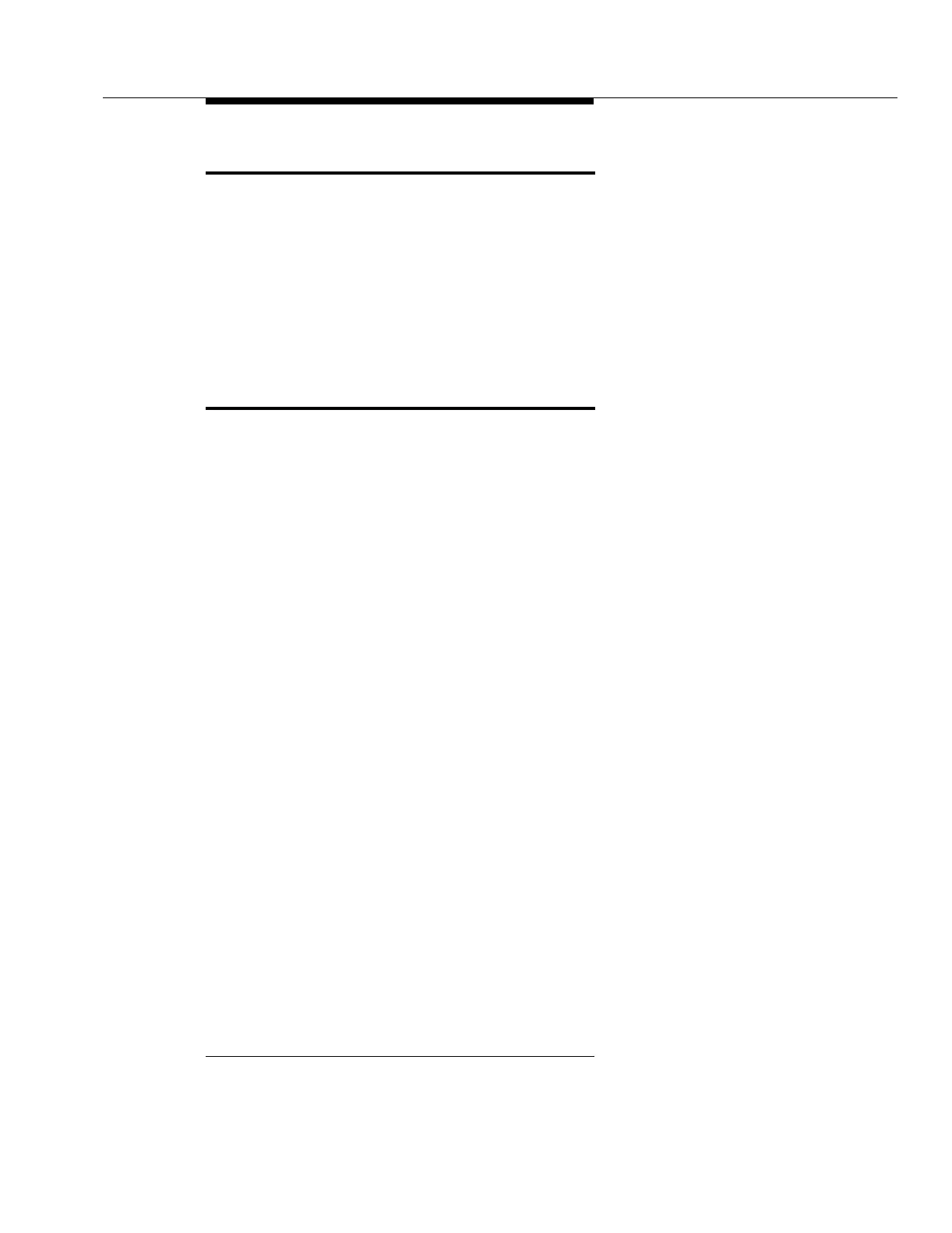Craft Interface Terminal Usage
Issue 8.0 July 2002
11-3
FT-2000 CIT-PC Software Introduction 11
FT-2000 CIT-PC software is the user-friendly, menu-driven interface used with the
FT-2000 OC-48 Lightwave System. FT-2000 CIT-PC software consists of a series
of menus with different security levels (cit or cit expert). The software package
runs on an
MS-DOS
*
compatible personal computer (PC).
The PC and the FT-2000 CIT-PC software together make up the craft interface
terminal (CIT). The CIT connects to an FT-2000 network element (also referred to
as an FT-2000 terminal or an FT-2000 repeater bay/shelf in this manual).
Inputs 11
Inputs to FT-2000 CIT-PC consist of a series of selections from menus and
parameter inputs followed by the pressing of function key F9, labeled EXECUTE.
This sequence of selecting and executing can be called an "input" or a
"command."
Table 11-2 (Release 7) lists the inputs (commands) menu for an FT-2000 OC-48
Add/Drop-Rings Terminal.
Table 11-3 (Release 6) lists the inputs (commands) menu for an FT-2000 OC-48
Add/Drop-Rings Terminal.
Table 11-4 (Release 5) lists the inputs (commands) menu for an FT-2000 OC-48
Add/Drop-Rings Terminal.
Table 11-5 (Release 4) lists the inputs (commands) menu for an FT-2000 OC-48
Add/Drop-Rings Terminal.
Table 11-6 (Release 3) lists the inputs (commands) menu for an FT-2000 OC-48
Add/Drop-Rings Terminal.
Table 11-7 (Releases 2, 4, and 6) lists the inputs (commands) menu for an
FT-2000 repeater bay/shelf.
Table 11-8 provides a brief description of inputs (commands) which are arranged
alphabetically by the verb and are applicable to both the FT-2000 add/drop-rings
terminal and the FT-2000 repeater bay/shelf.
Table 11-9 provides a list of inputs (commands) that generate reports for the
FT-2000 network elements.
* Registered trademark of Microsoft Corporation.
