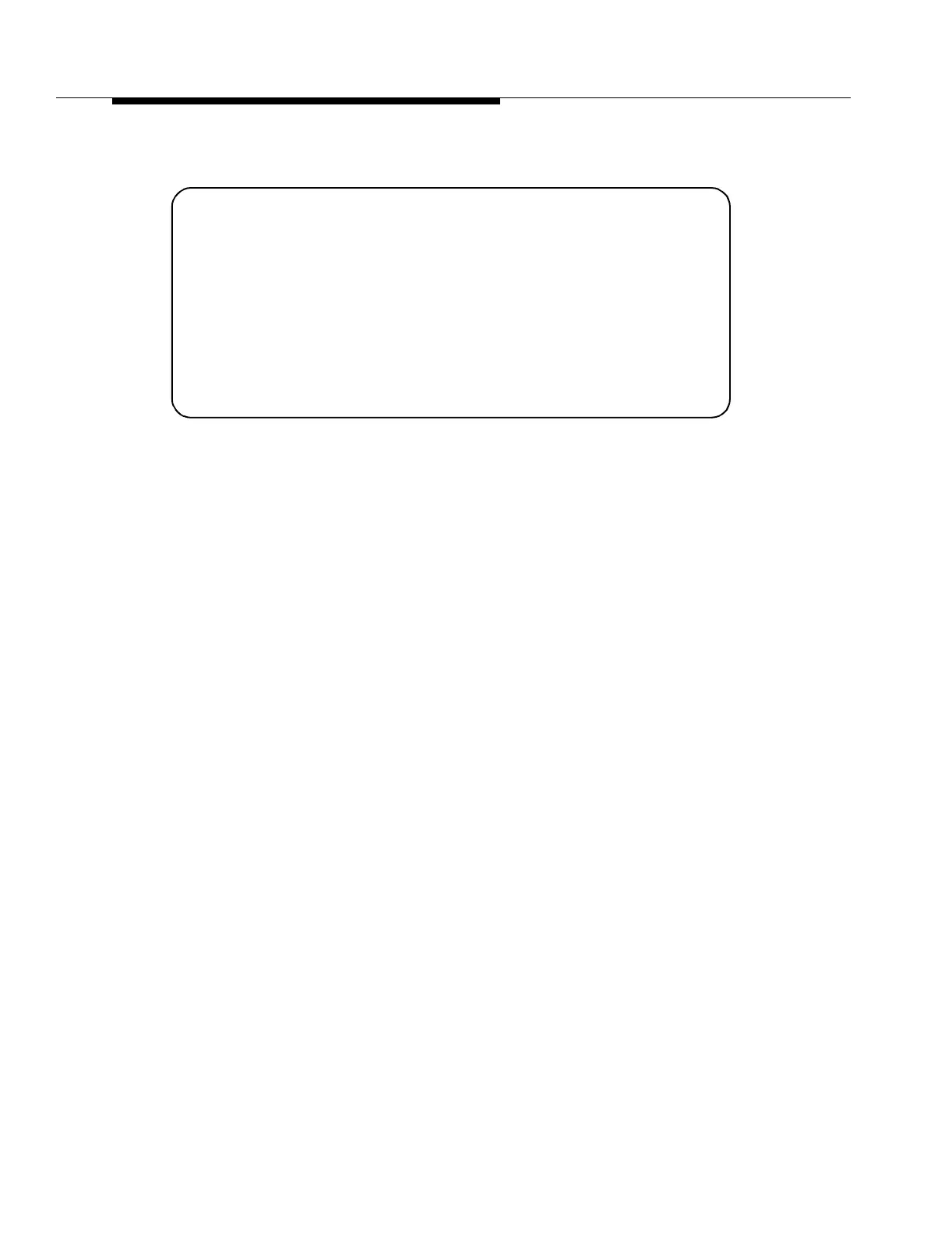Craft Interface Terminal Usage
11-46 Issue 8.0 July 2002
Example 6 - CONFIGURATION-Retrieve-Attribute-Environment 11
The above report shows the descriptive name associated with the user-settable
miscellaneous discrete environmental input points. Usually, these input points are
wired to monitor equipment at a remote site. The fields of the report are described
below:
Address - Shows number selected (up to 16) input points.
Alarm Level - Shows the provisioned alarm level (severity) of the
environmental input, such as:
CR (critical alarm)
MJ (major alarm)
MN (minor alarm)
NA (status not alarmed)
NR (status not alarmed and not reported to the OS)
Description - Shows descriptive name the user specified for the alarm
condition, such as "fire," "open door," etc. This
information is also reported in the condition description
of the Active Alarms and Status Report and the History
Report.
Lucent Technologies-FT-2000 96-07-19 23:15:15 EST
M Retrieve-Attribute-Environment: COMPLD
/* Environmental Alarm Provisioning Report
=============================================================
Address Alarm Description
Level
=============================================================
env-1 CR fire
env-2 NA open door
env-3 MN environment #3
.. .
.. .
.. . .
env-16 MN environment #16
*/
