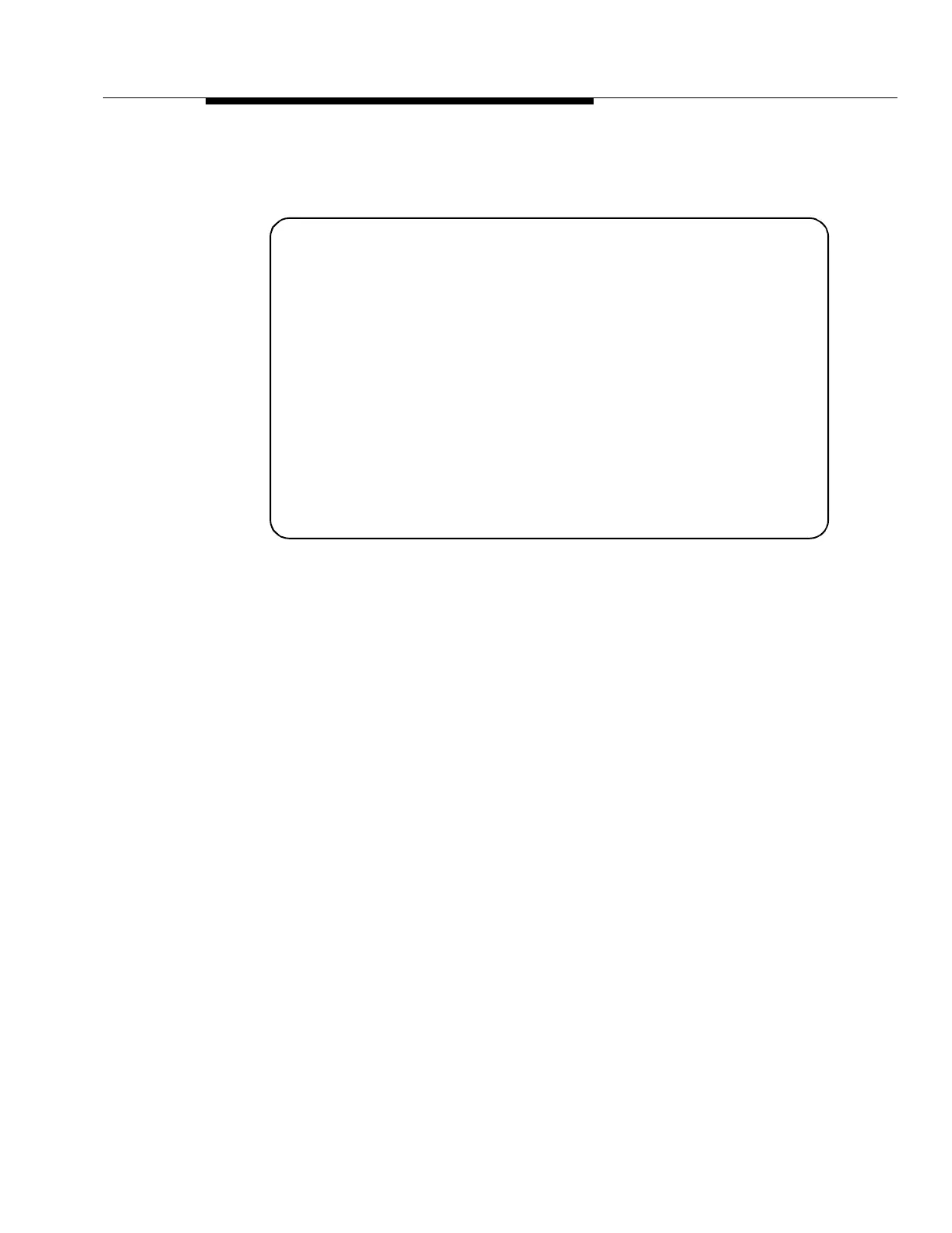Craft Interface Terminal Usage
Issue 8.0 July 2002
11-43
Example 3 - CONFIGURATION-Retrieve-Assignment-DCC 11
Releases 6 and Later
This report shows the DCC channel assignment to an LS INTFC slot or pair of
slots and the DCC channel orientation (network or user). In the report, slots 1A
and 1B of Low Speed Shelf 1 are operating in the 1+1 mode and are assigned to
DCC Channel 1. Slots 3B, 5A, and 5B are operating in the 0x1 mode and are
individually assigned to DCC Channels 5, 3, and 2, respectively. The remaining 11
slots have no DCC Channel assignments and are indicated by dashes (—).
The fields of the report are described below:
Slot - Shows a single service LS INTFC slot designation.
DCC Channel - Shows the DCC channel assigned to the specified slot. Eight
DCC channels are available.
Orientation - Shows either "User" or "Network" parameter. Network is the
default setting. User setting allows the customer to perform
OAM&P functions from a single access point.
/* DCC Assignment Report
===================================================================
Slot DCC Channel Orientation
===================================================================
ls-1a 1 Network
ls-1b 1 Network
ls-2a - -
ls-2b - -
ls-3a - -
ls-3b 5 Network
ls-4a - -
ls-4b - -
ls-5a 3 User
ls-5b 2 Network
ls-6a - -
ls-6b - -
ls-7a - -
ls-7b - -
ls-8a - -
ls-8b - -
*/
