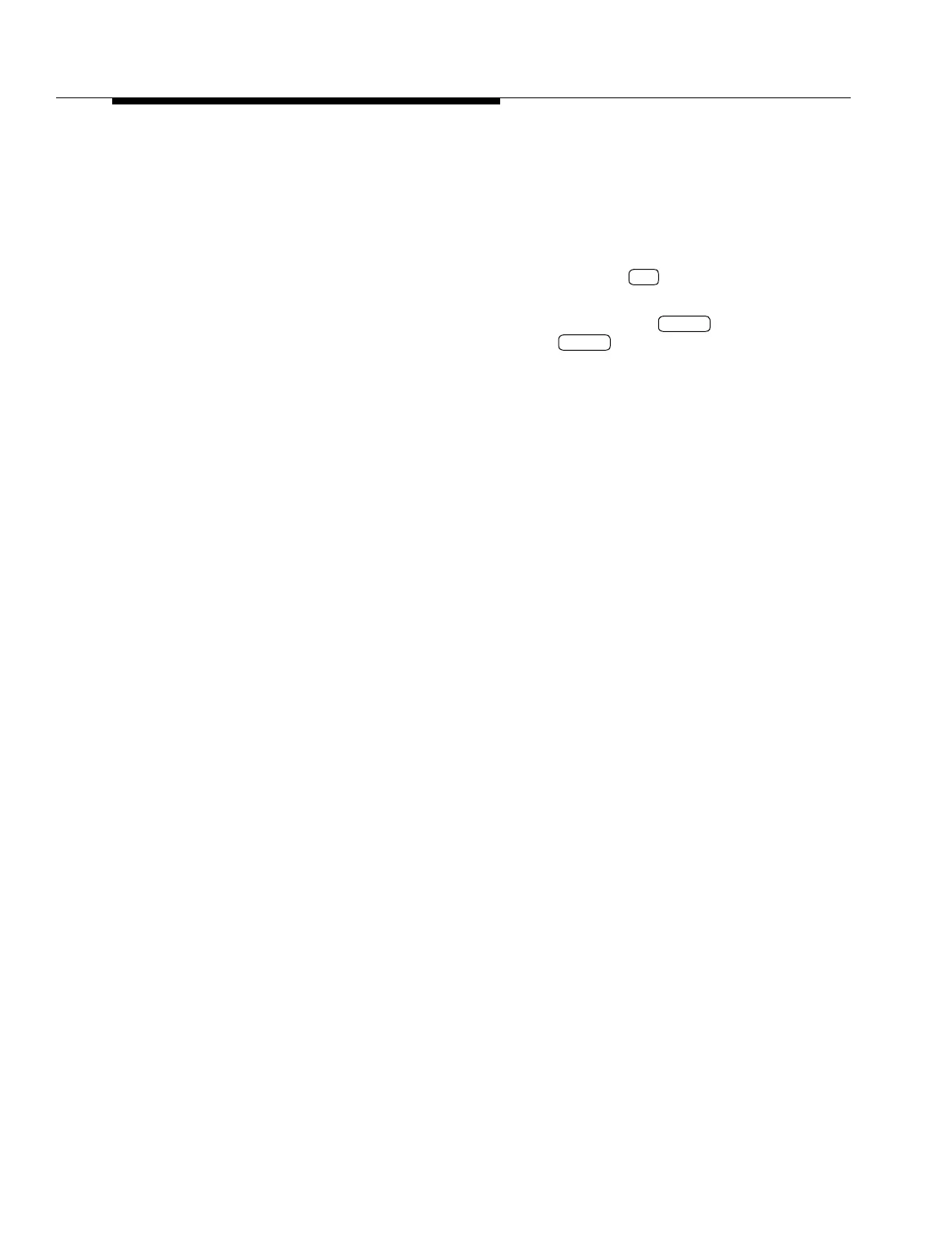Craft Interface Terminal Usage
11-4 Issue 8.0 July 2002
Notice Frames, Confirmation Requests, and
Aborting Commands 11
Some inputs are potentially service-affecting and will cause a notice frame or
confirmation request to appear on the screen. This alerts the user to the possible
consequences of executing the selected inputs.
■ A notice frame is acknowledged and cleared by pressing .
■ A confirmation request consists of a caution message followed by inputs
entered and the prompt "Execute? (Yes/No)". Pressing y and
causes inputs to be executed. Pressing n and causes the
parameter value entry frame to be displayed again.
■ Inputs can be aborted by pressing function key F8, when labeled CANCEL.
ESC
ENTER
ENTER
