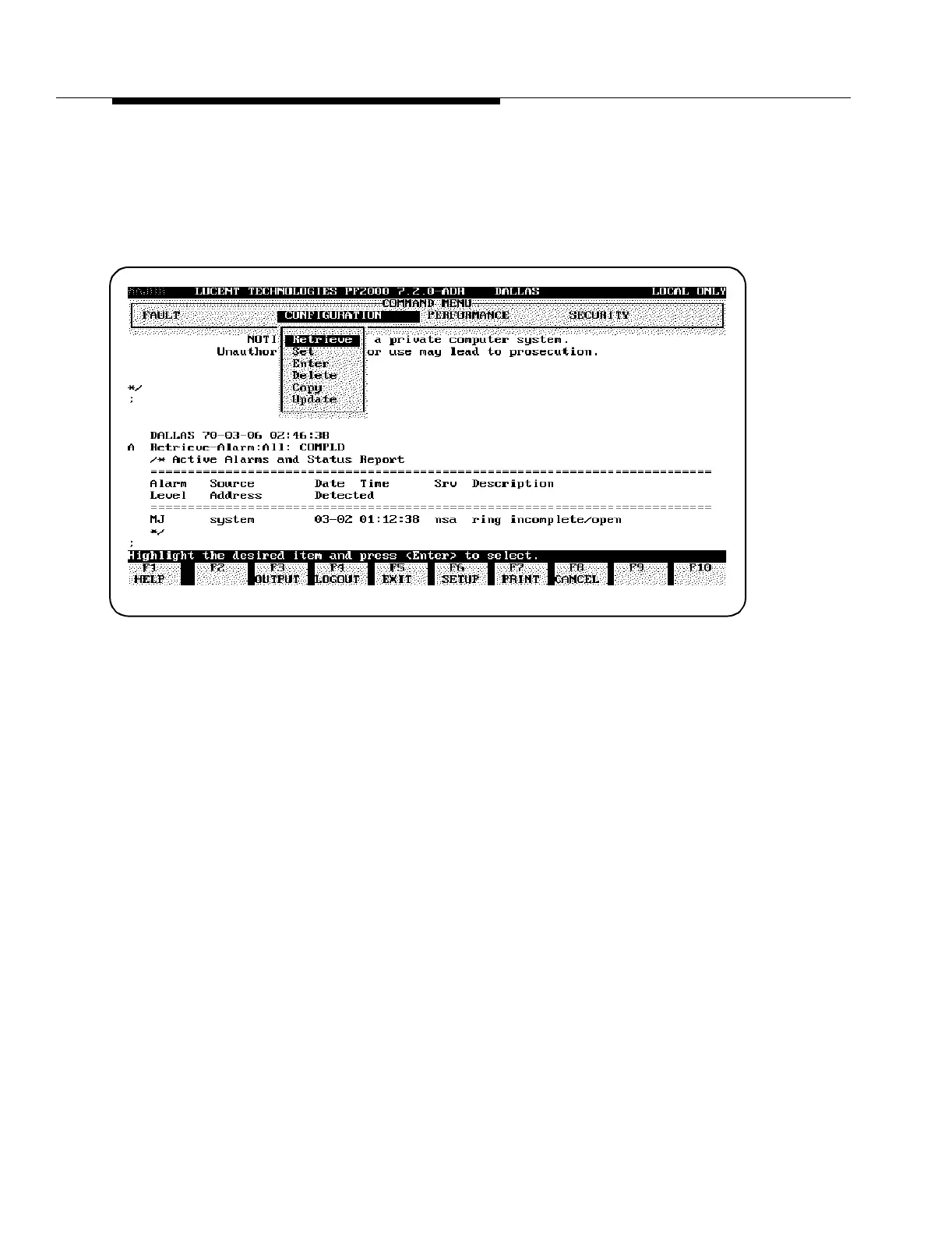Craft Interface Terminal Usage
11-160 Issue 8.0 July 2002
17. Press ↓ key once to display the CONFIGURATION menu. The figure shows
the report for an Add/Drop-Rings Terminal. The menu for other platforms
may differ slightly. Also, the menu is slightly different when the user is in
the expert mode.
18. Notice that the following tables list all of the inputs available under each of
the four management categories (FAULT, CONFIGURATION,
PERFORMANCE, and SECURITY).
Table 11-2 Release 7 Inputs (Commands) Menu for Add/Drop-Rings
Terminal
Table 11-3 Release 6 Inputs (Commands) Menu for Add/Drop-Rings
Terminal
Table 11-4 Release 5 Inputs (Commands) Menu for Add/Drop-Rings
Terminal
Table 11-5 Release 4 Inputs (Commands) Menu for Add/Drop-Rings
Terminal and
Table 11-6 Release 3 Inputs (Commands) Menu for Add/Drop-Rings
Terminal
Table 11-7 Releases 2, 4, and 6 Inputs (Commands) Menu for FT-2000
Repeater Bay/Shelf
Table 11-8 [Inputs (Commands) Definitions] of this section provides a brief
description of each of these inputs.
