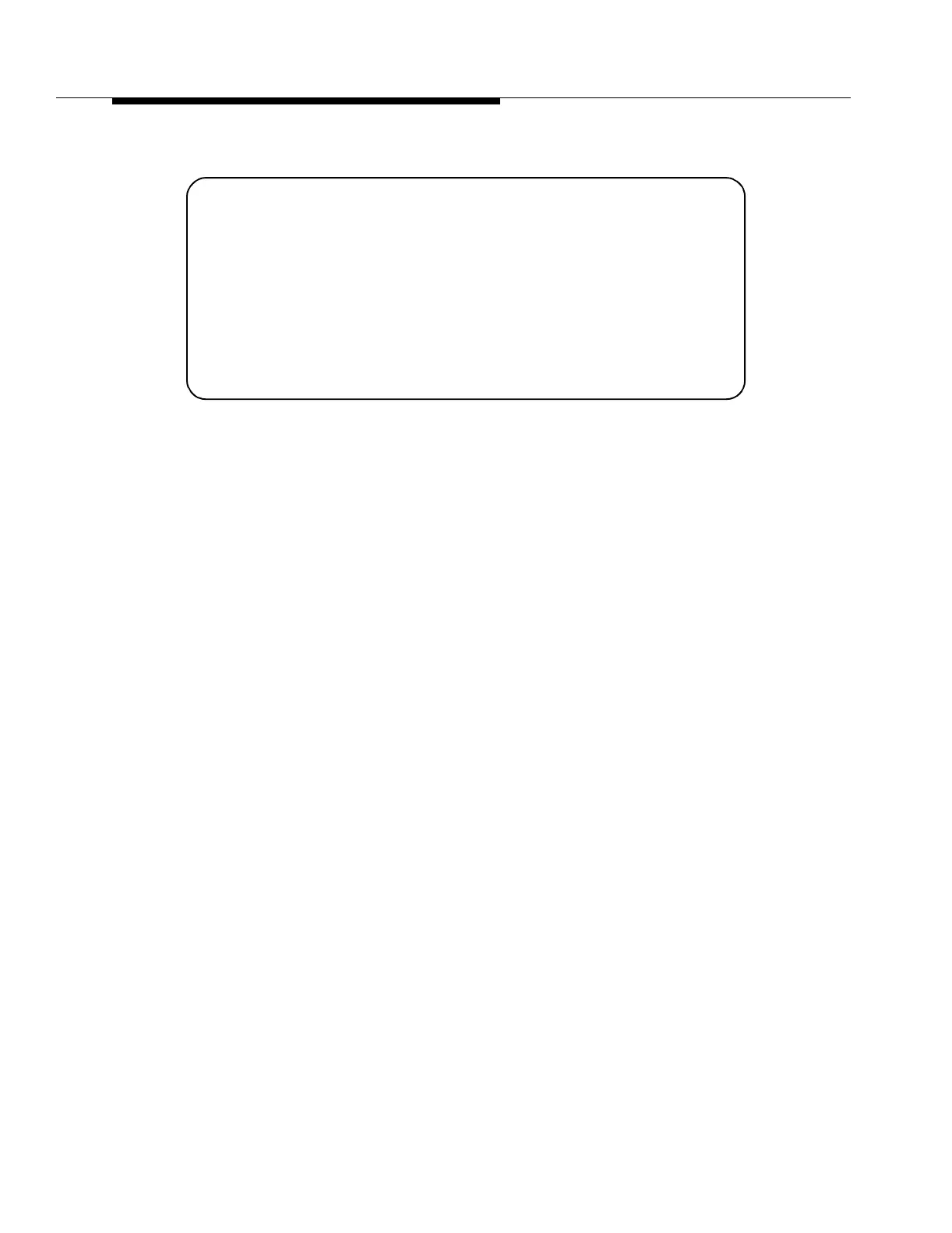Craft Interface Terminal Usage
11-62 Issue 8.0 July 2002
Example 12 - CONFIGURATION-Retrieve-Date 11
The above report shows the provisioned daylight savings time information. If the
start and stop daylight savings time dates are the same, automatic switching to
daylight savings time is disabled. The fields of the report are described below:
Current Date - Shows current year, month, and date.
Current Time - Shows current time in hours, minutes, and seconds.
Standard Time Zone - Shows the standard time zone that is outside of daylight savings
time (for example, EST, CST, MST, and PST).
Start Daylight
Savings Time*
- Shows the month and day that daylight savings time is to start.
Stop Daylight
Savings Time*
- Shows the month and day that daylight savings time is to stop
Daylight Savings
Time Zone
- Shows the daylight savings time zone (for example EDT, CDT,
MDT, and PDT).
----------
*
The Daylight Savings Time feature is "disabled" (disabled will be shown on the report) when the same date is entered
for Start Daylight Savings Time and Stop Daylight Savings Time.
Delta-1 93-01-19 23:15:15 EST
M Retrieve-Date: COMPLD
/* Date and Time Report
====================================================================
Parameter Value
====================================================================
Current Date 93-01-19
Current Time 23:15:15
Standard Time Zone EST
Start Daylight Savings Time 04-15
Stop Daylight Savings Time 10-05
Daylight Savings Time Zone EDT
*/
;
