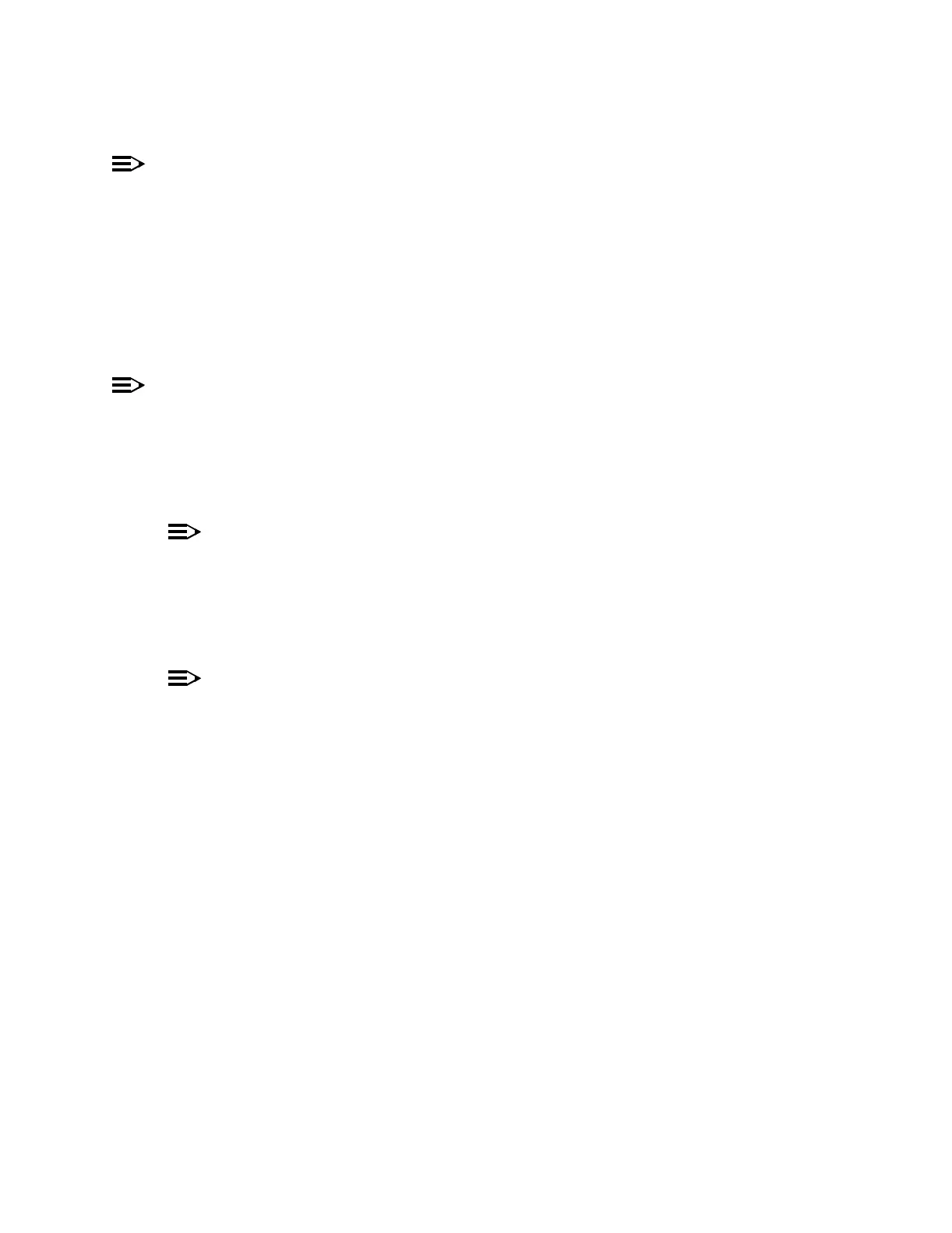TAP-115: Trouble Clearing 365-575-102
Page4of8 Issue8.0,July2002
NOTE:
After clearing the condition identified in Step 17, continue the trouble clearing
procedure using TAP-102 at the network element that initially reported the line
auto switch condition.
18. Find the condition identified in Step 17 in Table A of TAP-102 andgotothe
indicated TAP to clear that condition (ignoring the line auto switch condi-
tion throughout the remainder of the trouble clearing procedure).
19. STOP! YOU HAVE COMPLETED THIS PROCEDURE.
NOTE:
The line auto switch may be associated with a condition at the first
FT-2000 Add/Drop-Rings Terminal in the indicated direction in a ring network or
at the other FT-2000 End Terminal in a point-to-point network.
20. From office records, determine which network element is at the other end of
the switched line.
NOTE:
You may not be able to login to the other network element. If you cannot
login to that network element, you will need assistance there to continue
with this procedure.
21. At the network element identified in Step 20, use a CIT to obtain an Active
Alarms and Status Report.
NOTE:
It is possible that a line auto switch will also be observed at this
network element. If so, you MUST ignore the line auto switch condition
in the Active Alarms and Status Report.
22. Referring to the report obtained in Step 21, are there any conditions other that
"line auto switch" listed?
If YES, then continue with Step 23.
If NO, then continue with Step 26.
23. Referring to the report obtained in Step 21, identify the topmost condition other
than line auto switch condition.