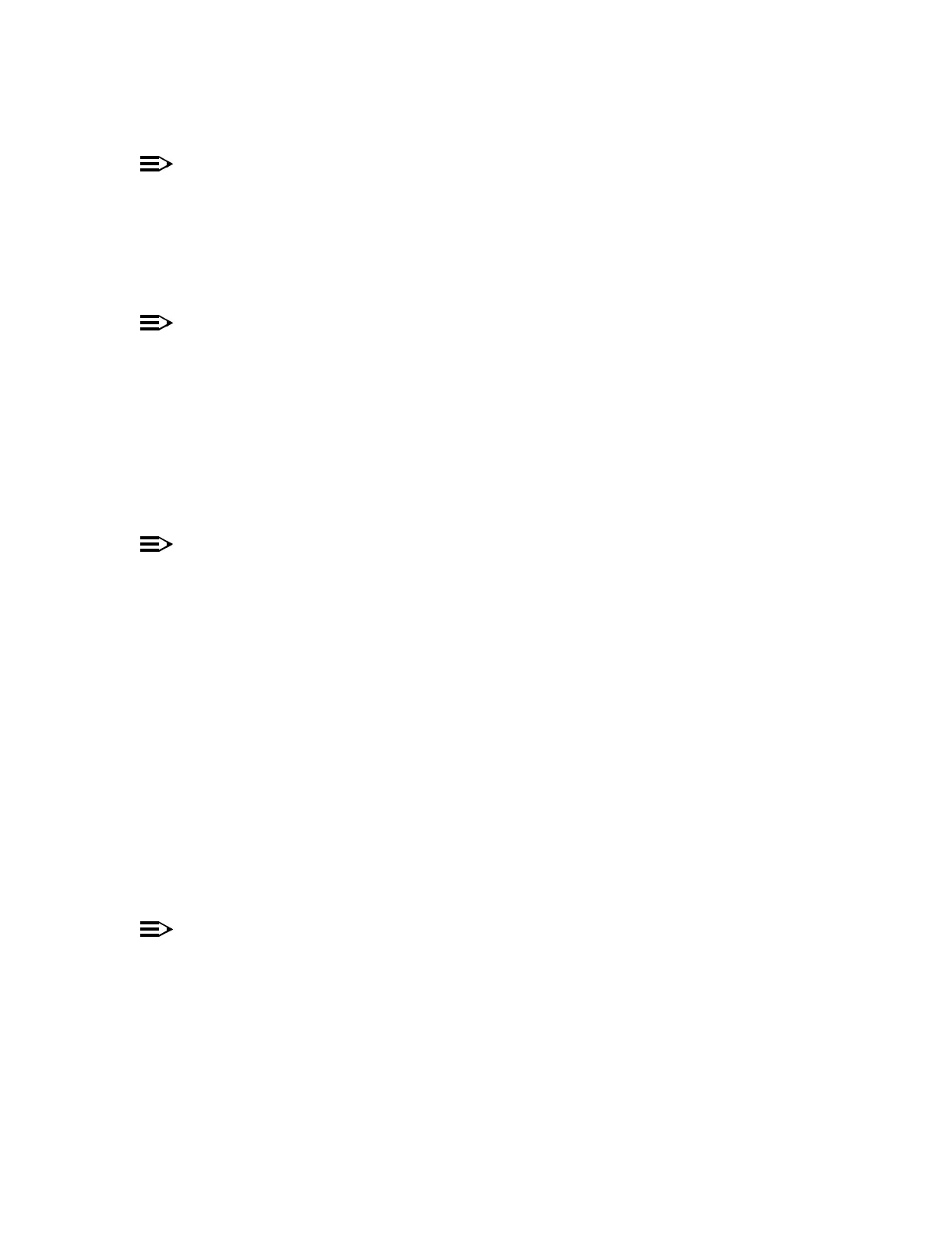365-575-102 Trouble Clearing: TAP-115
Issue 8.0, July 2002 Page 5 of 8
NOTE:
While following the instructions in the procedure(s) to which you will now be
sent, you MUST ignore the line auto switch condition in the Active Alarms
and Status Report. For example, if you are asked whether there are any alarm
or status conditions listed and the only condition shown in the report is line
auto switch, the answer is NO.
NOTE:
After clearing the condition identified in Step 22, continue the trouble clearing
procedure using TAP-102 at the network element that initially reported the line
auto switch condition.
24. Find the condition identified in Step 22 in Table A of TAP-102 andgotothe
indicated TAP to clear that condition (ignoring the line auto switch condi-
tion throughout the remainder of the trouble clearing procedure).
25. STOP! YOU HAVE COMPLETED THIS PROCEDURE.
NOTE:
A line switch will remain in effect for a provisioned interval (the Wait To Restore
interval) after the cause of the switch is cleared. You can use the
CONFIGURATION-Retrieve-Protection-Line command to determine the
provisioned value of the Wait To Restore interval.
26. Wait for the provisioned Wait To Restore interval to expire or until the NE
ACTY LED goes off, whichever comes first.
27. Is the NE ACTY LED off?
If YES, then STOP! YOU HAVE COMPLETED THIS PROCEDURE.
If NO, then consult the appropriate maintenance support organization for
further technical assistance.
28. STOP! YOU HAVE COMPLETED THIS PROCEDURE.
OC3/OC12 Auto Switch at Near End or at Far End Condition
NOTE:
The failure to be cleared is an OC3/OC12 auto switch at near end or an
OC3/OC12 auto switch at far end condition and will remain in effect for
a provisioned interval (Wait To Restore interval) after the cause of the switch is
cleared. You can use the CONFIGURATION-Retrieve-Protection-Low
Speed command to determine the provisioned value of the Wait To Restore
interval.