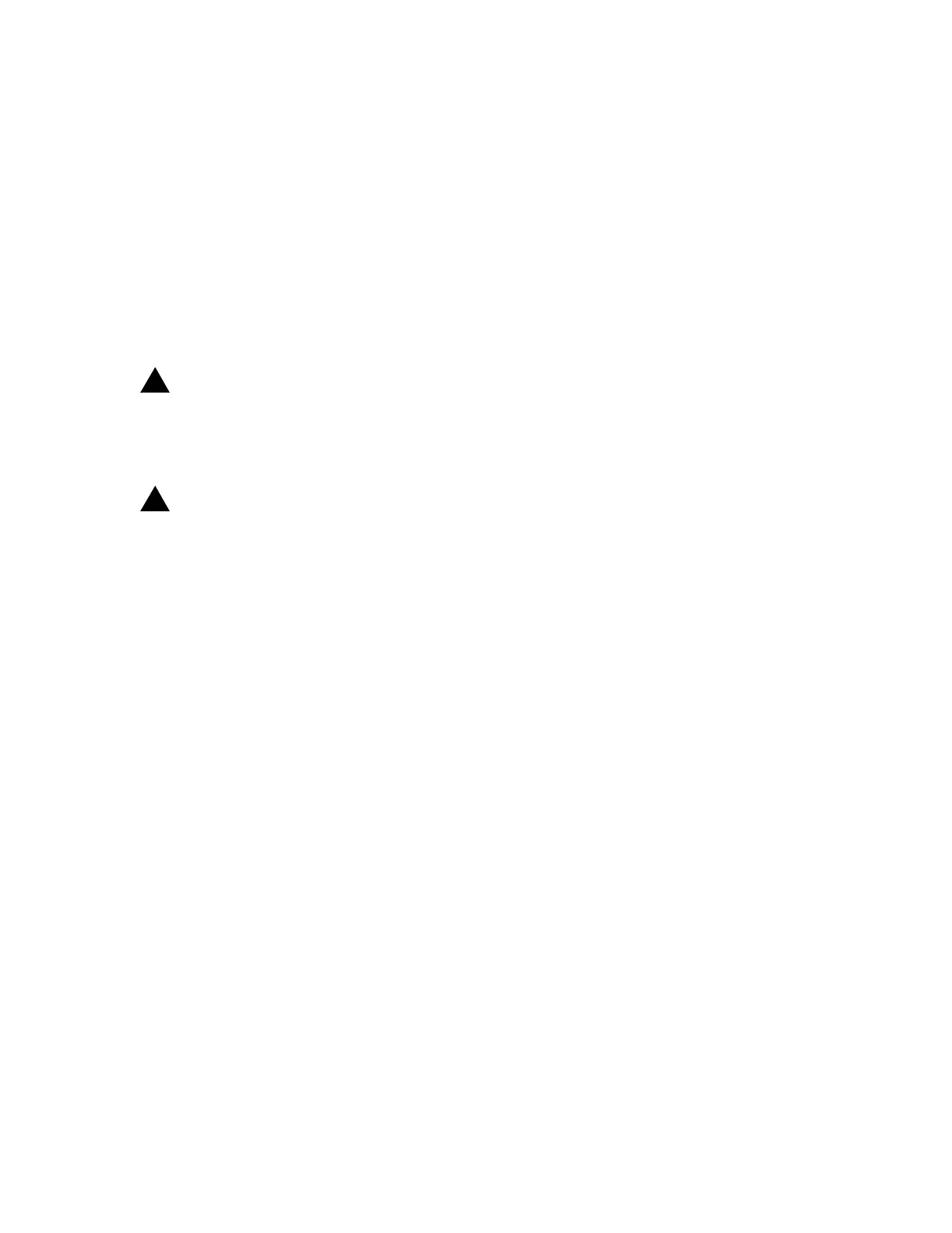365-575-102 DetailedLevelProcedure:
Issue 8.0, July 2002 Page 1 of 2
DLP-528
Inspect (Repair) Optical and/or Electrical Cable(s)
Overview: You were sent here from a trouble clearing procedure. This procedure is
used to correct an input or output cable problem such as a damaged or disconnected
cable. This procedure uses cable in a general sense to refer to either the electrical
coax cable or to the optical fibers, as appropriate.
!
CAUTION:
A prolonged and significant disruption in the flow of ventilation air within the
D-Bay can result in the buildup of excessive heat. Therefore, if it becomes
necessary to remove one of the front covers or open one of the sliding doors,
care should be exercised to limit this time and quickly close the opening.
!
CAUTION:
1. Remove the appropriate cover as follows:
• High speed shelf cover for OC-48 cables
• Interconnection panel cover for low-speed (DS3 or EC1), sync reference
cables, or OS cables.
• Low speed shelf cover for OC-3 cables
• Low speed shelf cover for IS-3 cables
• Low speed shelf cover for OC-12 cables.
2. Verify that the cable(s) are properly connected.
3. Visually inspect the cable, starting at the connector on the local network
element and going as far as practical (usually to an interconnection bay or to a
cross-connect panel).
4. Correct any problems with the cable, following local procedures.
5. Replace the cover that was removed in Step 1.
6. STOP! YOU HAVE COMPLETED THIS PROCEDURE.