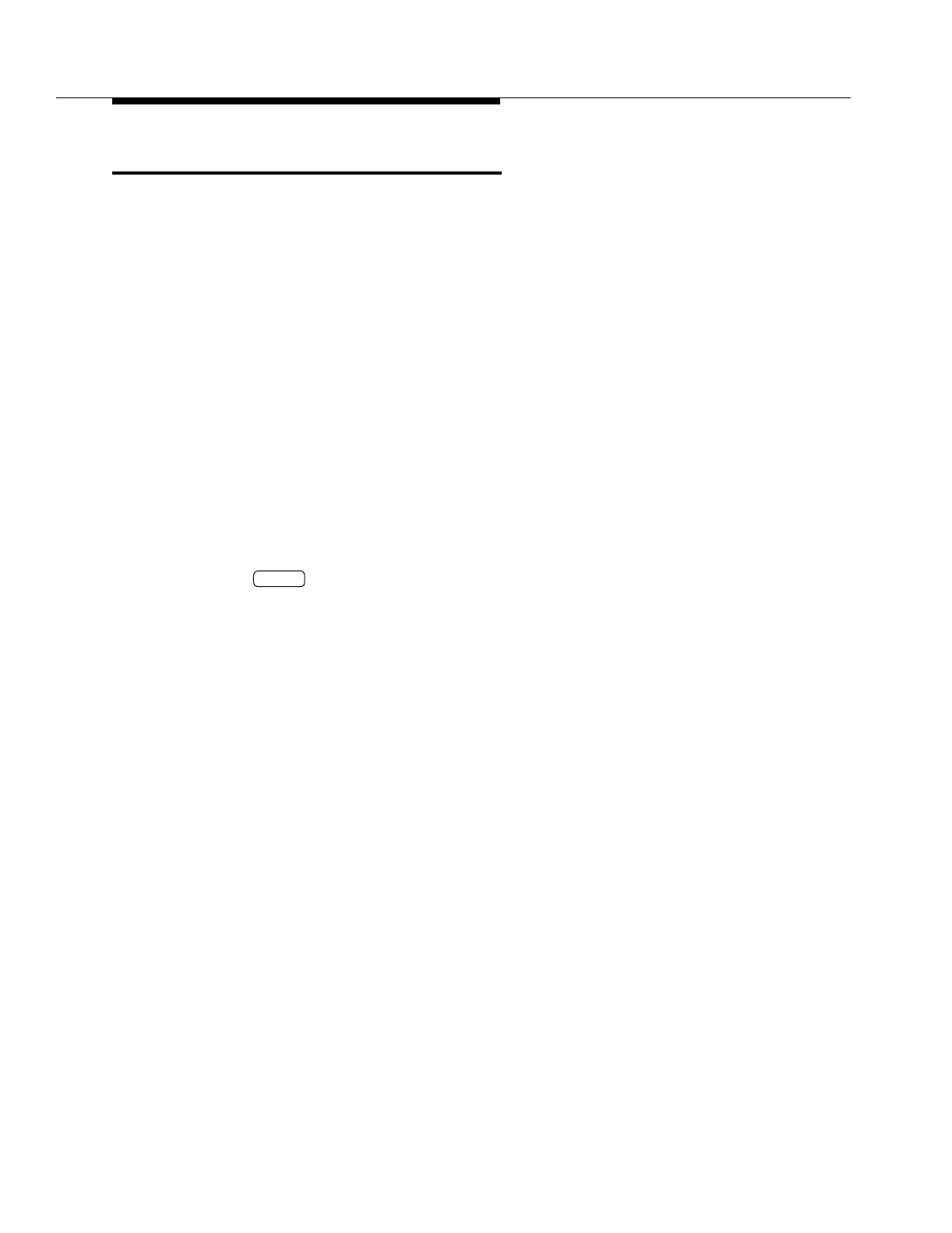Craft Interface Terminal Usage
11-38 Issue 8.0 July 2002
Outputs 11
Every FT-2000 CIT-PC input that is executed will result in an output on the CIT
screen. The output response is in a two-line standard format and consists of the
FT-2000 network element identification, date and time (line 1), and the command
name (executed input is echoed back), followed by either COMPLD or DENY
(line 2).
COMPLD indicates that the action requested by the input was completed. The
output may include a report, if applicable.
DENY indicates that the input was denied. The output includes a four-letter
Telcordia error code and an explanation of the denial.
Tables 11-2 through 11-8 have a column that shows the number of the report
example. Each example is introduced by its heading that shows the FT-2000
CIT-PC input that produces the report. An example is shown for each report,
along with an explanation of the column headings and parameters. Table 11-9 lists
the FT-2000 CIT-PC inputs (commands) that produce reports.
Some reports are too long to fit on a single screen and the question Continue
report page-by-page?(y/n)Yes is displayed on the message line (help).
Pressing selects the default (Yes) and the next page of the report is then
displayed. If No was selected, then the question Continue report without
paging?(y/n)Yes is displayed and must be answered. Scrolling (↑, ↓ keys)
allows the user to bring information back to the screen after it has scrolled off,
especially the long reports.
ENTER