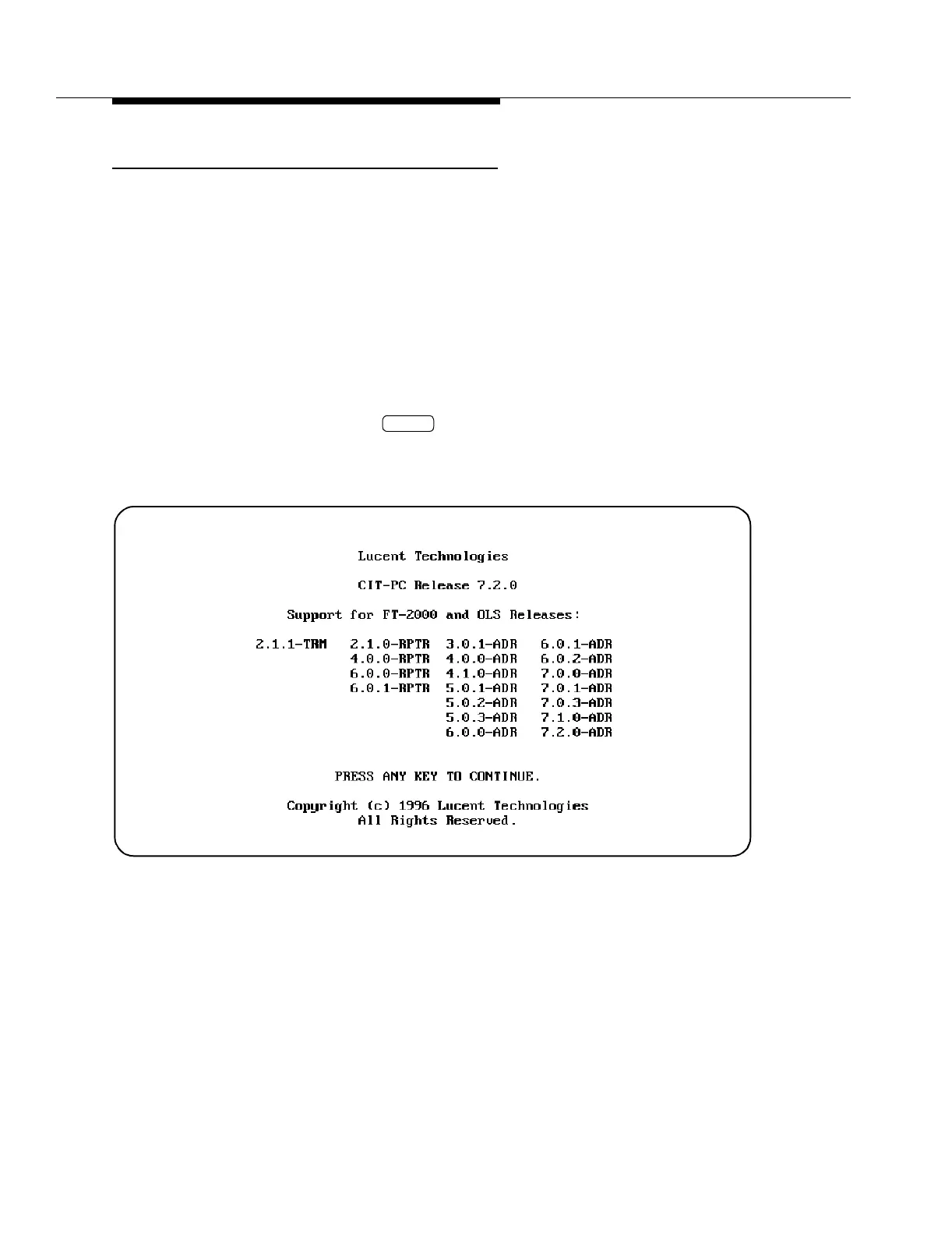Craft Interface Terminal Usage
11-152 Issue 8.0 July 2002
CIT Tutorial Using CIT-PC Software 11
General: This tutorial illustrates, through a series of exercises, the features of
the FT-2000 CIT-PC software. This software which supports the FT-2000 user
interface is menu-driven and user-friendly.
It is strongly recommended that this
tutorial only be used with an FT-2000 network element that is out of service.
It is assumed that the craft interface terminal (CIT) is conditioned and connected
to the FT-2000 network element. If it is not, refer to DLP-501 in the Detailed Level
Procedures section of this manual for assistance in getting to that point. Press
F5, labeled EXIT, if it is shown on the screen.
1. Change directory to where the FT-2000 CIT-PC software is installed, for
example "cd cit".
2. Enter "cit" and press . This enters the user into the standard mode
and not into the expert mode.
ENTER