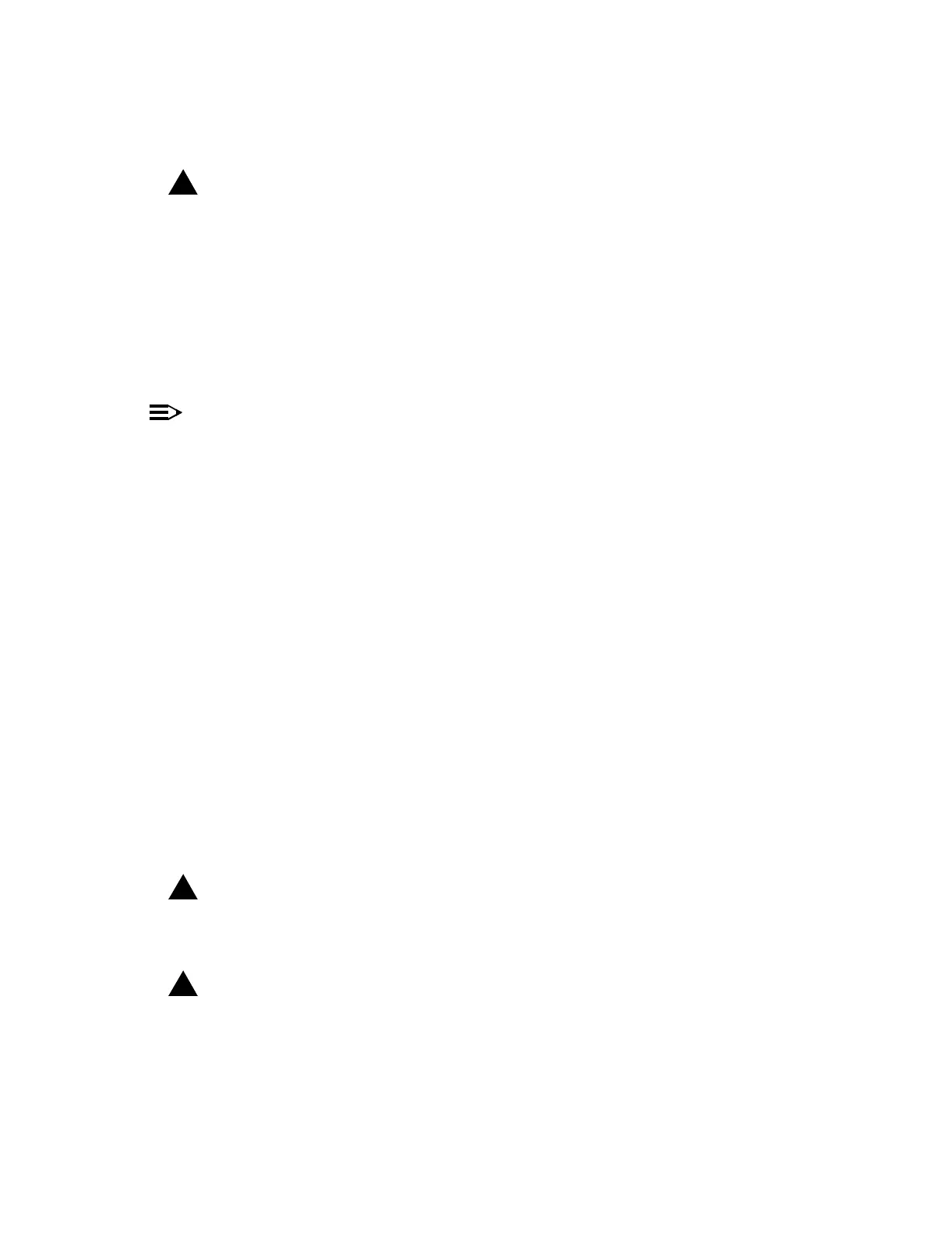DLP-503: Detailed Level Procedure 365-575-102
Page 8 of 10 Issue 8.0, July 2002
23. At the CIT, select the appropriate command as follows:
!
CAUTION:
Do not select "ALL" on an in-service bay"
FT-2000 End Terminal: Select FAULT-Test-Auto Turnup with Mode: DSX
and for the particular low-speed ports associated with the cables being
tested.
FT-2000 Add/Drop-Rings Terminal: Select FAULT-Test-Auto Tur-
nup-DSX for the particular low-speed ports associated with the cables
being tested.
NOTE:
A"g" is for good or successful test. A "-" is for not tested. An "F" is for failed
or unsuccessful test.
24. Does report indicate "g" for good or "-" for not tested for each entry?
(See Figure 1 for a service line only in a point-to-point network.)
(See Figure 2 for a service line and a protection line in a point-to-point network.)
(See Figure 3 for a shared service/protection line in a ring network.)
If YES, then continue with Step 25.
If NO, then refer problem to the group that installed the equipment.
25. Remove cross-connect loopback(s) established in Step 21.
26. At the CIT, select CONFIGURATION-Update and execute. This update is
needed because of possible incoming signal failures, error conditions, etc.,
from the previous loopbacks.
27. STOP! YOU HAVE COMPLETED THIS PROCEDURE.
Optical Low Speed Fibers
!
WARNING:
Unterminated optical connectors may emit invisible laser radiation. Eye
damage may occur if the beam is viewed directly or with improper optical
instruments. Avoid direct exposure to beam.
!
CAUTION:
Care must be used at the lightguide cross-connect panel because traffic
is being carried on the other low-speed fibers that are not being tested.