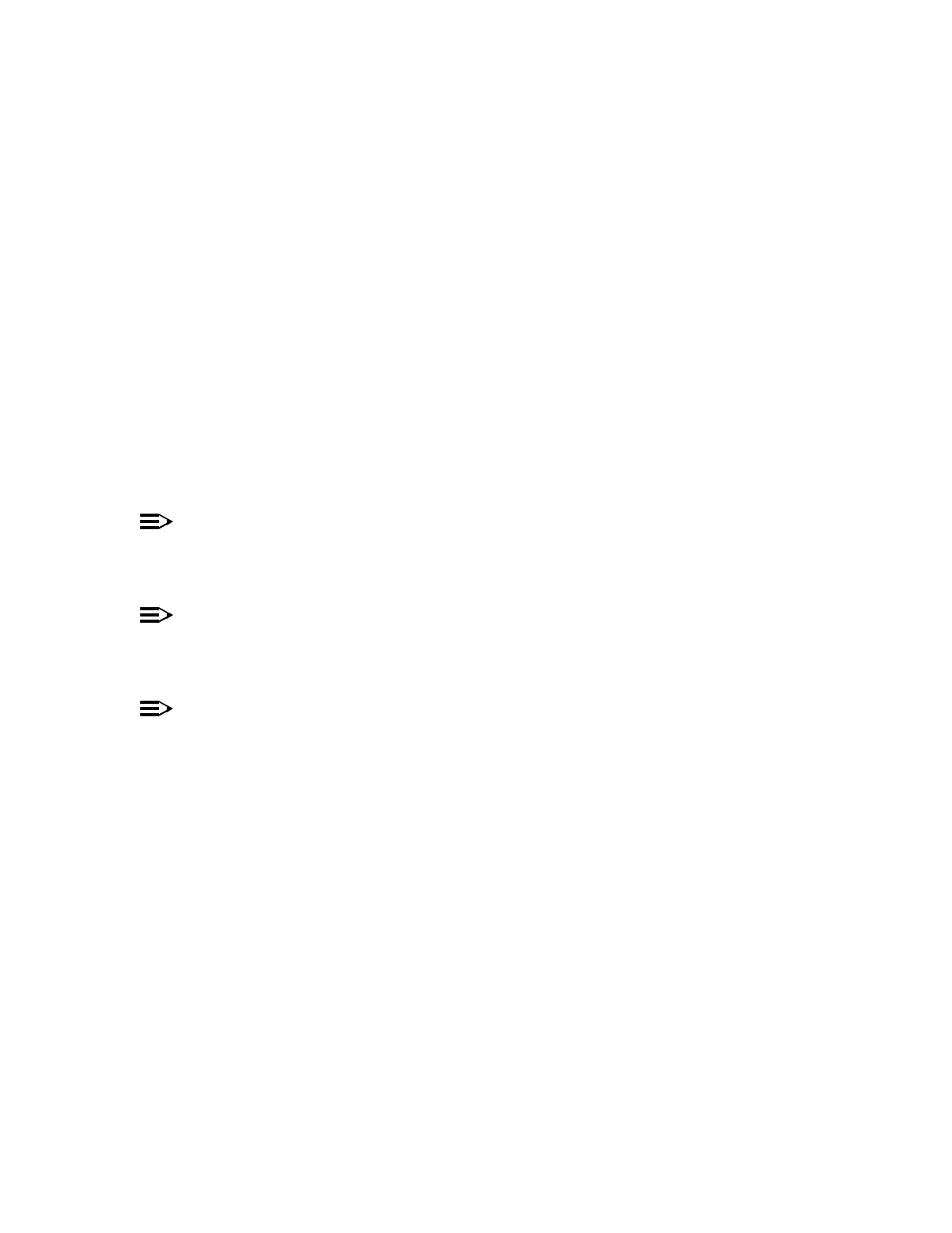365-575-102 Detailed Level Procedure: DLP-503
Issue 8.0, July 2002 Page 9 of 10
28. At the lightguide cross-connect panel, manually loop back only the low-speed
optical signals (OC3/IS3/OC12) being tested. Do not use the FAULT-Oper-
ate-Loopback-OC3 or FAULT-Operate-Loopback-OC12 command at the
FT-2000 network element.
29.IstheNE ACTY LED lighted?
If YES, then refer to Trouble Clearing: IXL-001.
If NO, then continue with Step 30.
30. Log in to the CIT by entering cit expert for expert mode.
31. At the CIT, select FAULT-Test-Auto Turnup-DSX for the particular
low-speed slots associated with the fibers being tested.
32.
NOTE:
A"g" is for good or successful test. A “-” is for not tested. An "F" is for failed or
unsuccessful test.
NOTE:
Only one entry will appear for a slot with an OC3/IS3 circuit pack. See report
(Figure 5) for OC3/IS3 circuit packs in slots 1A-2B example.
NOTE:
Only one entry will appear for a slot with an OC12 circuit pack.
Does report indicate "g" for good or "-" for not tested for each OC3 slot/fiber
tested?
If YES, then continue with Step 33.
If NO, then refer problem to the group that installed the equipment.
33. Remove cross-connect loopback(s) established in Step 28.
It is recommended that the loopback remain in place for any
OC3/IS3/OC12 circuit pack not scheduled to immediately carry traf-
fic. If the loopback is removed and the OC3/IS3/OC12 circuit pack is not
carrying traffic, an
incoming OC3 LOS
or
incoming OC12 LOS
condition
will occur for that slot.
34. At the CIT, select CONFIGURATION-Update and execute. This update is
needed because of possible incoming signal failures, error conditions, etc.,
from the previous loopbacks.
35. STOP! YOU HAVE COMPLETED THIS PROCEDURE.