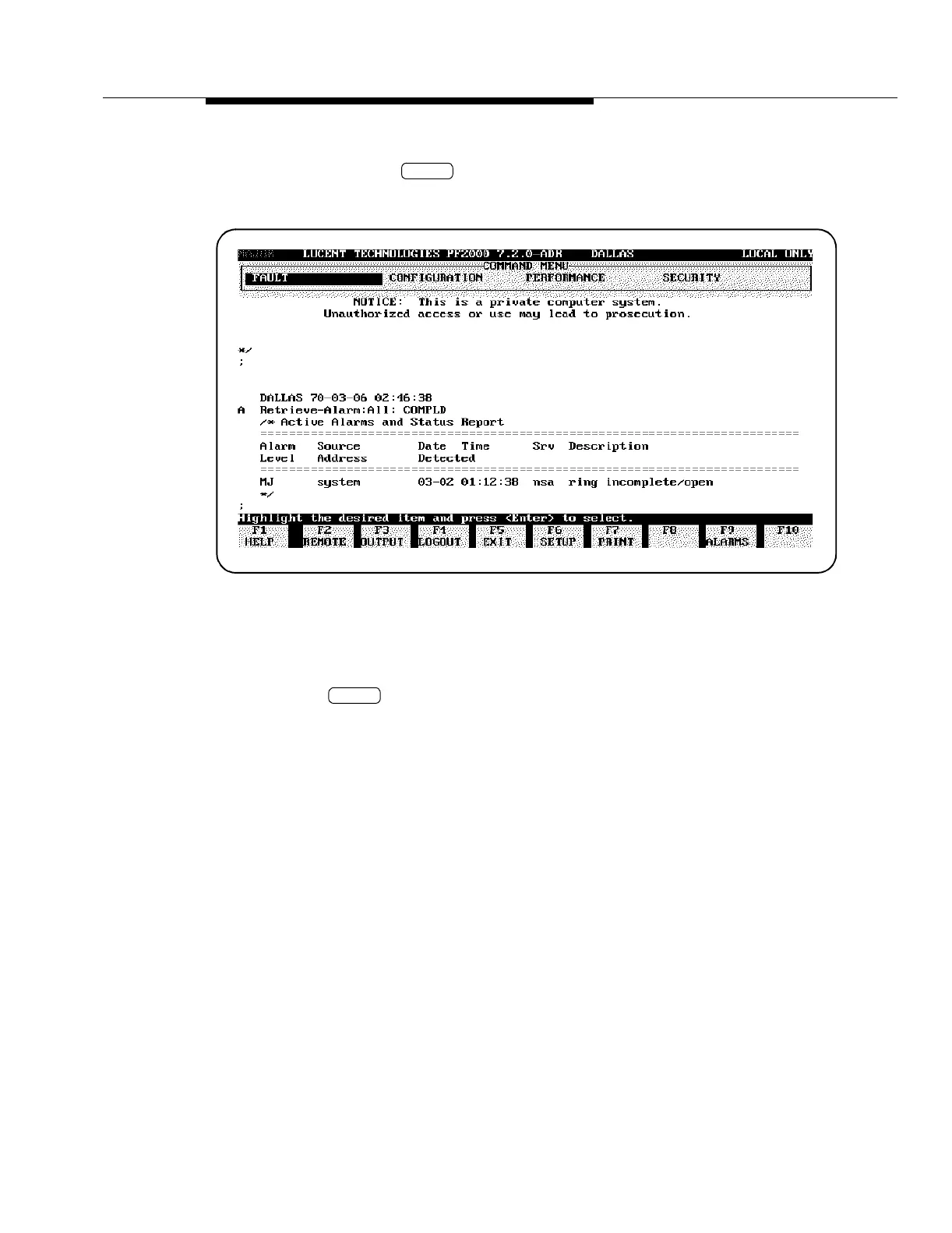Craft Interface Terminal Usage
Issue 8.0 July 2002
11-159
14. Enter the appropriate password (obtained from the system administrator)
and press .
15. Notice that after a successful login, an Active Alarms and Status Report is
displayed. An example is shown above. The top line shows the actual
target identifier (TID) of the network element.
16. Use ← and → arrow keys to highlight CONFIGURATION but do not press
at this time.
ENTER
ENTER