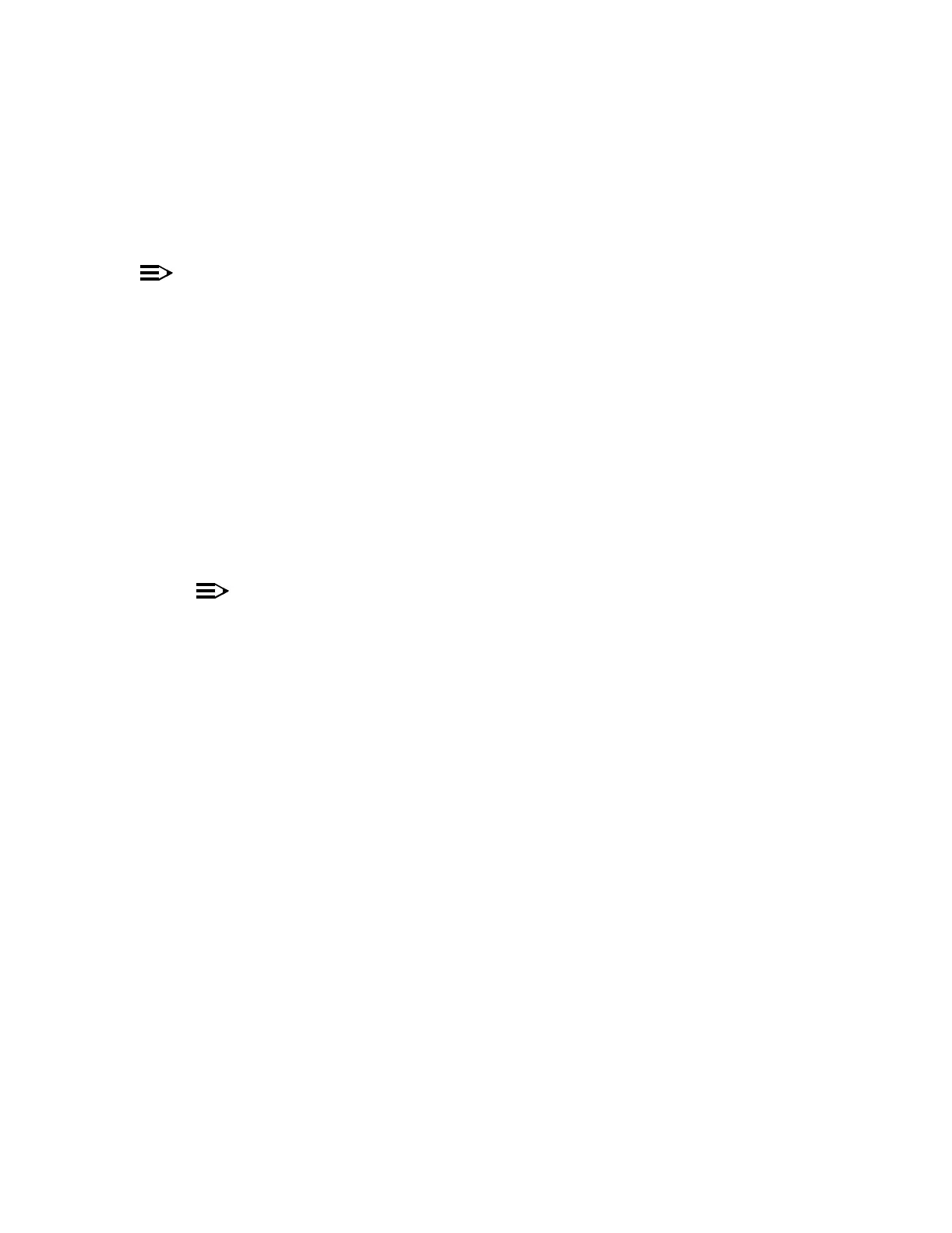365-575-102 Trouble Clearing: TAP-120
Issue 8.0, July 2002 Page 3 of 4
incoming DCC failure condition in the Active Alarms and Status Report.
For example, if you are asked whether there are any alarm or status conditions
listed and the only condition shown in the report is inc. (from OC48) DCC
failure or incoming DCC failure, the answer is NO.
NOTE:
After clearing the condition identified in Step 9, continue the trouble clearing
procedure using TAP-102 at the network element that initially reported the inc.
(from OC48) DCC failure or the incoming DCC failure condition.
10. Find the condition identified in Step 9 in Table A of TAP-102 and go to the indi-
cated TAP to clear that condition [ignoring the inc. (from OC48) DCC
failure or the incoming DCC failure condition throughout the remain-
der of the trouble clearing procedure].
11. STOP! YOU HAVE COMPLETED THIS PROCEDURE.
12. At the network element identified in Step 6, replace the OHCTL circuit pack for
the line associated with the failed DCC output.
Reference: DLP-514
NOTE:
The inc. (from OC48) DCC failure or the incoming DCC
failure is possibly due to a "silent" failure of the OHCTL circuit pack at
the network element sending the failed DCC input or at the network
element detecting it.
13. Wait 5 minutes for the OHCTL circuit pack to reboot.
14. Is the inc. (from OC48) DCC failure or the incoming DCC failure
condition still reported at the network element where it was initially detected?
If YES, then continue with Step 15.
If NO, then STOP! YOU HAVE COMPLETED THIS PROCEDURE.
15. At the network element that originally reported the inc. (from OC48) DCC
failure or the incoming DCC failure condition, replace the OHCTL cir-
cuit pack for the line associated with the failed DCC output.
16. Wait 5 minutes for the circuit pack to reboot.
17. Is the inc. (from OC48) DCC failure or the incoming DCC failure
condition still reported at the network element where it was initially detected?
If YES, then continue with Step 18.
If NO, then STOP! YOU HAVE COMPLETED THIS PROCEDURE.
18. Consult the appropriate maintenance support organization for further technical
assistance.