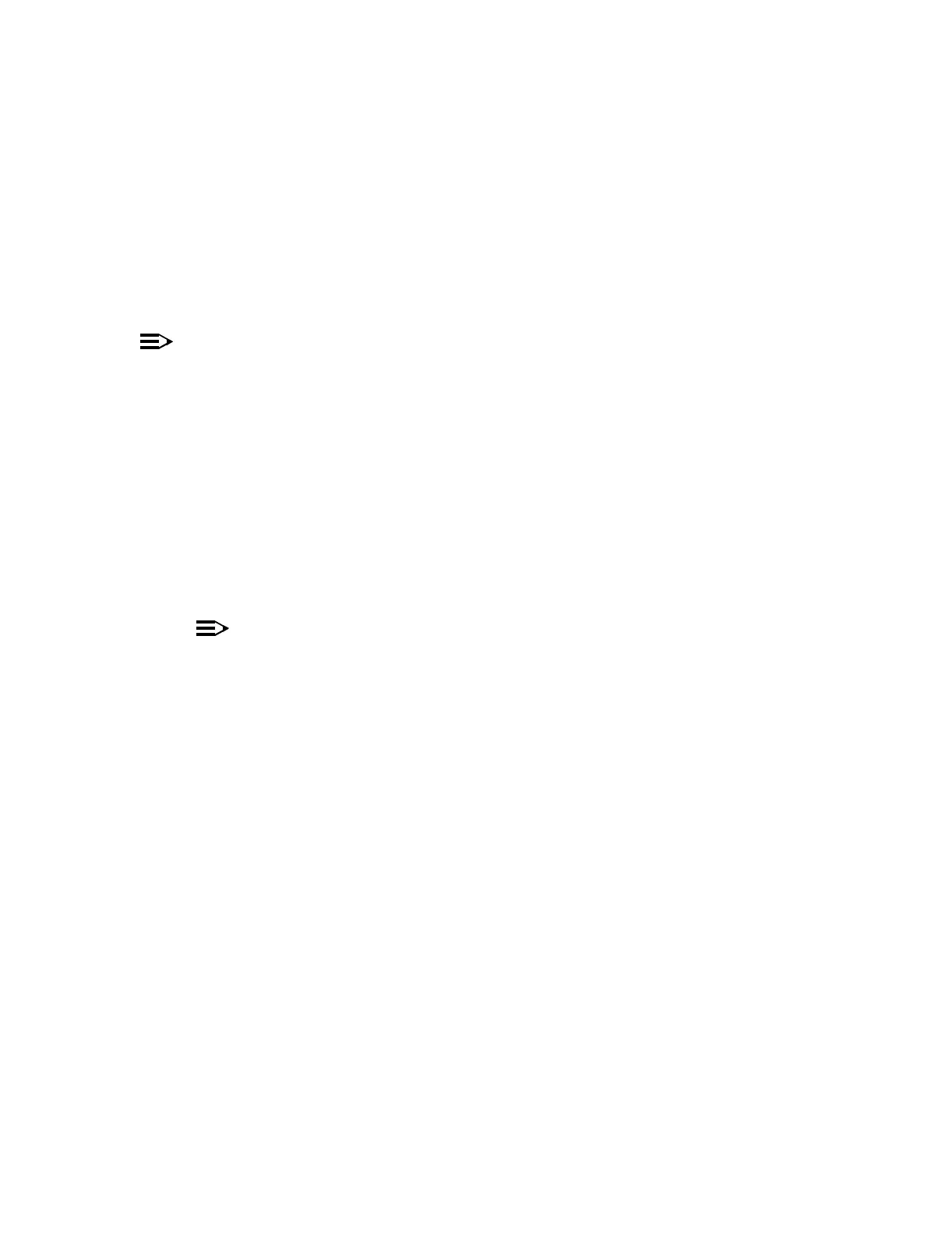365-575-102 TroubleClearing:
Issue 8.0, July 2002 Page 1 of 2
TAP-121
Address ‘Line FERF’ or ‘Incoming OC-48 Line
RFI/Yellow’
NOTE:
A remote FT-2000 network element has detected a bad OC-48 signal from this
network element. The "line FERF" or "incoming OC-48 line RFI/yellow" condition
indicates that the trouble is in the local FT-2000 network element or in the
OC-48 optical line. The condition is normally cleared by correcting an
associated condition(s).
1. At the CIT, select FAULT-Retrieve-Alarms (and Status) and execute
to obtain the Active Alarms and Status Report.
2. Referring to the report obtained in Step 1, are there any conditions other than
line FERF, incoming OC-48 line RFI/yellow, incoming DCC
failure, extra traffic preempted, and/or line auto switch
listed?
NOTE:
An incoming DCC failure, line auto switch and/or extra
traffic preempted condition(s) may also accompany the line
FERF or incoming OC-48 line RFI/yellow condition.
If YES, then continue with Step 3.
If NO, then continue with Step 5.
3. Referring to the report obtained in Step 1, identify the topmost condition other
than the line FERF or incoming OC-48 line RFI/yellow condition.
4. Find the condition identified in Step 3 in Table A of TAP-102 and go to the indi-
cated TAP to clear that condition.
5. Make a visual inspection of the outgoing OC-48 optical cable(s) and connec-
tion(s) and correct any problem(s) found.
Reference: DLP-528
6. At the CIT, select FAULT-Retrieve-Alarms (and Status) and execute
to obtain a new Active Alarms and Status Report.