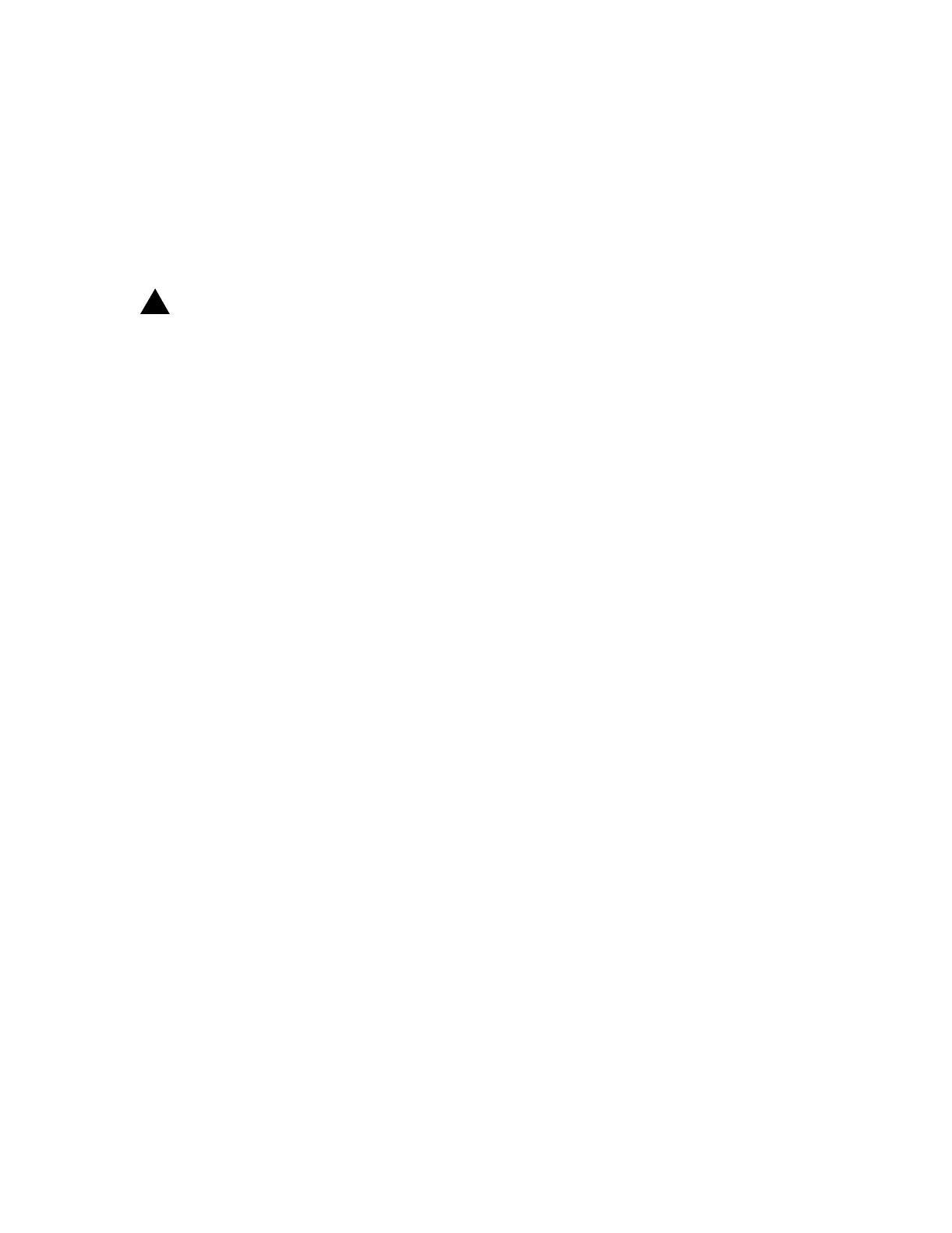365-575-102 TroubleClearing:
Issue 8.0, July 2002 Page 1 of 2
TAP-133
Clear ‘SYSMEM Removed’
!
CAUTION:
Do not remove the SYSCTL circuit pack. If removed, provisioning data (current
values) will be lost. Current values were provisioned with the Set command.
1. Obtain a replacement SYSMEM circuit pack having the same or a higher
series number.
2. Install the replacement SYSMEM circuit pack.
Reference: DLP-514
3. Wait 10 minutes or until the MJ LED goes off.
4. Is the NE ACTY LED off?
If YES, then STOP! YOU HAVE COMPLETED THIS PROCEDURE.
If NO, then go to TAP-103.