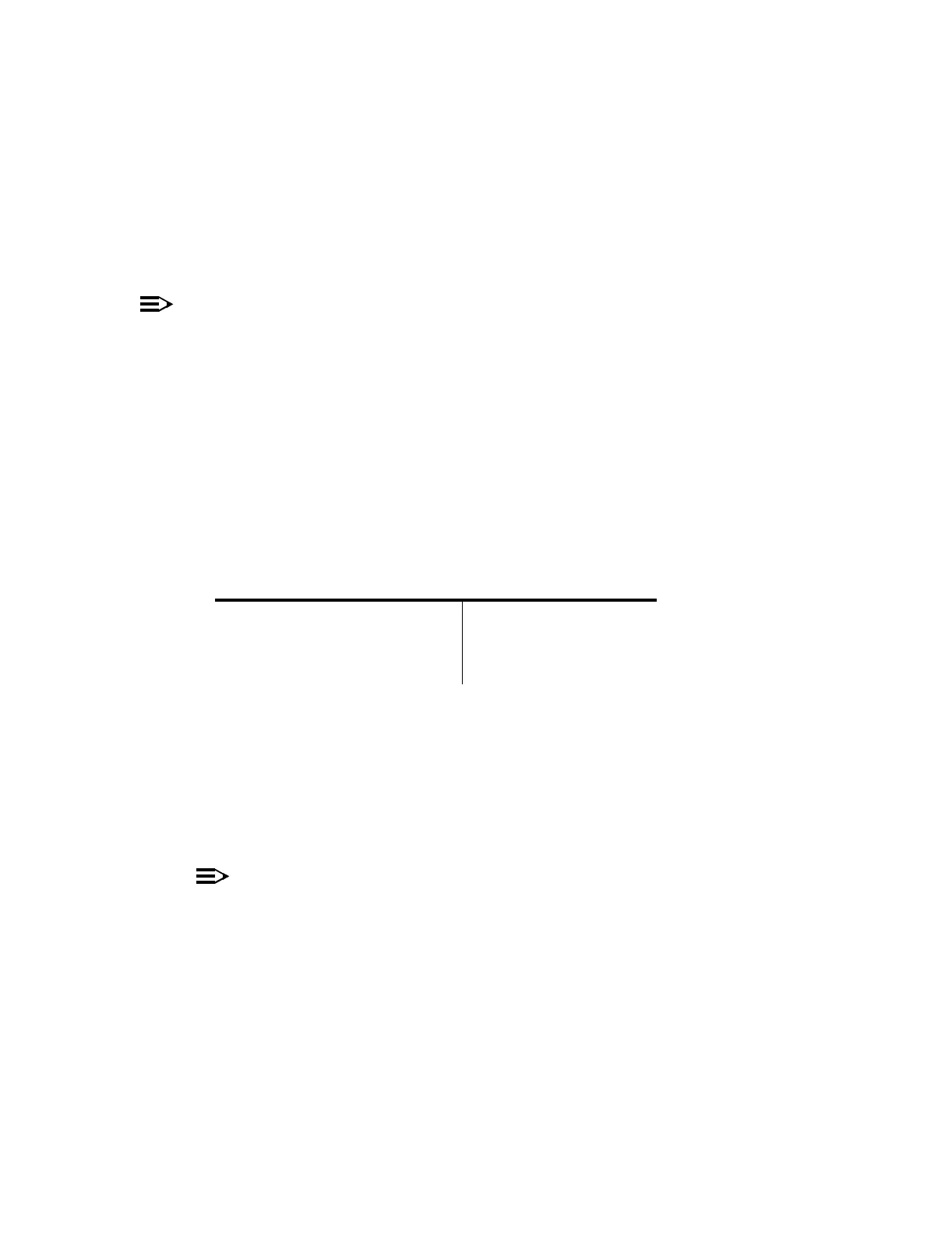365-575-102 TroubleClearing:
Issue 8.0, July 2002 Page 1 of 2
TAP-134
Clear ‘Clock Out of Range’
NOTE:
This condition indicates that the operating frequency of one or both of the TG3
circuit packs supplying synchronization to the TRMTR circuit packs has gone
out of the recommended range.
1. At the CIT, select FAULT-Retrieve-Alarm to obtain an Active Alarms and
Status Report.
2. Is one or more of the conditions listed in Table A indicated in the report?
If YES, then find this second associated condition (identified below) in
Table A of TAP-102 and go to the referenced TAP.
If NO, then continue with Step 3.
3. At the CIT, select CONFIGURATION-Retrieve-Synchronization to
obtain a report.
4. From the Synchronization Report (Step 3), record the values of the TG1
Clock Range Status and TG2 Clock Range Status parameters.
5. Refer to local operating procedures for further guidance in addressing this
condition.
NOTE:
This condition, by itself, does not indicate a failure with the FT-2000
network element.
Table A - Possible Associated Conditions
incoming sync ref failure
TG3 failure
TG3 removed