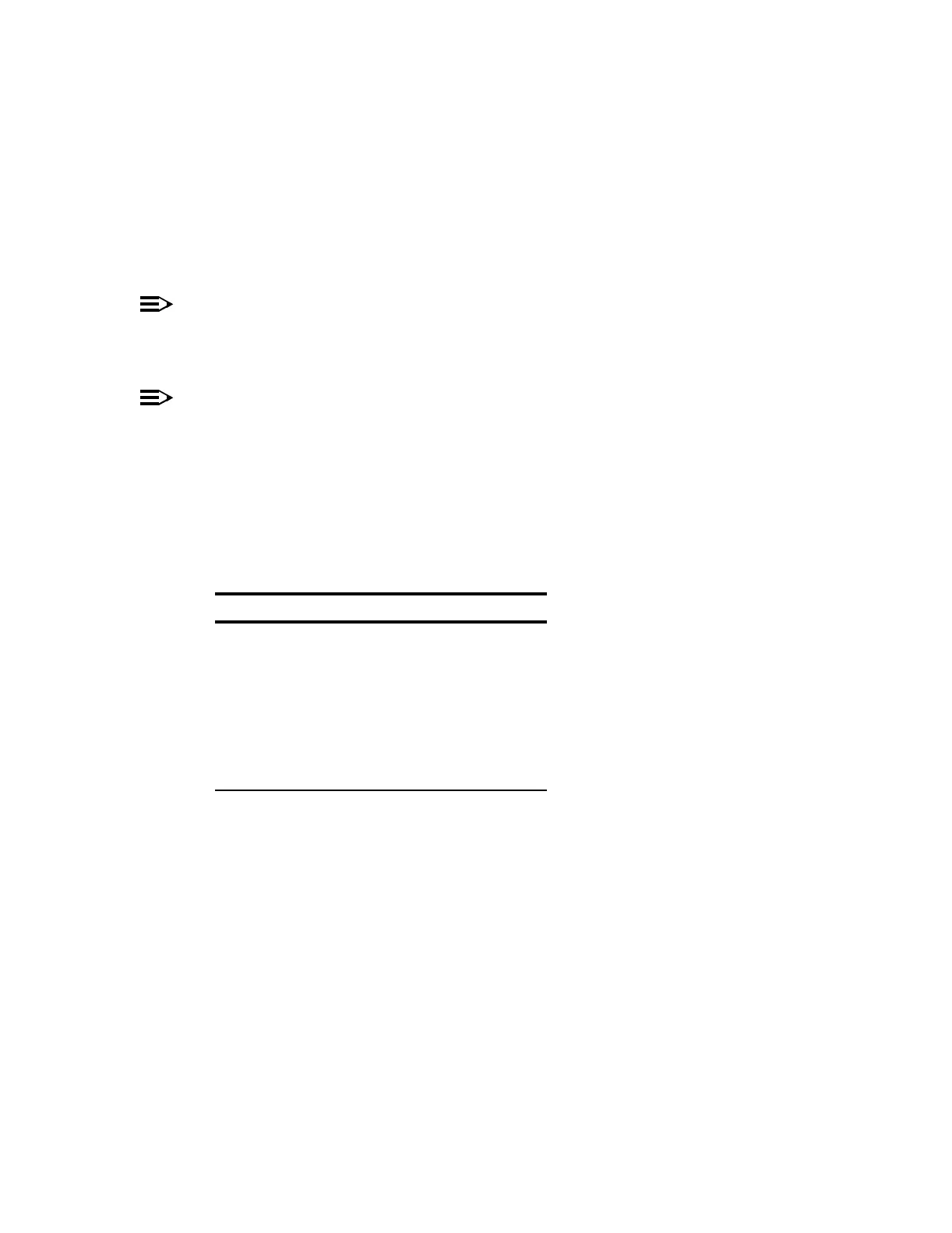365-575-102 TroubleClearing:
Issue 8.0, July 2002 Page 1 of 2
TAP-151
Address ‘CP Reset In Progress’
NOTE:
When a circuit pack is installed, it is downloaded with the necessary software.
While this is occurring, the CP reset in progress condition will be active.
NOTE:
The CP reset in progress condition can also be reported for the OHCTL
condition if the SECURITY-Set-Network Element command is used to
change the value of the DS-NE parameter.
1. Find the circuit pack with the CP reset in progress condition in Table A
and wait for the indicated time.
2. At the CIT, select the FAULT-Retrieve-Alarm and execute to obtain
another Active Alarms and Status Report.
3. Is the CP reset in progress condition still indicated for the same circuit
pack?
If YES, then go to TAP-108.
If NO, then STOP! YOU HAVE COMPLETED THIS PROCEDURE.
Table A - Circuit Pack Reset Time
Circuit Pack Time
SYSCTL 10 minutes
SYSMEM 10 minutes
LNCTL 10 minutes
OHCTL 5 minutes
TOHCTL 5 minutes
All Others 35 seconds