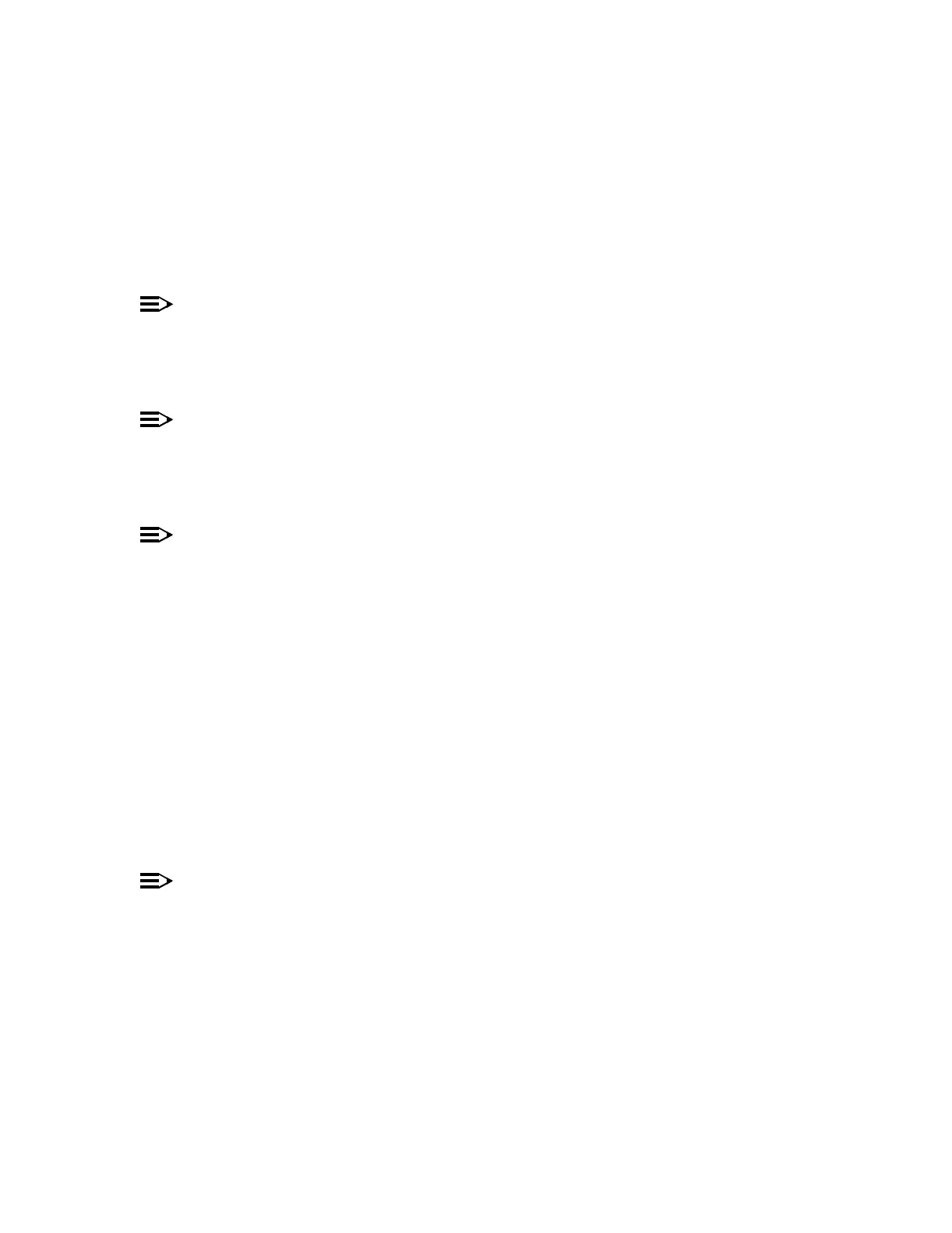365-575-102 TroubleClearing:
Issue 8.0, July 2002 Page 1 of 2
TAP-170
Address ‘TID Address Map Full’
NOTE:
This condition means the network accessible to the local network element via its
Data Communications Channel (DCC) connections has grown beyond the limit
of 32.
NOTE:
This condition prevents the completion of the
CONFIGURATION-Retrieve-Map-Network command to obtain a Network
Map Report which normally lists the network elements in the network.
NOTE:
This condition can only be cleared locally and by removing the provisionable
DCC connections at either the OC-3 lines, or the OC-12 lines.
3. Determine from office records if any DCC connections are engineered for the
local network element.
4. At the CIT, select CONFIGURATION-Retrieve-Assignment-DCC com-
mand and execute to obtain a DCC Assignment Report.
5. Does the DCC information from the office records and the DCC Assignment
Report agree?
If NO, then continue with Step 4.
If YES, then continue with Step 7.
NOTE:
The extra DCC connection(s) that appears on the report must be removed.
6. At the CIT, select CONFIGURATION-Delete-Assignment-DCC command
and execute to remove the extra DCC connection(s).
7. At the CIT, select FAULT-Retrieve-Alarm (and Status) command and
execute to obtain an Active Alarms and Status Report.