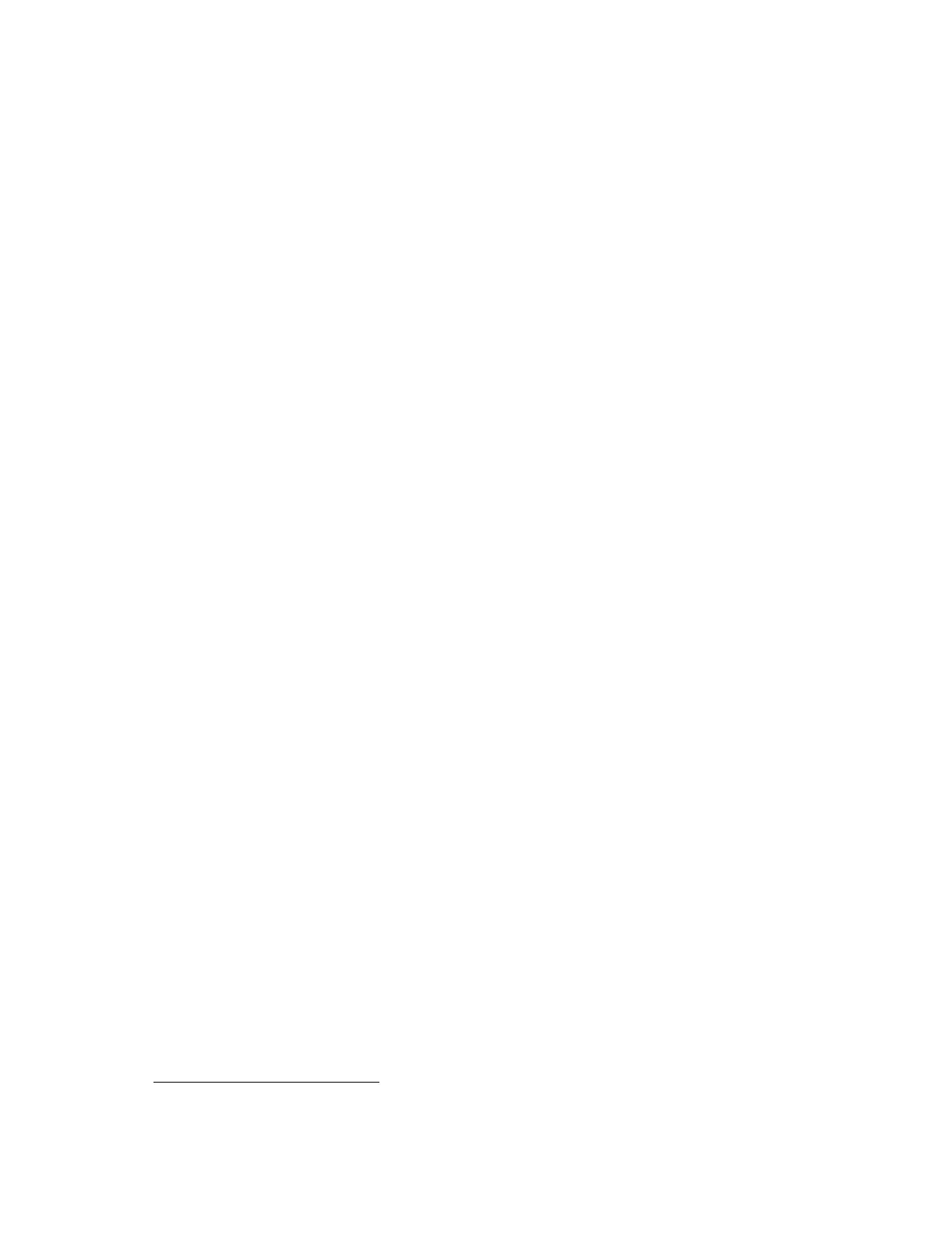365-575-102 DetailedLevelProcedure:
Issue 8.0, July 2002 Page 1 of 4
DLP-529
Introduction to the PC
Overview: This DLP provides a brief introduction to the PC. It includes proper
handling and storage of diskettes and some of the important procedures you should
follow when working with your PC. This DLP is a brief review of PC concepts. Refer
to your PC user's guide for a complete description.
Parts of a PC
PCs vary in physical appearance and size. Most
IBM
*
compatible PCs consist of
three basic parts — a main unit, a monitor, and a keyboard. Note that some PCs,
particularly portables, integrate the keyboard, monitor, and main unit into a
briefcase-size package. The FT-2000 generic program may be installed with either a
desktop PC or a portable PC. The diskettes may be either 3-1/2 inch floppy disks or
5-1/4 inch floppy disks.
Main Unit
The main unit of the PC contains the central processing unit (CPU), disk drive(s), and
memory, among other things. All main units have some common features which
include:
• ON/OFF Switch — This switch is used to switch the PC ON or OFF.NewerPCs
have the switch located on the front. In older models, the switch is located on the
back of the PC, near where the AC power cord plugs in to the PC.
• Serial Port — A port which the PC uses to communicate with the customer
equipment. When using the PC to install a new generic program, either COM1
or COM2 port must be used. Some PCs have both COM ports. Refer to your
PC documentation to determine which port is being used. There are two types of
serial port connectors:
— 25-pin RS-232 connector (male)
— 9-pin connector (male).
If your PC has the 9-pin connector, you will need a serial port adapter which converts
the 9-pin connector to a 25-pin connector. This is a cable which has a 9-pin connector
on one end and a 25-pin male connector on the other end.
• Parallel Port — This port is used to connect to some printers.
* Registered Trademark of International Business Machines Corporation