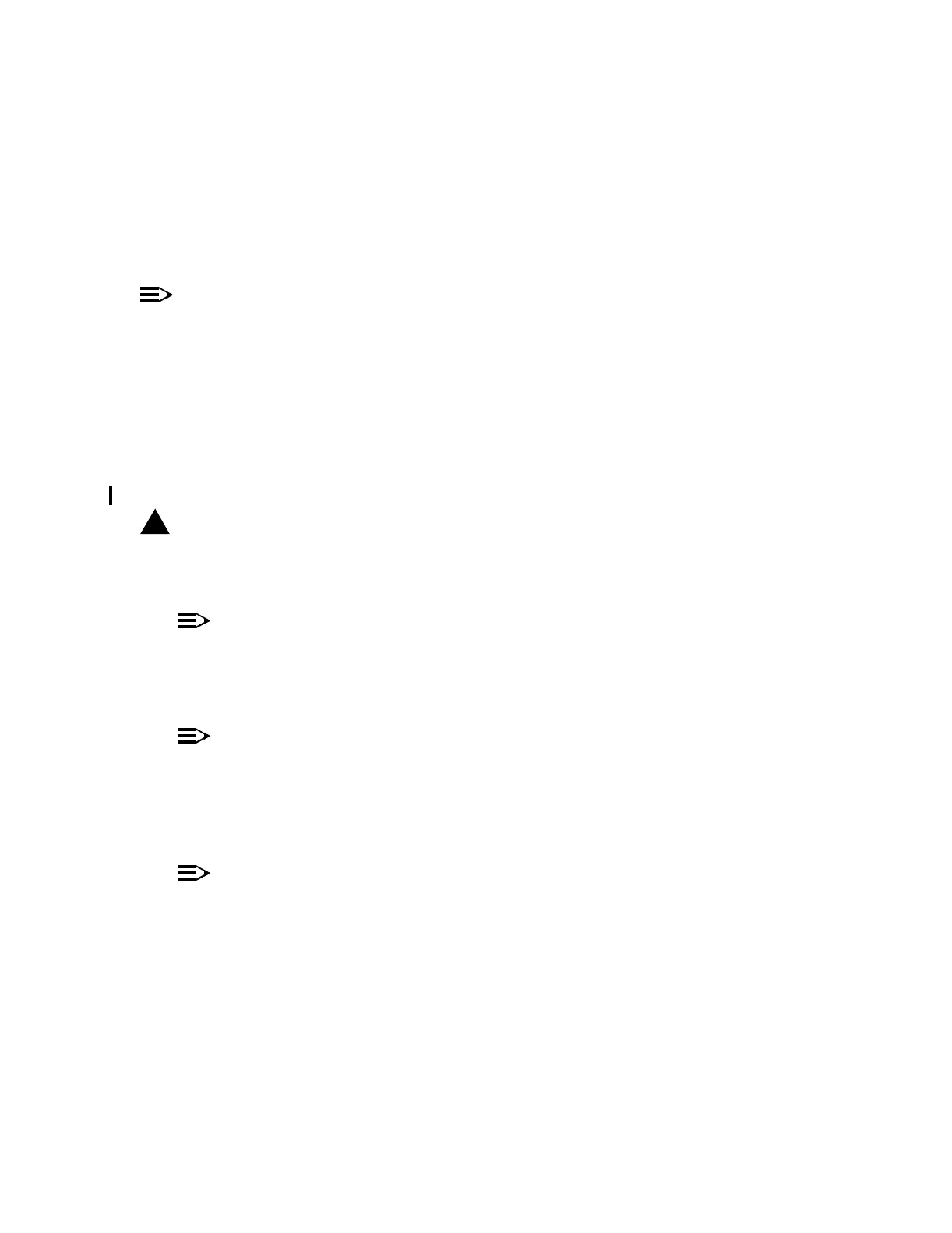365-575-102 Detailed Level Procedure: DLP-536
Issue 8.0, July 2002 Page 3 of 8
5. Determine from the instructions (work order) if any existing cross-connections
are to be deleted and delete only those cross-connections. If you have any
doubt about the instruction, please verify with your supervisor. Use the CON-
FIGURATION-Delete-Crossconnection-STS3 (or STS1) command to
delete a cross-connection.
NOTE:
If the cross-connection just deleted were to all ports of an OC-3/OC-12 circuit
pack, they may have had DCC assignments that should also be deleted now.
6. You may delete a DCC assignment on an OC-3/OC-12 line.
Reference: DLP-542
7. At the CIT (local network element), select CONFIGURA-
TION-Retrieve-Crossconnection-All and execute to obtain a
Cross-Connection Map Report (examples are shown in Volume 1, Section 11).
!
CAUTION:
Incorrectly provisioned source node TID and/or destination node TID can result
in a service outage under certain multiple failure conditions.
NOTE:
Assistance in selecting the appropriate parameters for the
CONFIGURATION-Enter-Crossconnection-STS3 (or STS1)
command is provided by the F1 help key function.
NOTE:
If a tributary-to-slot (drop) cross-connection is made for a DS3 circuit pack,
a DS3 path unequipped condition may exist until all cross-connections for
the entire circuit have been made and if one of the low-speed ports is in the
IS state.
NOTE:
A drop cross-connection is always looking for its source. If it does not find a
source, a path integrity failure condition is generated at the node that has
the drop. This condition will remain until the entire path in the ring is
cross-connected.
8. Compare the report with the instructions. Add and/or edit the cross-connec-
tions per the instructions. This can be a slot-to-tributary, tributary-to-slot, or a
tributary-to-tributary cross-connection. Use the CONFIGURA-
TION-Enter-Crossconnection-STS3 (or STS1) command to add a