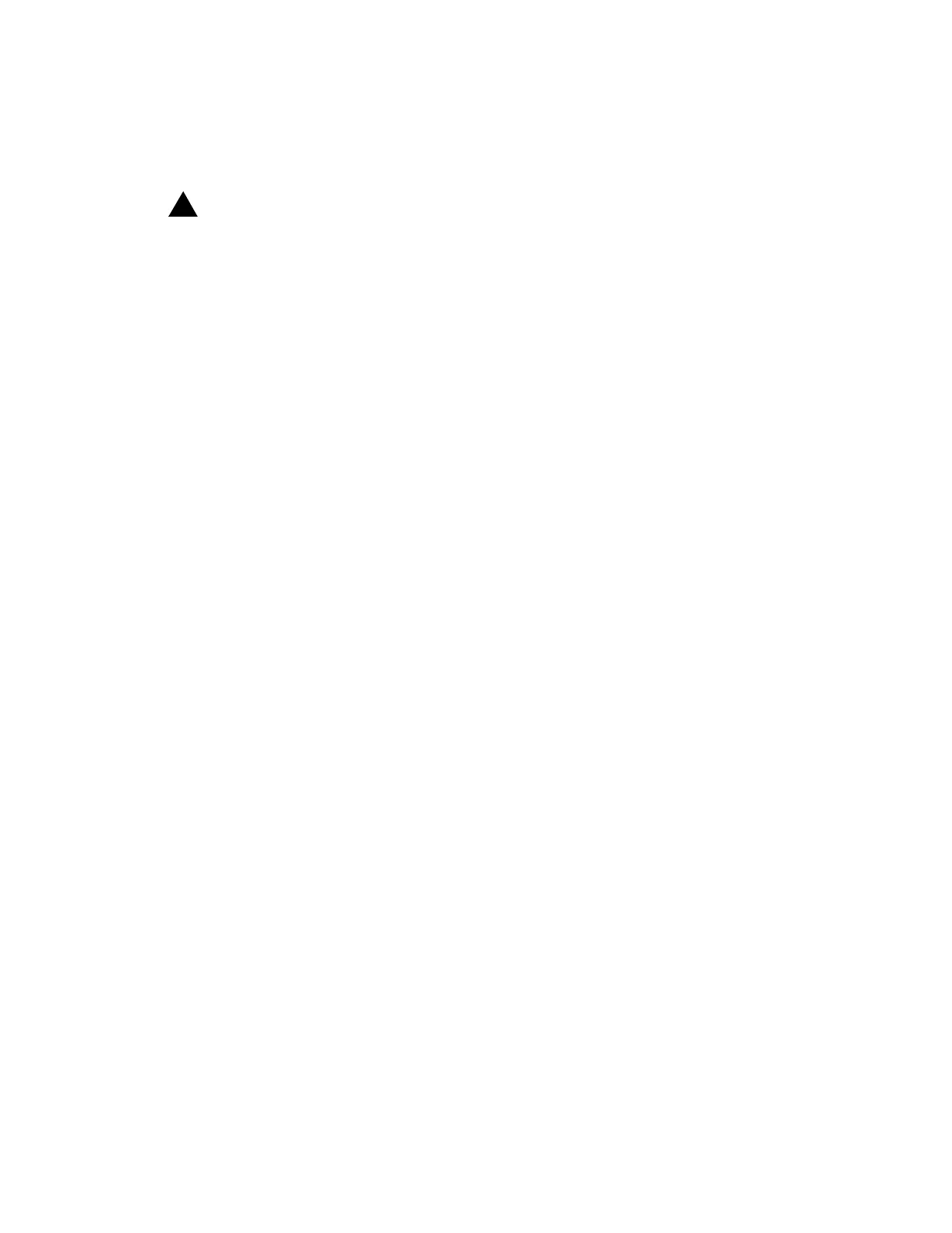DLP-551: Detailed Level Procedure 365-575-102
Page2of4 Issue8.0,July2002
Power Down an Optical Network Element
!
CAUTION:
Use a static ground wrist strap whenever handling circuit packs or
working on a network element to prevent electrostatic discharge (ESD)
damage to sensitive components.
1. Reroute traffic around the NE.
2. Power down each shelf in one of the following ways:
• Shut off both A and B circuit breakers by inserting an object such as a thin
flathead screwdriver into the slot on the “off” side of each circuit breaker.
• Remove both A and B fuses by lifting the cover, then pressing in and
down, then releasing to allow the fuse to spring outward.
3. Shut off power at the Battery Distribution Feeder Bay (BDFB).
4. STOP! YOU HAVE COMPLETED THIS PROCEDURE.