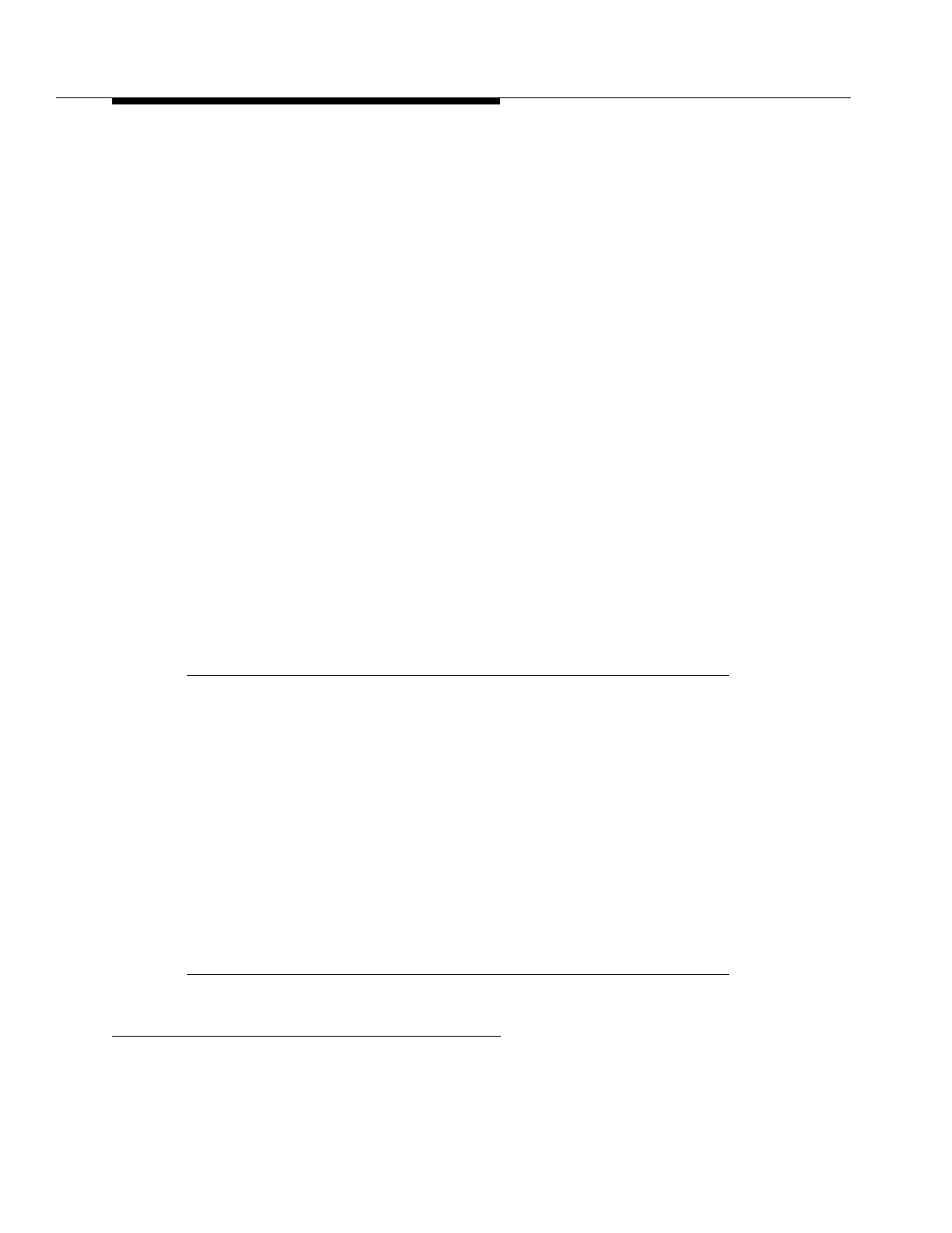Operations Interfaces
6-4 Issue 8.0 July 2002
When the PC is loaded with terminal emulation software (for example,
ProComm
Plus
*
software), it can also be used to access a local DDM-2000 Multiplexer. In
Release 6 and later releases, the PC does not require terminal emulation software
to access a DDM-2000 Multiplexer. The CIT can access a remote DDM-2000
Multiplexer using the OC-3 data communications channel.
TheCIT-PCsoftwarewillrunina
Windows
†
program environment. However, the
CIT-PC software was not designed to operate with
Windows
and operation with
Windows
is not supported or recommended in Release 6 and earlier releases.
Users can create multiple windows running the CIT-PC software to control the
same FT-2000 OC-48 Add/Drop-Rings Terminal. The most recent user to log in
supersedes all previous users. When this user logs out, all sessions are deleted.
When running the CIT-PC software in a
Windows
program environment, a
program information file (PIF) must be created for the CIT. The PIF file should
specify that the task be "exclusive" for 386 enhanced mode. If running in standard
mode, users should select "directly modifies" for the COM port they will be using.
In addition, users should select some of the other options (like no screen saver,
no task switching, etc.) to reduce the amount of memory required. A CIT icon
must also be defined and linked to the PIF file.
The following is an example of a CIT.PIF for the 386 enhanced mode:
* Registered trademark of Datastorm Technologies, Inc.
† Trademark of Microsoft Corporation.
PIF Editor
Program Filename: CIT.EXE
Window Title: FT-2000 CIT Interface
Optional Parameters:
Start-Up Directory: Use your directory name!
Video Memory: Text
Memory Requirements: KB Required 540 KB Desired 640
EMS Memory (Release 6 and earlier): KB Required 0 KB Desired 1024
EMS Memory (Release 7 and later): MB Required 2 MB Desired 2
XMS Memory: KB Required 0 KB Desired 1024
Display Usage: Full Screen
Execution: Exclusive
Close Window on Exit: Yes