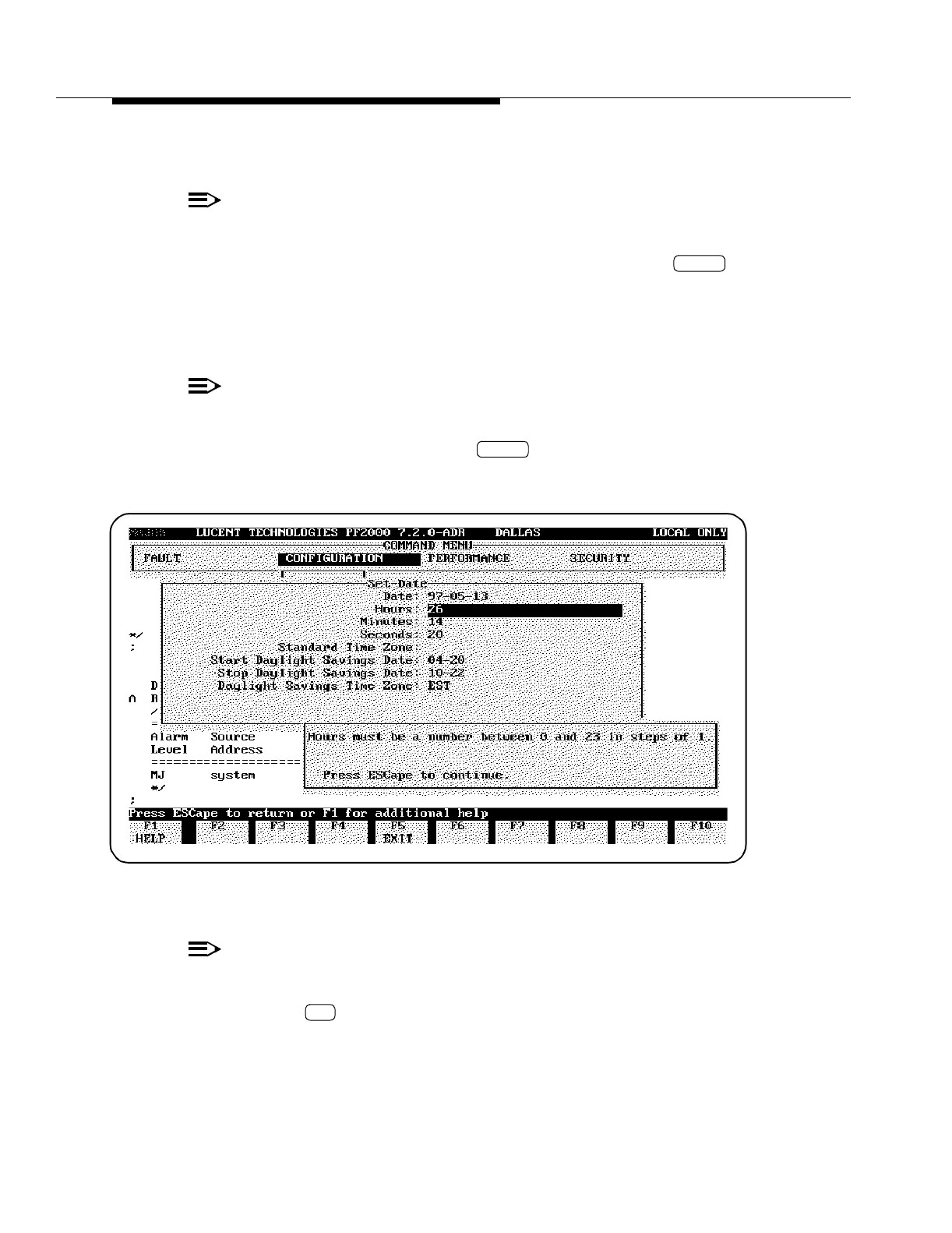Craft Interface Terminal Usage
11-164 Issue 8.0 July 2002
24.
NOTE:
You will now deliberately mistype a value.
Enter "99" (without the quotes) for Hours, but do not press the at
this time.
25. Use the "BACK SPACE" key to erase your entry.
26.
NOTE:
You will now deliberately enter an invalid value.
Enter "26" for the hour followed by .
27.
NOTE:
A screen appears and displays the allowable values for Hours.
Press the key.
ENTER
ENTER
ESC