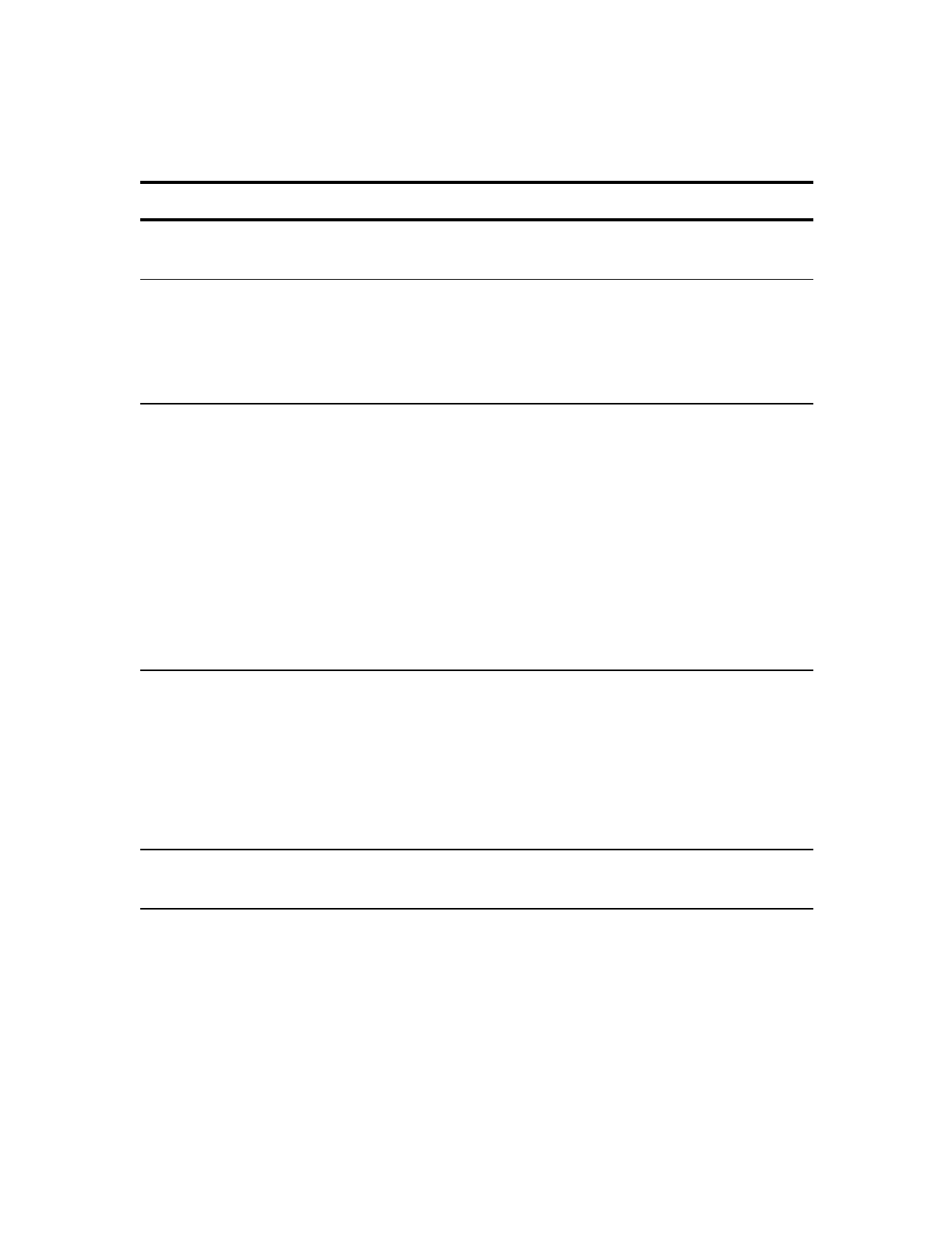365-575-102 Acceptance: NTP-011
Issue 8.0, July 2002 Page 3 of 4
Acceptance: NTP-011---+---TAD-100
|---365-575-115
|---365-565-500
|---Acceptance: NTP-007
|---DLP-501
At the FT-LBA, remove the 10A fuse from
the -48A fuse socket on the user panel.
—
6. At the CIT, select FAULT-Retrieve-Alarm
command to obtain an Active Alarm and Status
Report. An example of this report with a
description of the output parameters is provided
in Section 11 of this manual.
—
7. From the report, verify the correct condition is
listed in the Description column of the report.
(Your report may include only one condition at a
time.) If the condition does not appear, notify
the installation group of the problem.
FT-LBA fuse/power failure
FT-LBA 1WE failure
FT-LBA 1EW failure
FT-LBA fan failure
—
8. Repeat Steps 5 through 7 for each of the
miscellaneous discretes listed below.
Remove the 10A fuse from the -48B fuse socket
at the FT-LBA,
Disconnect the 1EW fiber at the FT-LBA,
Disconnect the 1WE fiber at the FT-LBA.
—
9. STOP! YOU HAVE COMPLETED THIS
PROCEDURE.
—
DOITEMSBELOWINORDERLISTED....... FORDETAILS,GOTO