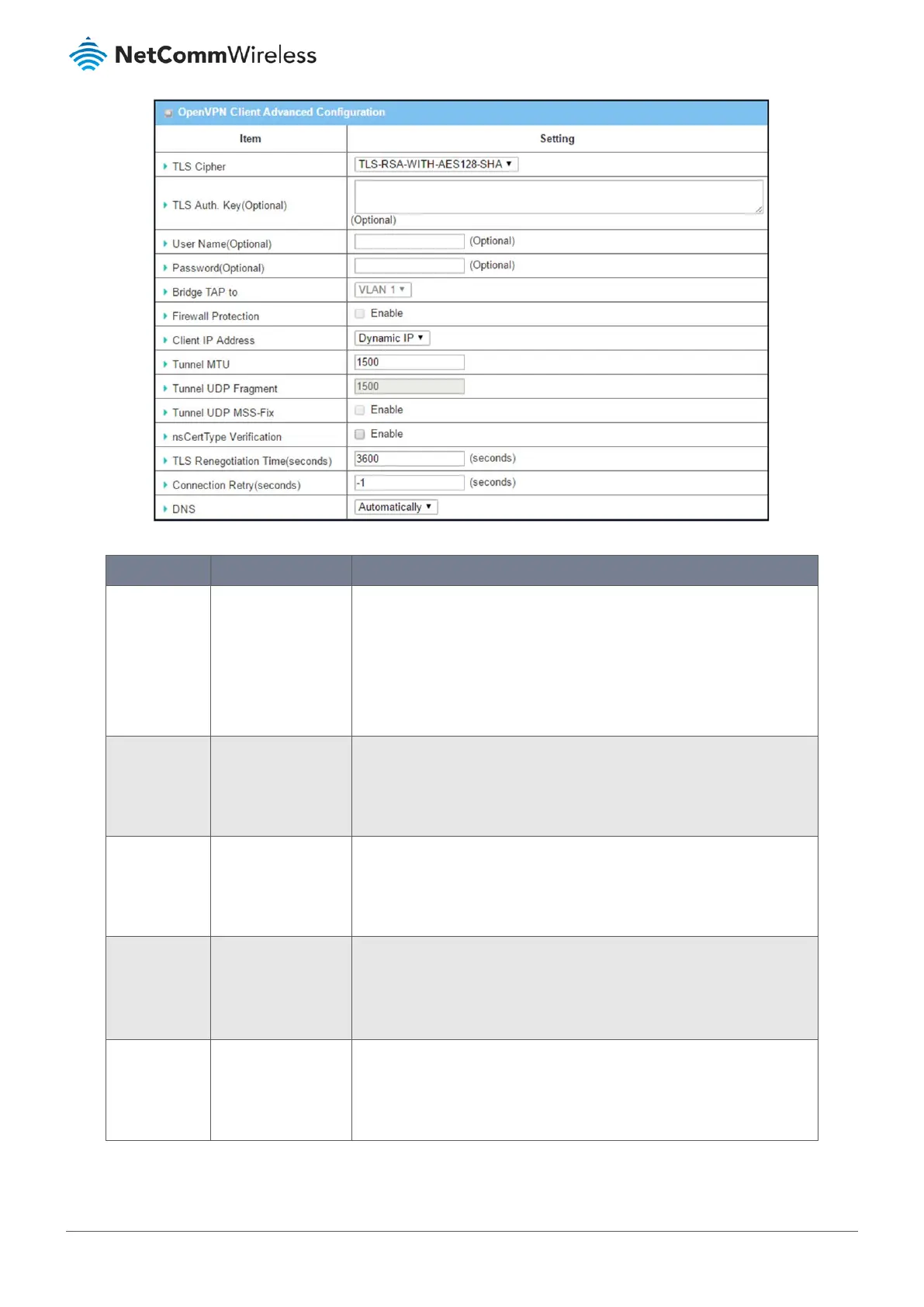Figure 257 – OpenVPN Client Advanced Configuration
Item Notes Description
TLS Cipher
Mandatory field.
The default setting
is: TLS-RSA-WITH-
AES128-SHA
Specify the TLS Cipher from the dropdown list.
It can be None / TLS-RSA-WITH-RC4-MD5 / TLS-RSA-WITH-AES128-SHA /
TLS- RSA-WITH-AES256-SHA / TLS-DHE-DSS-AES128-SHA / TLS-DHE-DSS-
AES256- SHA.
Note
– TLS Cipher will be available only when TLS is chosen in
Authorization Mode.
TLS Auth. Key
Optional setting.
String format: any
text
Specify the TLS Auth. Key for connecting to an OpenVPN server, if the
server
required it.
Note
– TLS Auth. Key will be available only when TLS is chosen
in Authorization Mode.
User Name
Optional field.
Enter the User account for connecting to an OpenVPN server, if the
server
required it.
Note
– User Name will be available only when TLS is chosen
in Authorization Mode.
Password
Optional setting.
Enter the Password for connecting to an OpenVPN server, if the server
required it.
Note
– User Name will be available only when TLS is chosen in
Authorization Mode.
Bridge TAP to
The default setting
is: VLAN 1
Specify the setting of “Bridge TAP to” to bridge the TAP interface to a
certain local network interface or VLAN.
Note
– Bridge TAP to will be available only when TAP is chosen
in Tunnel Scenario and NAT is unchecked.
