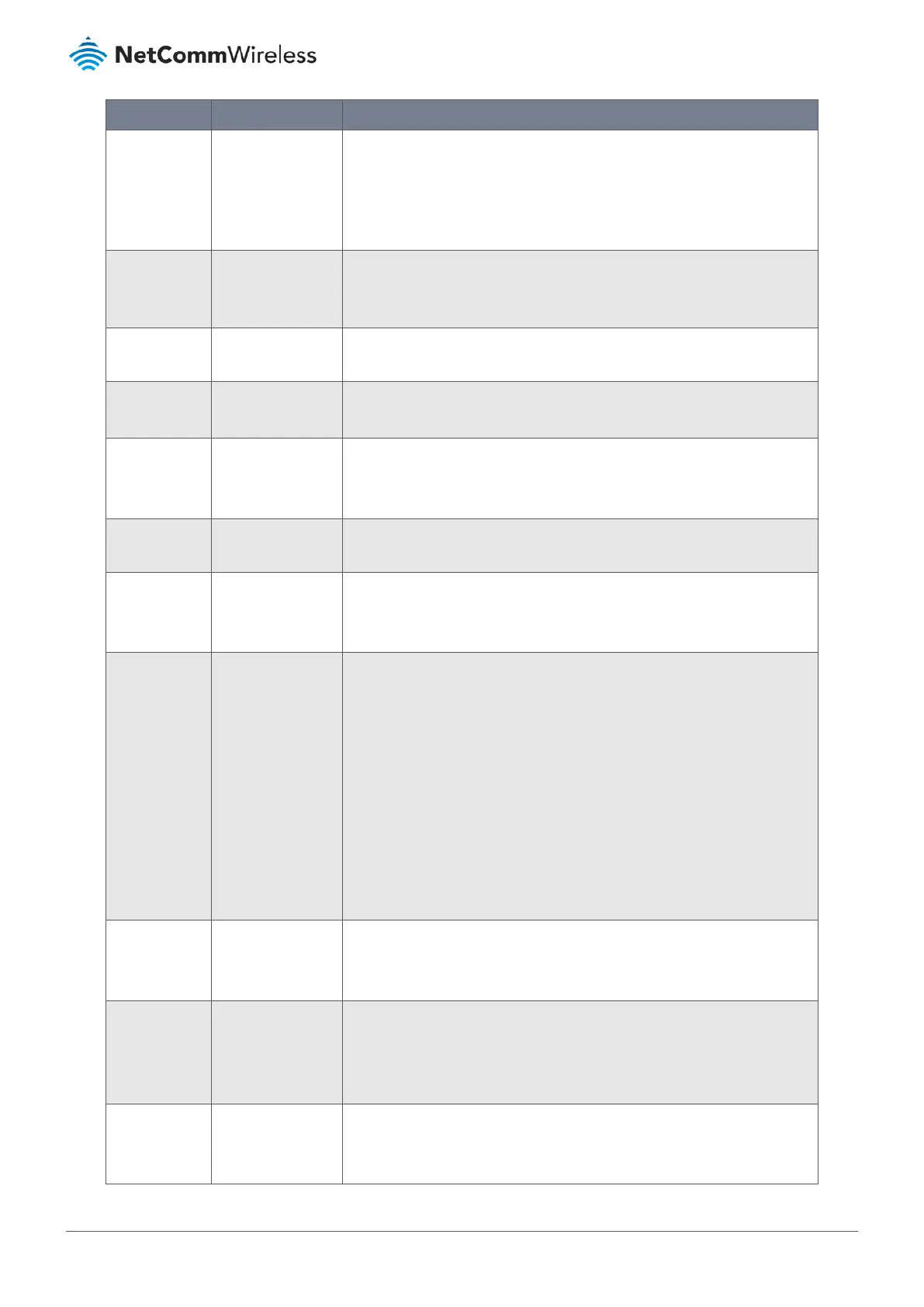Item Notes Description
WAN interface as the system will automatically utilize the available WAN
interfaces to balance traffic loads. For more detail
refer to
Basic Network > WAN & Uplink > Load Balance
tab.
Note
– Load Balance function is not available for the gateway
with single WAN.
L2TP over IPSec
Checkbox –
disabled by
default.
Check
Enable
to activate L2TP over IPSec and specify a Preshared Key
(1 - 32 characters)
Remote LNS
IP/FQDN
Mandatory field. Enter the public IP address or the FQDN of the L2TP server.
Remote LNS
Port
Mandatory field. Enter the Remote LNS Port for this L2TP tunnel.
Value Range: 1 - 65535
User Name
Mandatory field. Enter the User Name for this L2TP tunnel to be authenticated with when
connecting to L2TP server.
Value Range: 1 - 32 characters
Password
Mandatory field. Enter a secure password for this L2TP tunnel to be authenticated with
when connecting to L2TP server.
Tunnelling
Password
Optional field.
Disabled by
default.
Enter the Tunnelling Password for authenticating this L2TP tunnel.
Remote
Subnet
Mandatory field. Specify the remote subnet for this L2TP tunnel to reach the L2TP server.
The Remote Subnet format must be IP address/netmask (e.g.
10.0.0.2/24). It is for the Intranet of L2TP VPN server. At the L2TP client
peer, the packets whose destination is in the dedicated subnet will be
transferred via the L2TP VPN tunnel. Others will be transferred based on
current routing policy of the security gateway at the L2TP client peer.
If you enter 0.0.0.0/0 in the Remote Subnet field, it will be treated as a
default gateway setting for the L2TP client peer, all packets, including the
Internet accessing of L2TP Client peer, will go through the established
L2TP VPN tunnel. That means the remote L2TP VPN server controls the
flow of any packets from the L2TP client peer.
Protocol
Mandatory field.
All unselected by
default.
Specify one or more Authentication Protocol(s) for this L2TP tunnel.
Available authentication methods are:
PAP
,
CHAP
,
MS-CHAP
or
MS-CHAP
v2
MPPE
Encryption
Optional field –
disabled by
default.
Specify whether L2TP server supports MPPE Protocol.
Check
Enable
to enable MPPE.
Note
– when MPPE Encryption is enabled, the Authentication
Protocol PAP /CHAP options will not be available.
LCP Echo Type
Auto = default
setting.
Value Ranges:
Specify the LCP Echo Type for this L2TP tunnel:
Auto, User-defined, or
Disable
Auto
– the system sets the Interval and Max. Failure Time.
