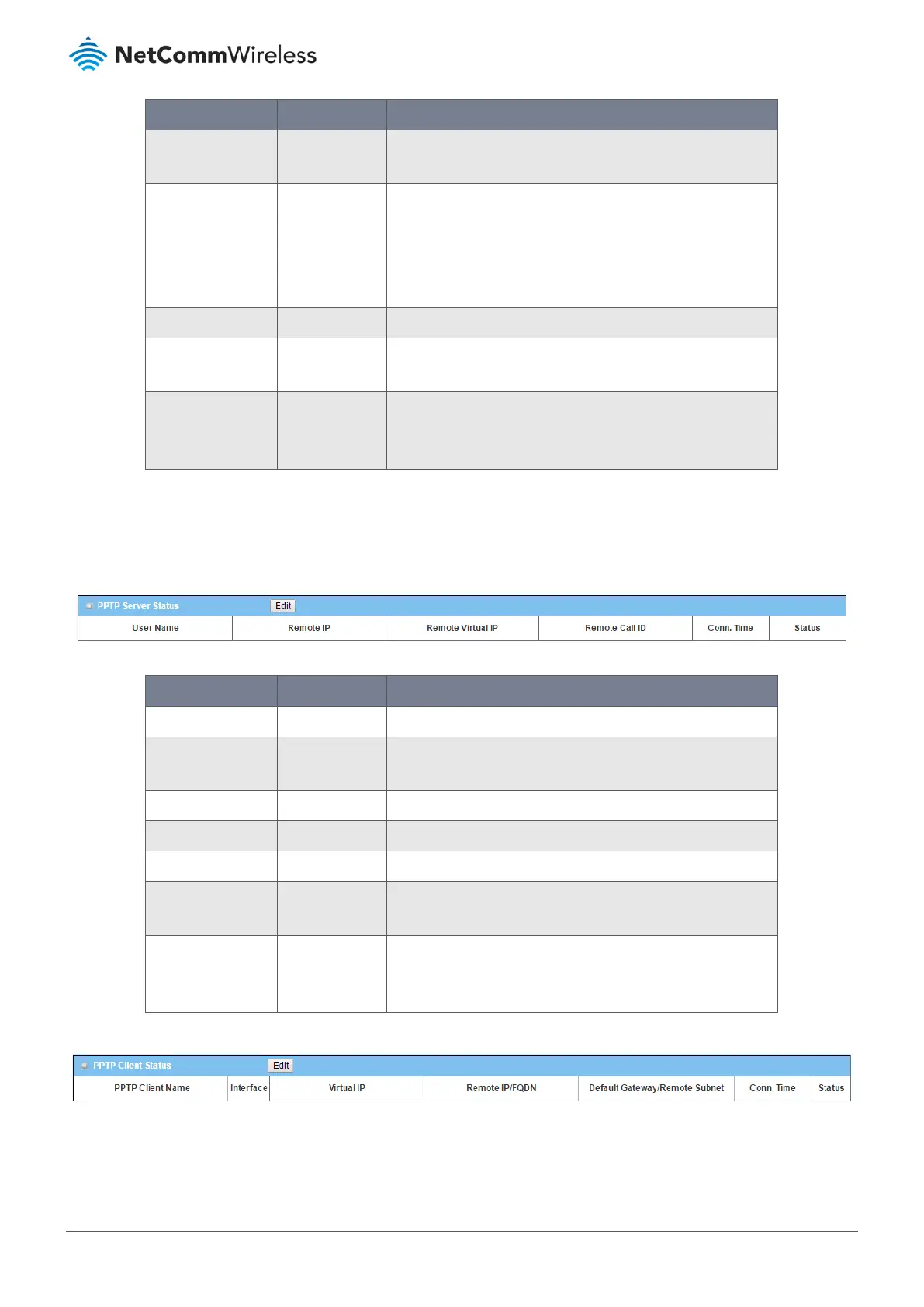Item Value setting Description
Remote IP/FQDN System data. Displays the L2TP Server’s Public IP address (the WAN IP
address) or FQDN.
Default
Gateway/Remote
Subnet
System data. Displays the specified IP address of the gateway device used to
connect to the internet to connect to the L2TP server –the
default gateway. Or other specified subnet if the default
gateway is not used to connect to the L2TP server –the remote
subnet.
Conn. Time System data. Displays the connection time for the L2TP tunnel.
Status System data. Displays the Status of the VPN connection. The status displays
Connected, Disconnect, and Connecting.
Edit Button Click on Edit Button to change L2TP client setting, web-based
utility will take you to the L2TP client page. (Security > VPN >
L2TP tab)
Table 19 – L2TP Client Status
PPTP Server/Client Status
PPTP Server/Client Status shows the configuration for establishing PPTP tunnel and current connection status.
Figure 28 – PPTP Server Status
Item Value setting Description
User Name System data. Displays the login name of the user used for the connection.
Remote IP System data. Displays the public IP address (the WAN IP address) of the
connected PPTP client.
Remote Virtual IP System data. Displays the IP address assigned to the connected PPTP client.
Remote Call ID System data. Displays the PPTP client Call ID.
Conn. Time System data. Displays the connection time for the PPTP tunnel.
Status System data. Displays the Status of each of the PPTP client connection. The
status displays Connected, Disconnect, and Connecting.
Edit Button Button Click on Edit Button to change PPTP server setting, web-based
utility will take you to the PPTP server page. (Security > VPN >
PPTP tab)
Table 20 – PPTP Server Status
Figure 29 – PPTP Client Status
