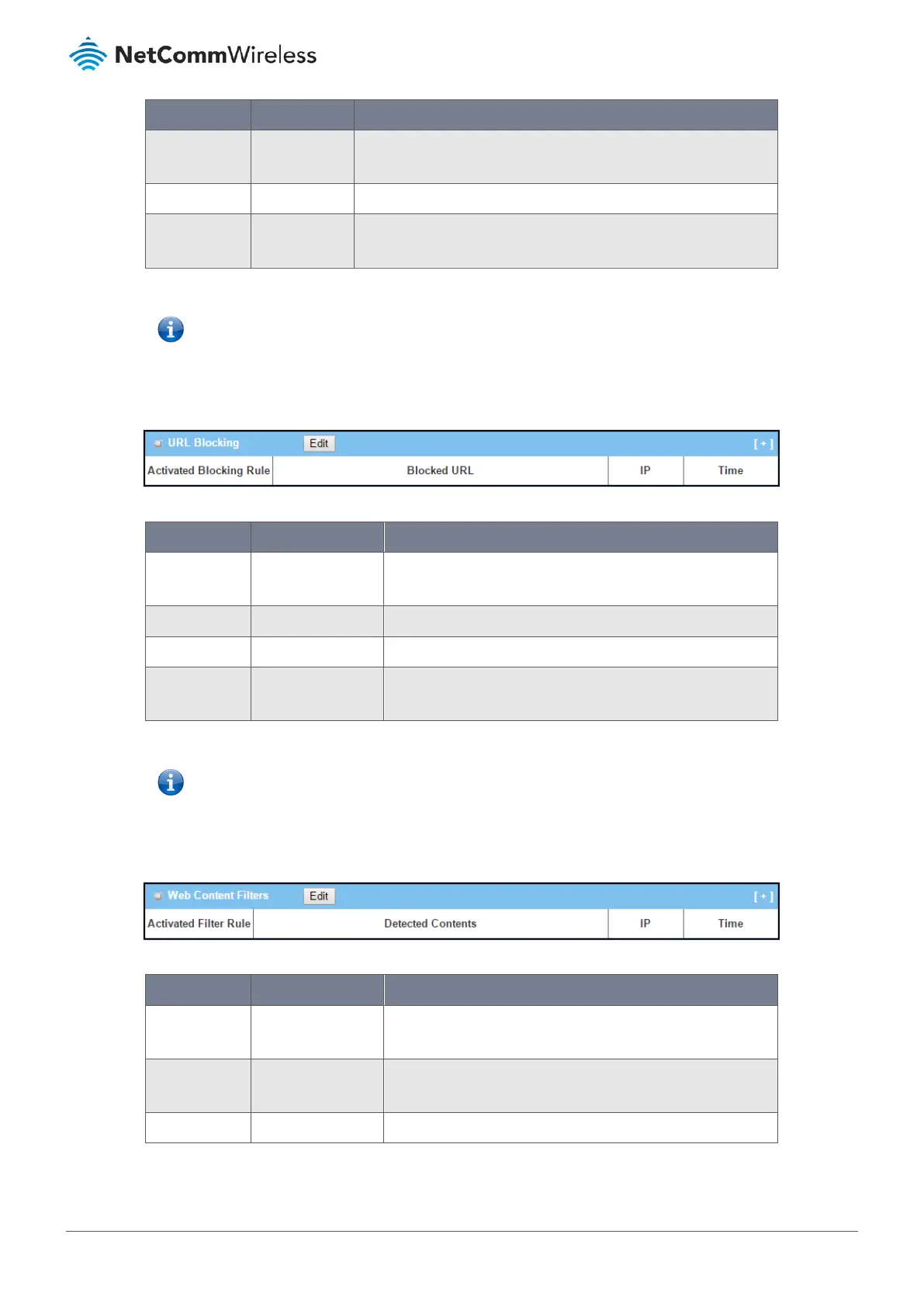Item Value setting Description
Source IP to Destination IP : Destination Protocol (TCP or UDP)
IP System data. The Source IP (IPv4) of the logged packet.
Time System data. The Date and Time stamp of the logged packet. Date & time format.
("Month" "Day" "Hours":"Minutes":"Seconds")
Table 22 – Packet Filter Status
Note – Ensure Packet Filter Log Alert is enabled.
Refer to Security > Firewall > Packet Filter tab. Check Log Alert and save the setting.
URL Blocking Status
Figure 31 – URL Blocking Status
Item Value setting Description
Activated
Blocking Rule
System data. This is the URL Blocking Rule name.
Blocked URL System data. This is the logged packet information.
IP System data. The Source IP (IPv4) of the logged packet.
Time System data. The Date and Time stamp of the logged packet. Date & time
format. ("Month" "Day" "Hours":"Minutes":"Seconds")
Table 23 – URL Blocking Status
Note – Ensure URL Blocking Log Alert is enabled.
Refer to Security > Firewall > URL Blocking tab. Check Log Alert and save the setting.
Web Content Filter Status
Figure 32 – Web Content Filter Status
Item Value setting Description
Activated Filter
Rule
System data. Logged packet of the rule name. String format.
Detected
Contents
System data. Logged packet of the filter rule. String format.
IP System data. Logged packet of the Source IP. IPv4 format.
