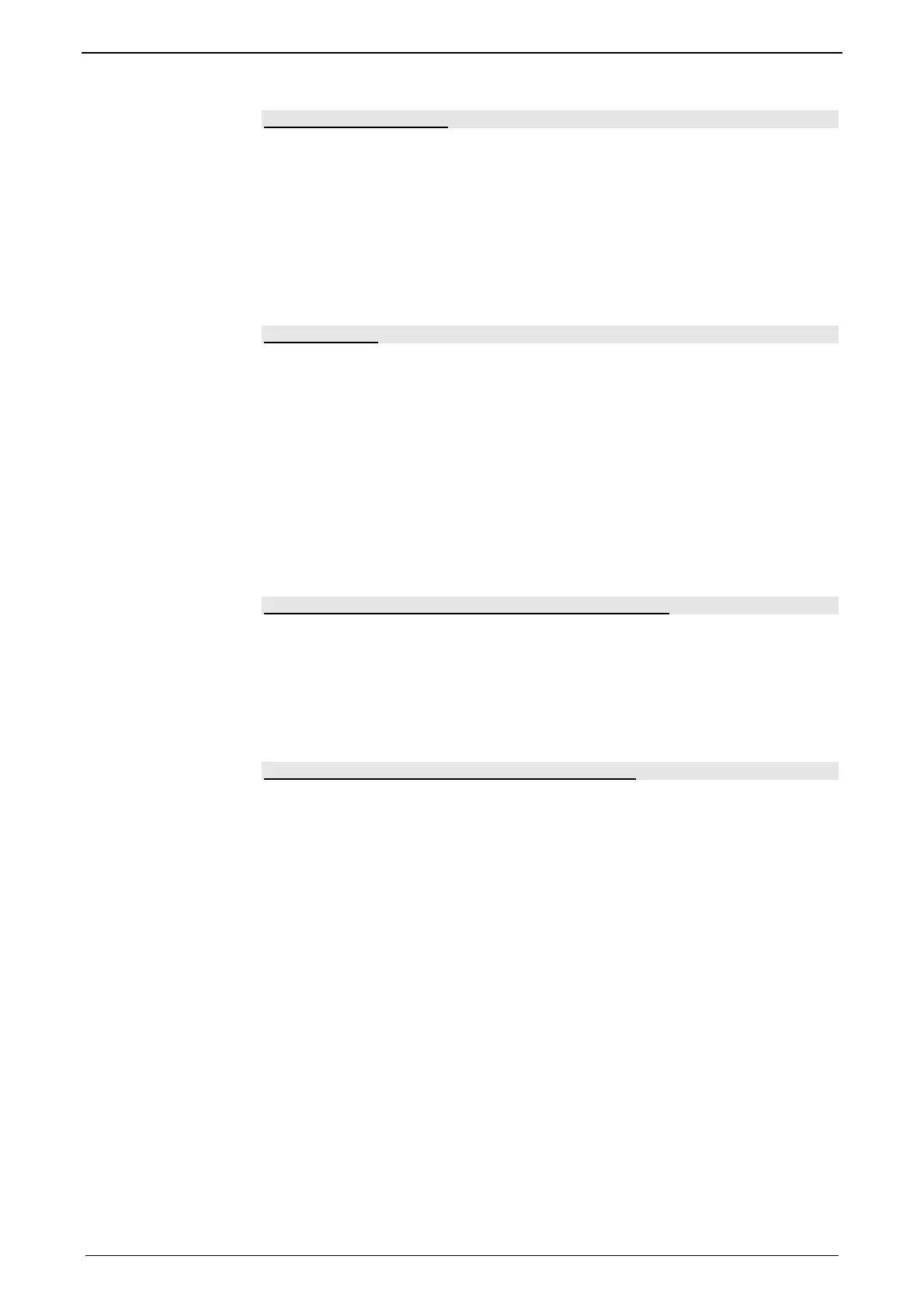Parker EME
Setting up Compax3
192-121102 N04 June 2008 141
Check sense of direction
Select "controlled movement" operating mode
Move drive into both directions.
Are the directions of the setpoint and of the actual position the same?
No: Switch on valve inversion(s): Inversion [on/off] = 1 (in the optimization tree
under output chain:)
Is the direction of the actual position identical with the desired direction in the
machine?
No: Change sense of direction of the feedback in the configuration
Set valve offset
Select "controlled movement" operating mode
Move drive to medium position
In which direction does the axis drift?
Positive: Reduce output offset until the drive is at standstill.
Negative: Increase output offset until the drive is at standstill.
Attention:
If the values are too high, the drive might move uncontrolledly at high speed!
With activated valve inversion, the offset does also work in the opposite direction!
(In the optimization tree under output chain)
Appproach additional positions and check setting.
Check connection assignment of the pressure sensors
Check if the correct pressure is displayed when moving the cylinder.
In the optimization window ⇒ setup field ⇒ status values select the
corresponding values and drag them into the status display field.
No:
Check connections and configuration of the pressure sensors.
Check input offset or zero of the pressure sensors
Switch off hydraulics and make sure that there is no pressure (0 bar) on the
pressure sensors.
In the optimization window ⇒ setup field ⇒ status values select the
corresponding values and drag them into the status display field.
No:
In the optimization window ⇒ optimization field ⇒ optimization.
Adapt zero for analog input offset.
