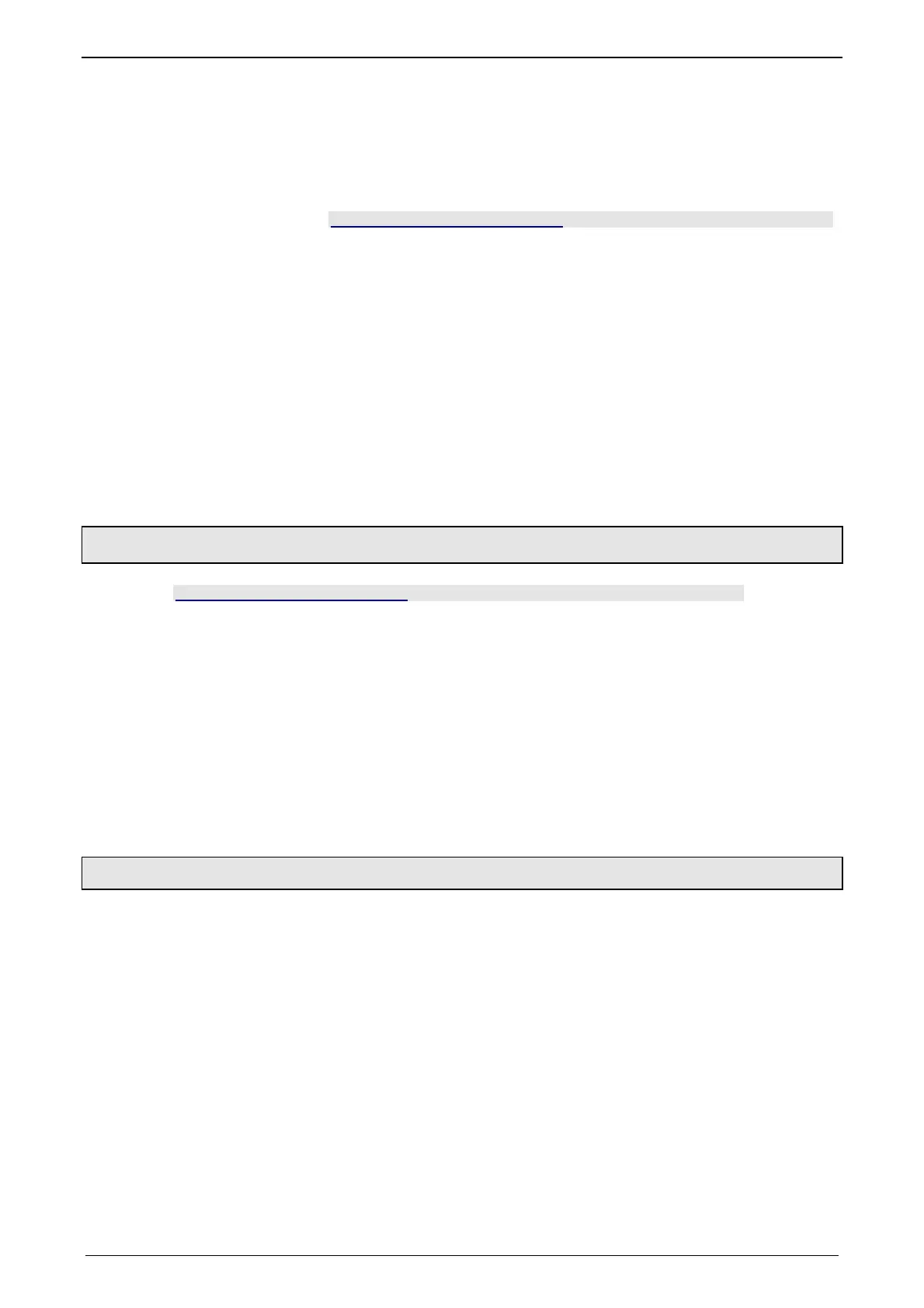Motion control C3F_T40
152 192-121102 N04 June 2008
In this chapter you can read about:
Programming based on IEC61131-3................................................................................152
Status diagrams ...............................................................................................................162
Control functions ..............................................................................................................165
Reading values.................................................................................................................170
Determine valve/range parameters (C3_GetSystemFingerPrint).....................................174
Positioning functions (standard) .......................................................................................178
Superimposed motion ......................................................................................................198
Adjust force / pressure (C3_PressureForceAbsolute)......................................................203
Dynamic switching: Position- on force/pressure - adjustment..........................................204
Cam Control .....................................................................................................................207
Cam switching mechanism...............................................................................................288
Error handling...................................................................................................................300
Process image..................................................................................................................303
Interface to C3 powerPLmC .............................................................................................314
IEC examples ...................................................................................................................322
Profibus: Emulating the ProfiDrive profile (C3F_Pro
fiDrive_Statemachine).....................329
5.1 Programming based on IEC61131-3
In this chapter you can read about:
Prerequisites.....................................................................................................................152
CoDeSys / Compax3 target system (Target Package) ....................................................153
Languages supported.......................................................................................................154
Function range supported.................................................................................................154
Data types supported .......................................................................................................157
Retain Variables ...............................................................................................................157
Recipe table with 9 columns and 32 lines ........................................................................157
Maximum program size ....................................................................................................158
Cycle time.........................................................................................................................158
Access to the Compax3 object directory ..........................................................................158
Compilation, debugging and down/upload of IEC61131 programs ..................................159
General rules / timing .......................................................................................................160
Library constants ..............................................................................................................161
5.1.1. Prerequisites
Installation of the CoDeSys programming tool.
Installation of necessary Target Packages (target systems):
Bring up the "InstallTarget" program (program group "3S Software": "CoDeSys
V2.3")
From “Open”, select the target file; file name: "Compax3.tnf".
The selected target can be installed with "Install".
5. Motion control
