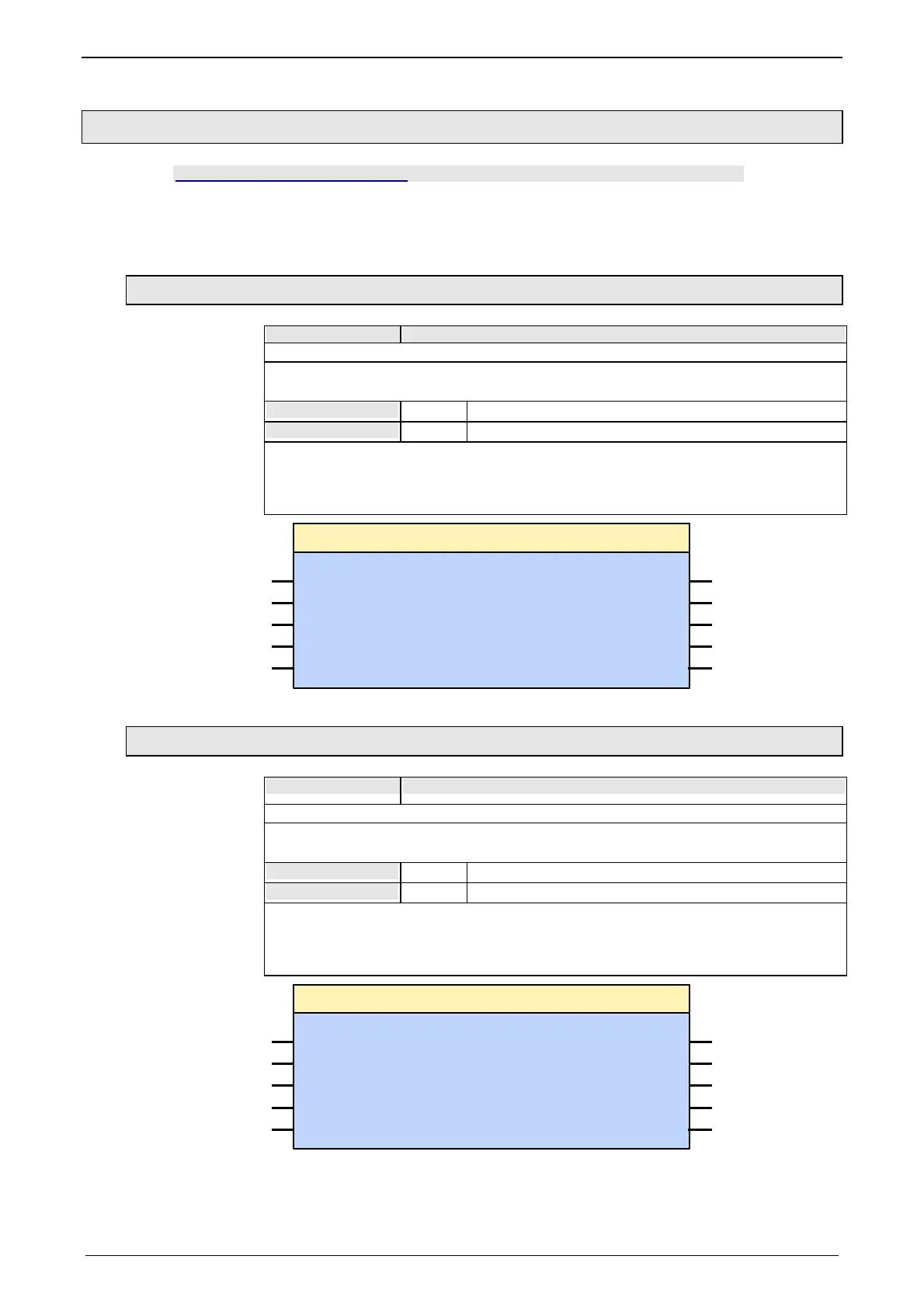Motion control C3F_T40
304 192-121102 N04 June 2008
5.13.3. Reading/writing optional inputs/outputs
In this chapter you can read about:
C3_IOAddition_0 ..............................................................................................................304
C3_IOAddition_1 ..............................................................................................................304
C3_IOAddition_2 ..............................................................................................................305
5.13.3.1 C3_IOAddition_0
FB name C3_IOAddition_0
Is used to create a process image of the optional digital inputs/outputs.
VAR_INPUT
I0 ... I3
BOOL Displays the status of the respective input.
O0 ... O3
BOOL Displays the status of the respective output.
Please note that the group of 4 may be assigned as inputs or as outputs (see
page 447). You may only use either inputs or o
utputs exclusively.
Notes: The module should always be brought up at the beginning (inputs) or end
(outputs) of the processing cycle.
OutputEnable : BOOL I0 : BOOL
C3_IOAddition_0
O0 : BOOL I1 : BOOL
I2 : BOOL
I3 : BOOL
Error : BOOL
O1 : BOOL
O2 : BOOL
O3 : BOOL
5.13.3.2 C3_IOAddition_1
FB name C3_IOAddition_1
Is used to create a process image of the optional digital inputs/outputs.
VAR_INPUT
I4 ... I7
BOOL Displays the status of the respective input.
O4 ... O7
BOOL Displays the status of the respective output.
Please note that the group of 4 may be assigned as inputs or as outputs (see
page 447). You may only use either inputs or o
utputs exclusively.
Notes: the module should always be brought up at the beginning of the processing
cycle.
OutputEnable : BOOL I4 : BOOL
C3_IOAddition_1
O4 : BOOL I5 : BOOL
I6 : BOOL
I7 : BOOL
Error : BOOL
O5 : BOOL
O6 : BOOL
O7 : BOOL
