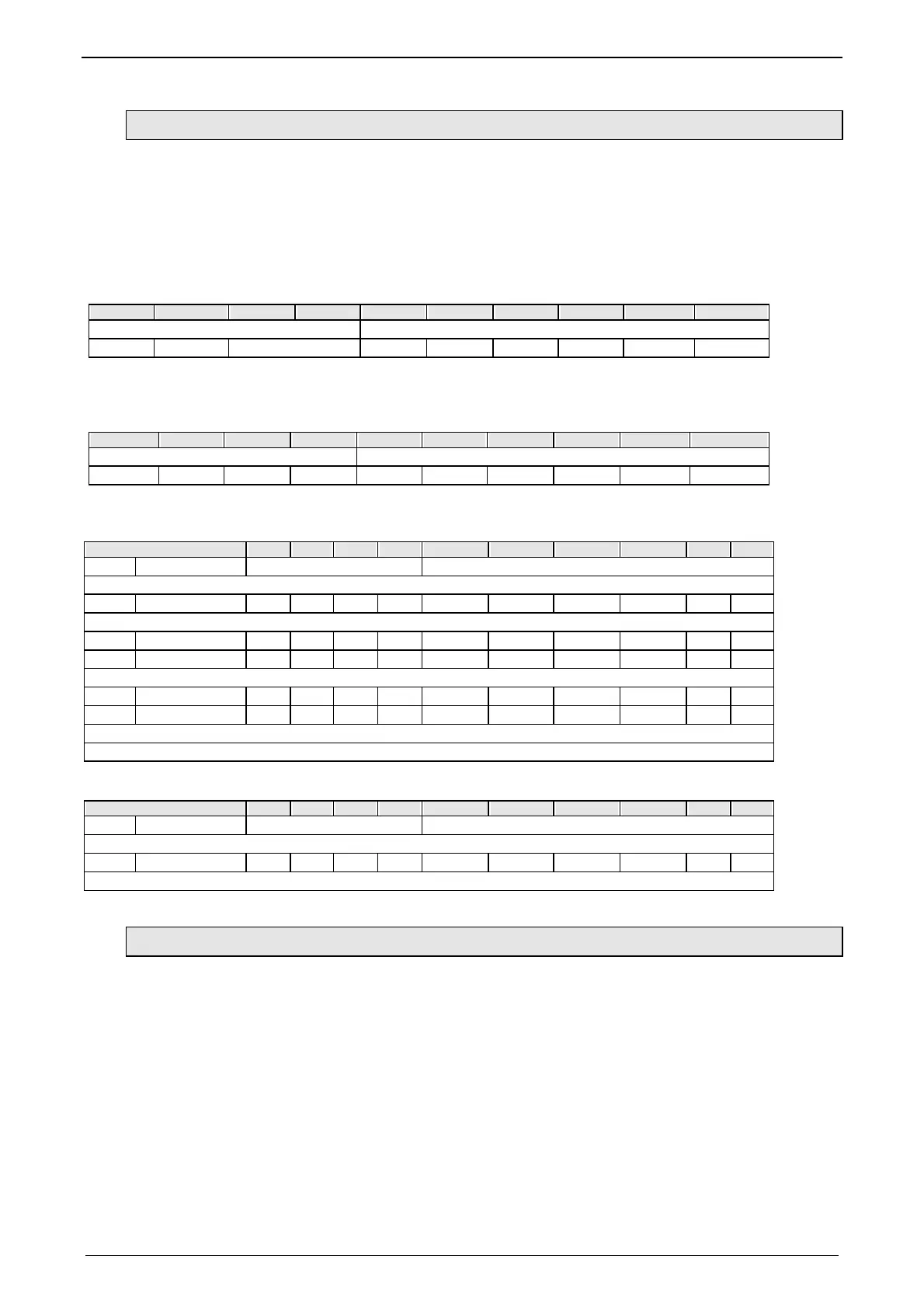Communication
C3F_T40
384 192-121102 N04 June 2008
6.5.4.2 Object up-/download via RS232 / RS485
The up-/download takes place via the RS232 / RS485 objects C3_Request (Index
0x2200) and C3_Response (Index 0x2201). These have the data type data type
octet string with a length of 20 bytes (octets). Write/read of a C3 object is carried
out by writing of C3_Request with the corresponding data. When a C3 object is
read, the data appear in the C3_Response object .
Meaning of the data from C3_Request
Byte 1 Byte 2 Byte 3 Byte 4 Byte 5 Byte 6 ... ... Byte 19 Byte 20
Request header C3 object data (write)
AK Subindex Index D1 D2 ... ... D15 D16
AK: Job identifier; 3=read, 4= write
OD1..OD16: Object data; OD1 = High, OD16 = Low
Meaning of the data from C3_Response
Byte 1 Byte 2 Byte 3 Byte 4 Byte 5 Byte 6 ... ... Byte 19 Byte 20
Reply header C3 object data (read)
- - - - OD1 OD2 ... ... OD15 OD16
OD1..OD16: Object data; OD1 = High, OD16 = Low
Upload
RS232 / RS485 O 1 O 2 O 3 O 4 O 5 O 6 O 7 O 8 ... O 20
Access Object C3 object request/reply C3 object data
1. Write C3 object 20.2 with the value 0
Write 0x2200.0 4 2 0 20 0 0 0 x ... x
2. read next C3 object index/subindex in C3 object 20.5
Write 0x2200.0 3 5 0 20 x x x x ... x
Read 0x2201.0 x x x x I_hi I_lo Subi x ... x
3. read the C3 object with the in index/subindex read in the C3 object 20.5
Write 0x2200.0 3 Subi I_hi I_lo x x x x ... x
Read 0x2201.0 x x x x D1 D2 D3 D4 ... D16
4. Store C3 object index, subindex and data D1...D16 in table
5. Repeat steps 2 to 4 until I_hi = I_lo = Subi = 0xFF
Download: Write the entire table of C3 objects.
RS232 / RS485 O 1 O 2 O 3 O 4 O 5 O 6 O 7 O 8 ... O 20
Access Object C3 object request/reply C3 object data
1. Write C3 object from the table
Write 0x2200.0 4 Subi I_hi I_lo D1 D2 D3 D4 ... D16
2. Repeat step 1 until the end of the table
6.5.4.3 Data formats of the bus objects
Data formats of the bus objects (see page 363)
