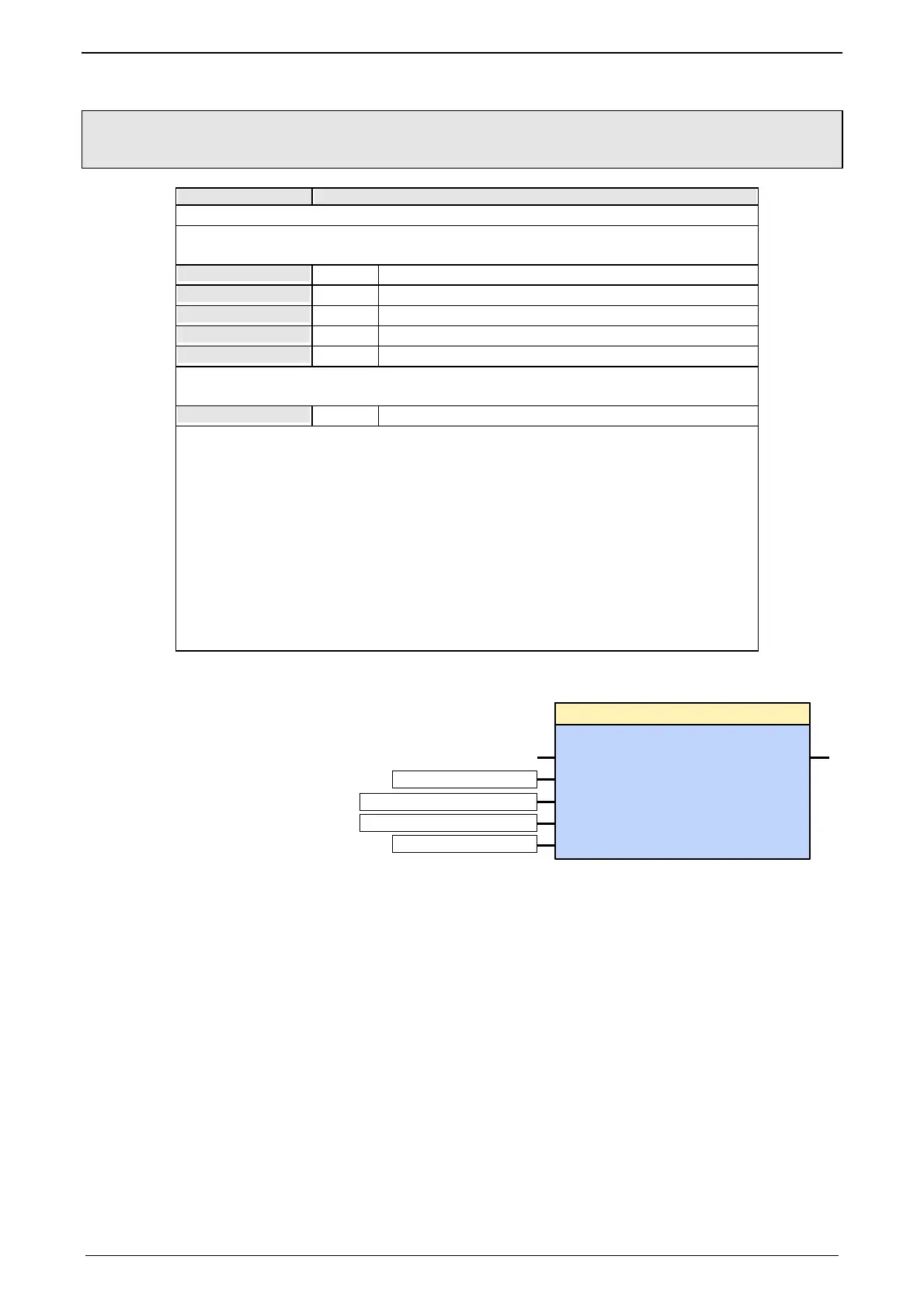Parker EME
Motion control
192-121102 N04 June 2008 291
5.11.2. Redirect the fast cams directly to the physical output
(C3_OutputSelect)
FB name C3_OutputSelect
Select source for digital outputs
VAR_INPUT
Execute
BOOL Activates the module with a rising edge
O0
INT Constant for source for the digital output 0
O1
INT Constant for source for the digital output 1
O2
INT Constant for source for the digital output 2
O3
INT Constant for source for the digital output 3
VAR_OUTPUT
Done
BOOL Source selection executed
Note:
The source selection for the outputs is executed with a rising edge of Execute.
Application for fast cams:
the fast cams are put directly and without delay to the digital outputs, independent
of the cycle time of the IEC program.
OutputSelect_C3Output allows to access the respective output directly via the
IEC program (e.g. with the aid of C3_Output).
OutputSelect_FastCamSwitch puts the respective fast cam to the output. The
assignment is fixed, i.e. cam 0 would be put on O0, cam 1 would be put on output
O1, etc.
Example:
C3_OutputSelect
O1: INT
O2: INT
O3: INT
O0: INT
Execute: BOOL
Done: BOOL
OutputSelect_FastCamSwitch
OutputSelect_C3Output
OutputSelect_FastCamSwitch
OutputSelect_C3Output
Source: output 0: C3_Output
Source output 1: Fast cam 1
Source output 2: Fast cam 2
Source output 3: C3_Output
