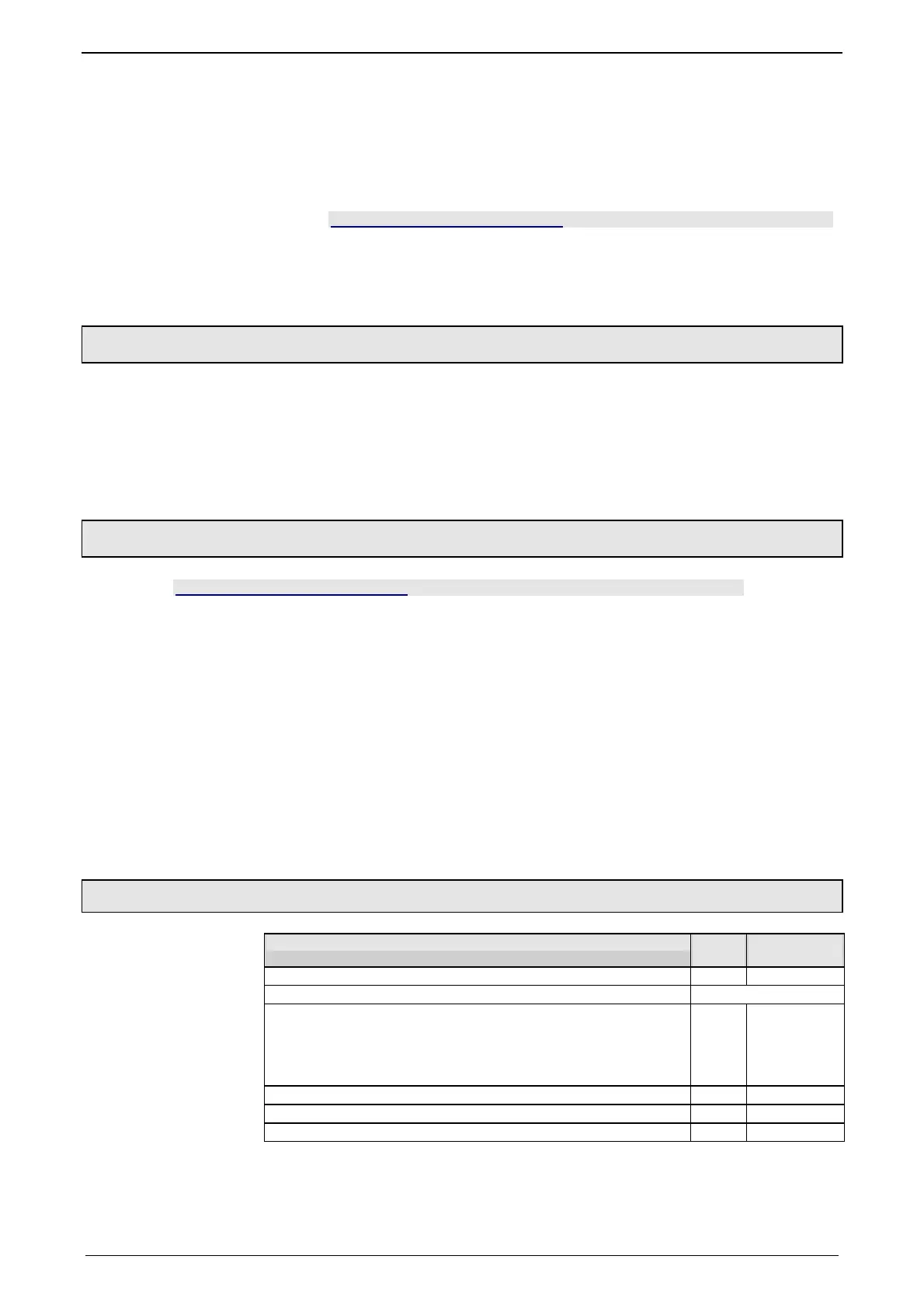Parker EME
Compax3F device description
192-121102 N04 June 2008 21
In this chapter you can read about:
State of delivery..................................................................................................................21
Plug and connector assignment C
ompax3 Fluid................................................................21
3.1 State of delivery
Compax3 is delivered without configuration!
After switching on the 25VDC supply, the red LED is flashing while the green LED
is dark.
Please configure the device with the help of the Windows-Software ”Compax3 –
ServoManager”!
3.2 Plug and connector assignment Compax3 Fluid
In this chapter you can read about:
Meaning of the front panel LEDs (via X10) ........................................................................21
Plug and connector assignment .........................................................................................22
Plug and connector assignment complete .........................................................................23
Analog Input (plug X1)........................................................................................................25
Analog Output (plug X2).....................................................................................................26
Voltage supply (plug X3) ....................................................................................................27
RS232 / RS485 interface (plug X10) ..................................................................................27
Analog / Encoder (plug X11) ..............................................................................................28
Digital inputs/outputs (plug X12) ........................................................................................29
Feedback (connector X13) .................................................................................................30
Profibus connector X23 with Interface I20..........................................................................32
CANopen connector X23 Interface I21...............................................................................33
DeviceNet connector X23 ..................................................................................................35
Ethernet Powerlink (Option I30) / EtherCAT (option I31) X23, X24 ...................................36
Mounting and dimensions ..................................................................................................40
3.2.1. Meaning of the front panel LEDs (via X10)
status LED
red
LED
green
Voltages missing. off off
While booting. alternately flashing
No configuration present.
Compax3 IEC61131-3 program not compatible with Compax3 Firmware.
no Compax3 IEC61131-3 program.
flashing off
Axis(es) blocked. off Flashes slowly
Axis(es) enabled. off on
Axis in fault status / fault present. on off
3. Compax3F device description
