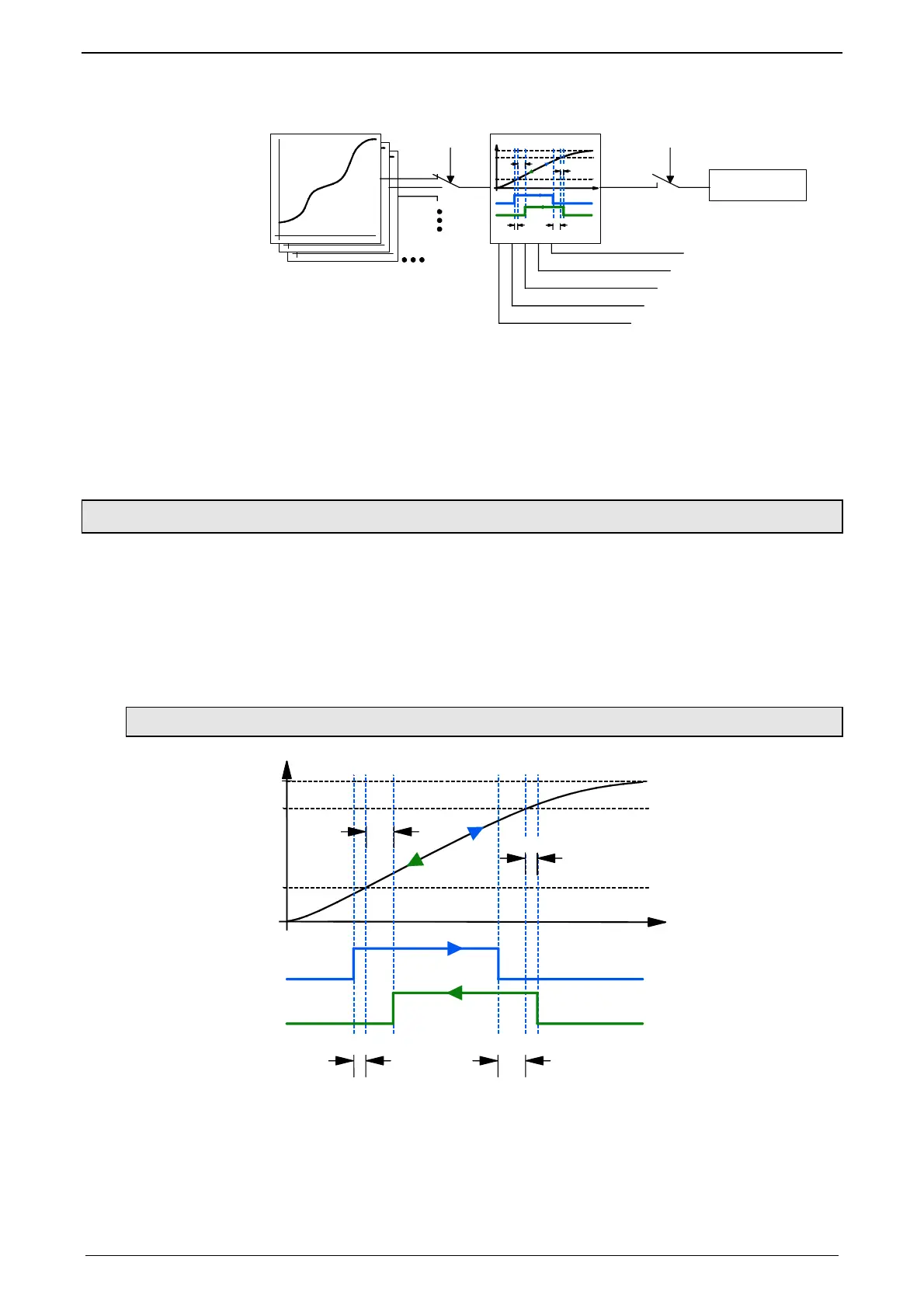Parker EME
Motion control
192-121102 N04 June 2008 293
speed>0
T
0
speed<0
tOff
tOn
tOff
tOn
t
O3730.2
O3730.3
O3730.4
O3730.5
O3705.1
Source
O3730.1
Enable
O3701.2 Bit 0
Output
O3701.3 Bit 0
Signals
Notes:
You can write directly into a serial cam switch output that is not enabled (e.g. cam
0 => object3701.3 bit 0).
After deactivating the cam, the last output status is kept. You can then define the
status by directly writing into the object.
5.11.4. Behavior of the switch-on/switch-off anticipation
The switching-on and switching-off behavior of the actuating elements (delayed
switching, reaction time) can be compensated via a reaction time (switching-on/off
anticipation) that can be parametered for each individual cam.
Compax3 will calculate a corrected switching-on/ or –off position by multiplying the
reaction time with the current speed, so that the actuating element will switch at the
actual switching position due to its delay; the actuating element delay is
compensated.
5.11.4.1 Behavior depending on the travel direction
speed>0
T
0
speed<0
tOff
tOn
tOff
tOn
t
tOn: Switch-on anticipation
tOff: Switch-off anticipation
