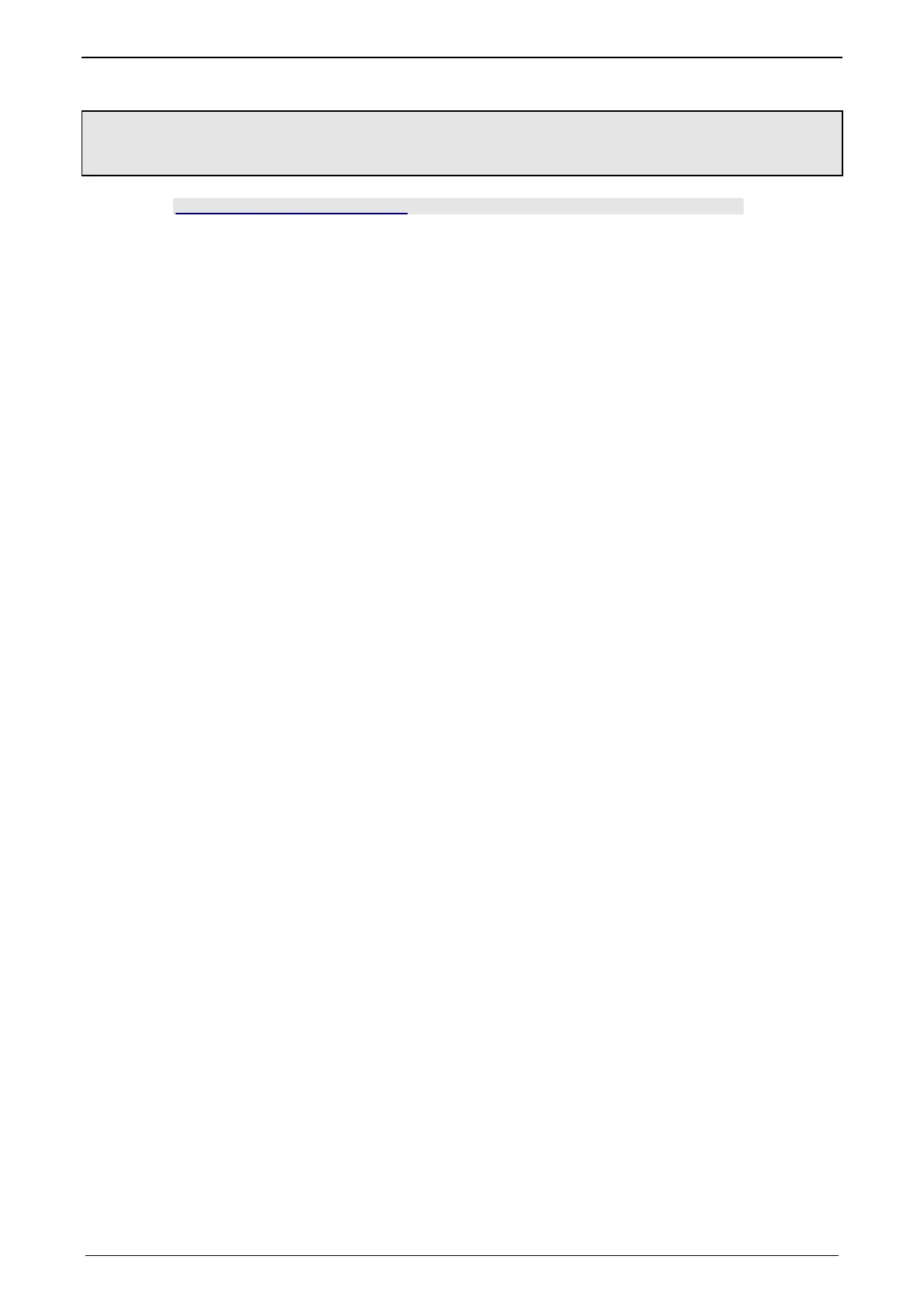Motion control C3F_T40
204 192-121102 N04 June 2008
5.9 Dynamic switching: Position- on force/pressure -
adjustment
In this chapter you can read about:
Switching: from force to position mode (C3_pQ)..............................................................205
Compax3F supports the so-called pQ operating mode. This function permits
condition-dependent switching between position control (pQ mode) and force (for
example differential pressure) control and back.
This function can only be executed in connection with the main axis.
The following boundary conditions are to be taken into consideration:
The output control operation for the PQ function is alwayss a position control
(state "Discrete Motion" or "Standstill: powered").
The defined switching condition is therefore valid for the switching from the
position control to force/pressure control.
The condition for the switching from force control back to position control is
(current speed>=calculated setpoint speed).
If the countercheck is lost (actual speed> setpoint speed), the drive will return into
position control into the motion profile programmed before.
The configuration and activation of the pQ operating mode is made via an IEC
module.
After the activation of the C3_pQ module, the C3_PressureForceAbsolute module
can no longer be activated.
The setpoint value for the force/pressure controller is read from an object, which
is indicated via a pointer.
The deactivation of the module and consequently of the pQ operating mode can
be initiated with the negative edge at the enable input.
The deactivation itself is only possible in the "Standstill Powered" state.
If the pQ operating mode is deactivated during a positioning sequence, the
started positioning is finished in pQ mode.
If the drive is in force control at the time of deactivation, a MC_Stop is necessary
in order to switch back to position control.
