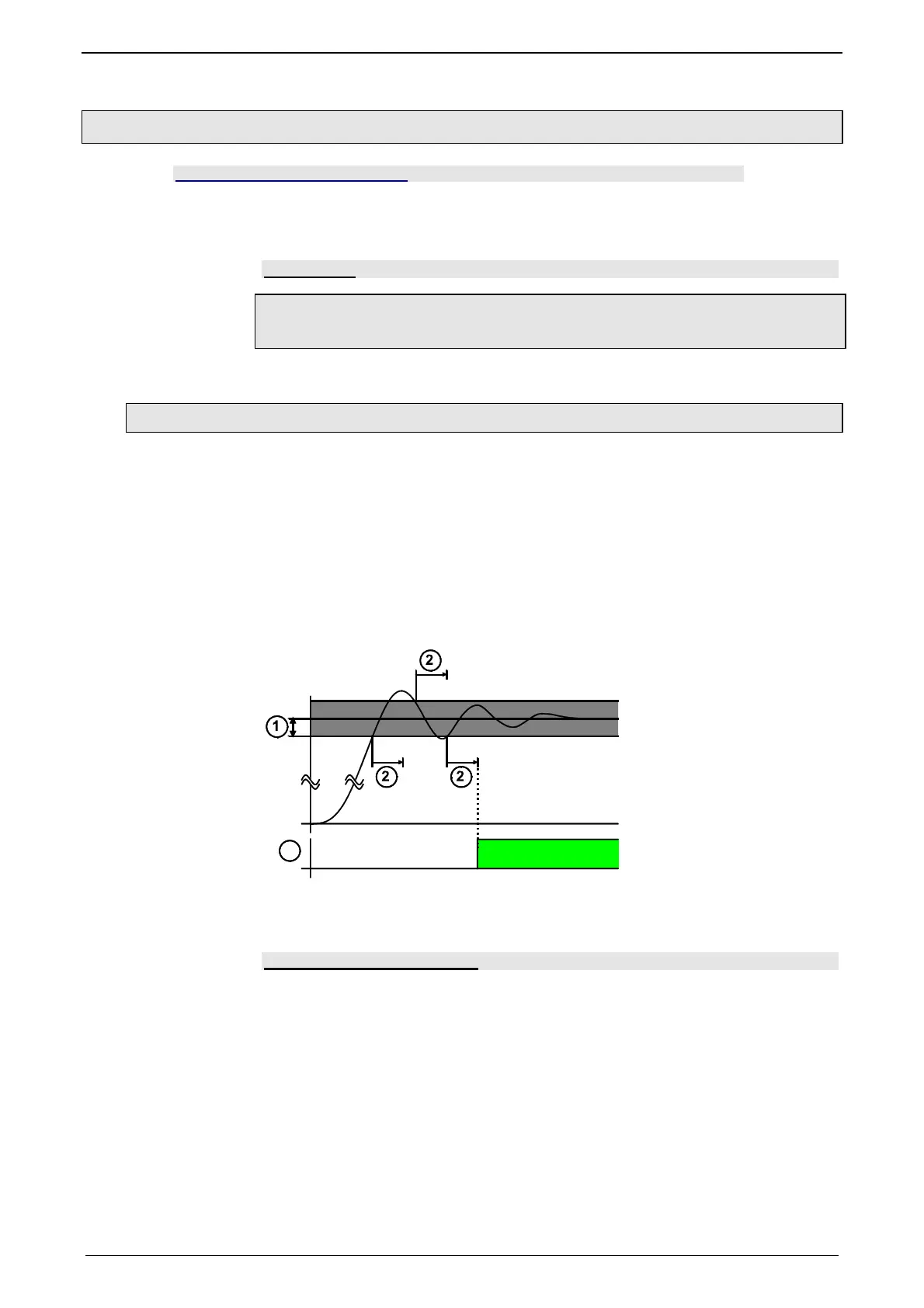Parker EME
Setting up Compax3
192-121102 N04 June 2008 75
4.1.10. Limit and monitoring settings of force
In this chapter you can read about:
Force window - force achieved...........................................................................................75
Maximum control deviation of force controller....................................................................76
Maximum force...................................................................................................................76
Hydraulic corner power limitation .......................................................................................76
Please note:
Limit and monitoring settings are the same for the main axis as well as for
the auxiliary axis!
4.1.10.1 Force window - force achieved
"Force achieved" indicates that the actual force is within the tolerance window of
the setpoint force. In addition to the force window, a force window time is
supported. If the actual force goes inside the force window, the force window time
is started.
If the actual force is still within the force window after the force window time, "force
achieved = 1" will be set.
If the actual force leaves the force window within the force window time, the force
window time is started again. When leaving the force window, "force achieved" is
set immediately to "0".
The force monitoring is even active, if the force leaves the force window due to
external measures.
3
1: Force window
2: Force window time
3: Setpoint force reached (== object ForceAccuracy_ForceReached)
Linkage to the setpoint value
The signal ”force attained” can be linked to the setpoint value.
In addition, the internal setpoint value generation is evaluated.
It applies: The force window is only evaluated with a constant internal
setpoint value.
