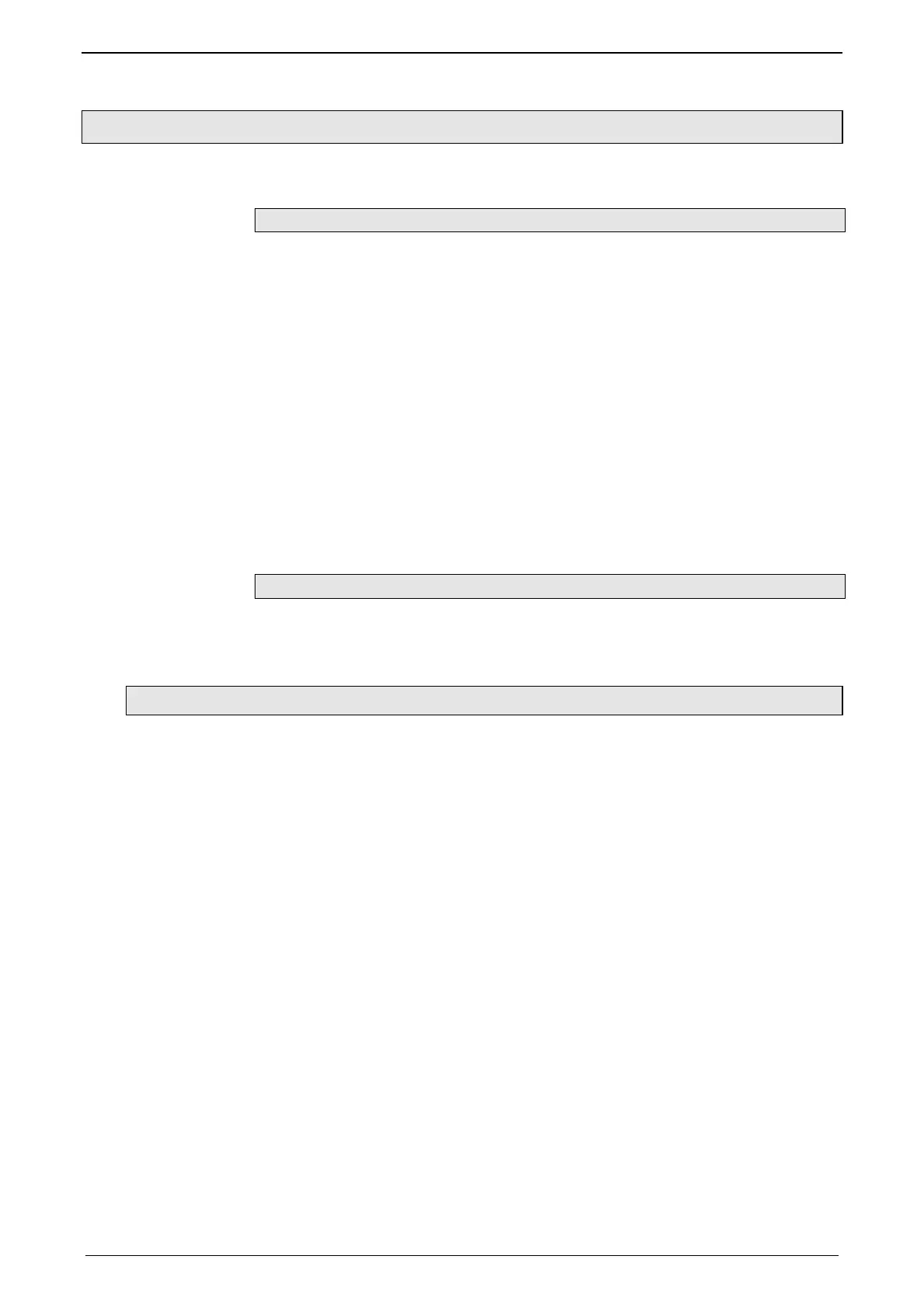Parker EME
Motion control
192-121102 N04 June 2008 153
5.1.2. CoDeSys / Compax3 target system (Target Package)
Targets for Compax3 servo axes
Beginning with Compax3 software version V2.0, two Compax3 targets are included
with delivery (containing module and object descriptions).
CoDeSys for C3 T30: for Compax3 T30 (beginning with Compax3 software
version V2.0)
CoDeSys for C3 T40: for Compax3 T40 (beginning with Compax3 software
version V2.0)
The old target is still available for programs that were created earlier (created with
Compax3 software version < V2.0).
CoDeSys for Compax3: for Compax3 T30
This programs are thus still capable of running.
When migrating to a new target, you must be certain that the module and object
names have been changed.
Edit the appropriate parts of the IEC program accordingly.
Targets for Compax3F hydraulic axes
CoDeSys for C3F T30: for Compax3 T30
CoDeSys for C3F T40: For Compax3 T40
5.1.2.1 Program development and test
CoDeSys is the development environment for control systems which will help you
develop Compax3 IEC61131 programs. CoDeSys is called up from the Compax3
ServoManager (under ”programming: IEC61131-3 development environment")
The IEC program can be integrated into the C3 ServoManager project or exported
again from the project as required.
When CoDeSys is brought up, the IEC program stored in the project is opened. If
the project does not contain an IEC program, a selection dialog appears.
After the IEC61131 program has been developed and compiled with CoDeSys, it is
downloaded to Compax3 by means of the ServoManager (in ”Download:
IEC61131-3").
For testing your program directly with Compax3, you may use the Compax3
IEC61131-3 debugger (the debug functions of CoDeSys are not supported in
conjunction with Compax3). The debugger is called up from the ServoManager
(under Programming: IEC61131-3 debugger). It automatically accesses the last
IEC61131-3 program in the ServoManager to be loaded into Compax3 with
"Download: IEC61131-3" and makes its modules and variables available in the
project tree.
The data from Compax3 are read via the instruction ”log in”. Please note in this
regard that the interface to Compax3 can only be assigned once: Online functions
in the ServoManager such as Upload, Download, Status display in the Optimization
window or oscilloscope functions are not possible simultaneously. These functions
interrupt the connection between debugger and Compax3 automatically.
Program
development
Download to
Compax3
Program test
