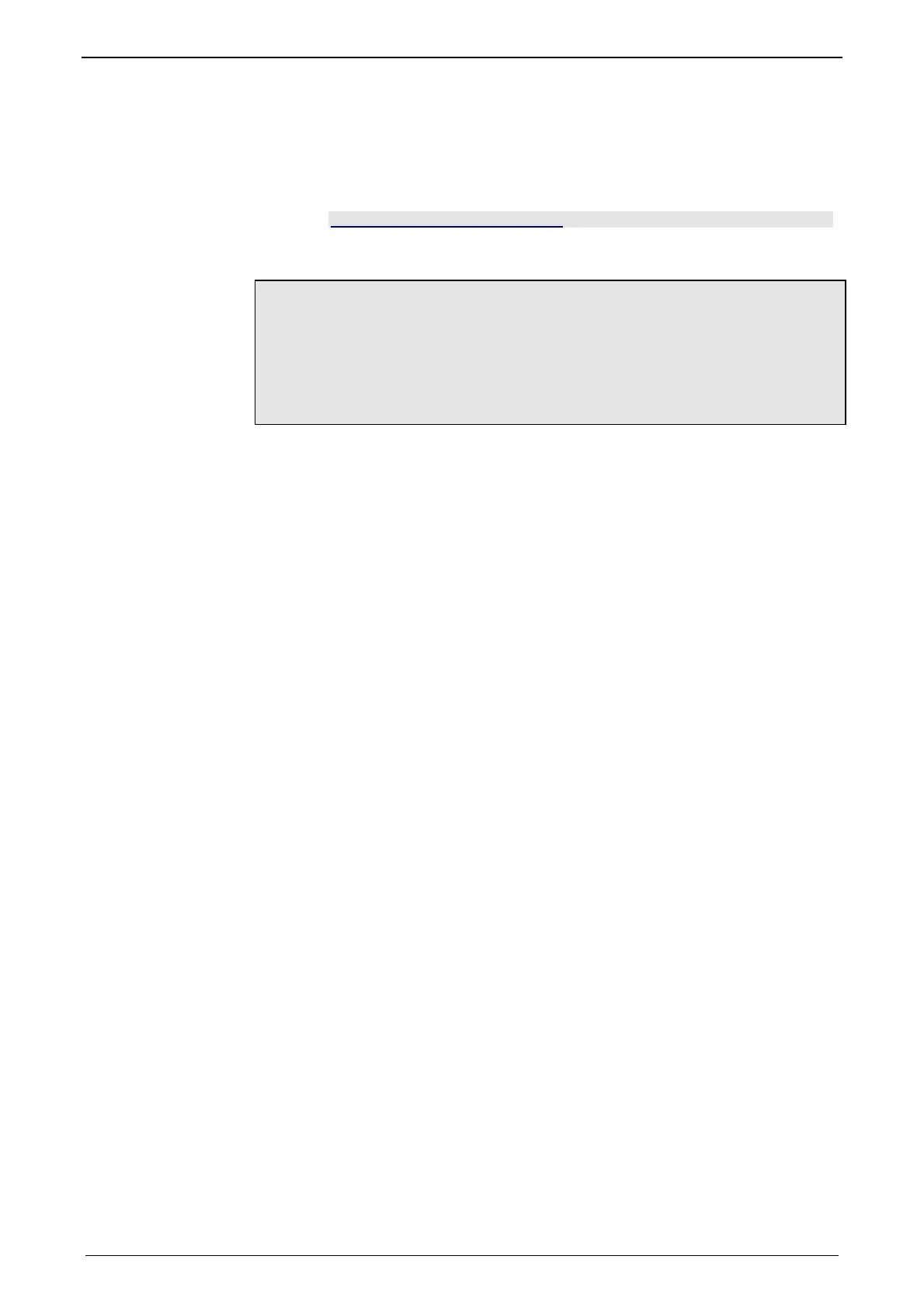Compax3 - Objects C3F_T40
414 192-121102 N04 June 2008
In this chapter you can read about:
Objects for the process data channel...............................................................................415
Object overview sorted by object name (T40)..................................................................416
Detailed object list ............................................................................................................426
Compax3 objects are encapsulated in the "C3, C3Array, ..." modules in the
IEC61131-3 programming environment (CoDeSys).
Enter the object names before the "." and the corresponding list of objects
will appear.
Objects that are not described here are reserved objects!
Note on searching objects:
If the object number is known, you can enter it directly in the index.
In addition you can find the CoDeSys name of the objects in the index.
Note on bus numbers (PNU, CAN-No.):
The bus numbers of the array can be found in the description on column 1, line 1
(Object 1901.1)
Please note that certain objects are not valid (read by Compax3) immediately after
a change. This is described in the heading "Valid after".
These objects are converted to internal variables the Compax3 "VP" command
(write in object 210.10 with value <> 0).
It should also be noted that modified objects are not permanently stored in the
Compax3, i.e. the changes are lost after the power (24 VDC) is turned off.
The object ”Save objects permanently” (write in object 20.11 with value <> 0)" can
be used to save objects in a flash memory so they are retained even if the power
fails.
7. Compax3 - Objects
Set objects to valid
Save objects
permanently
