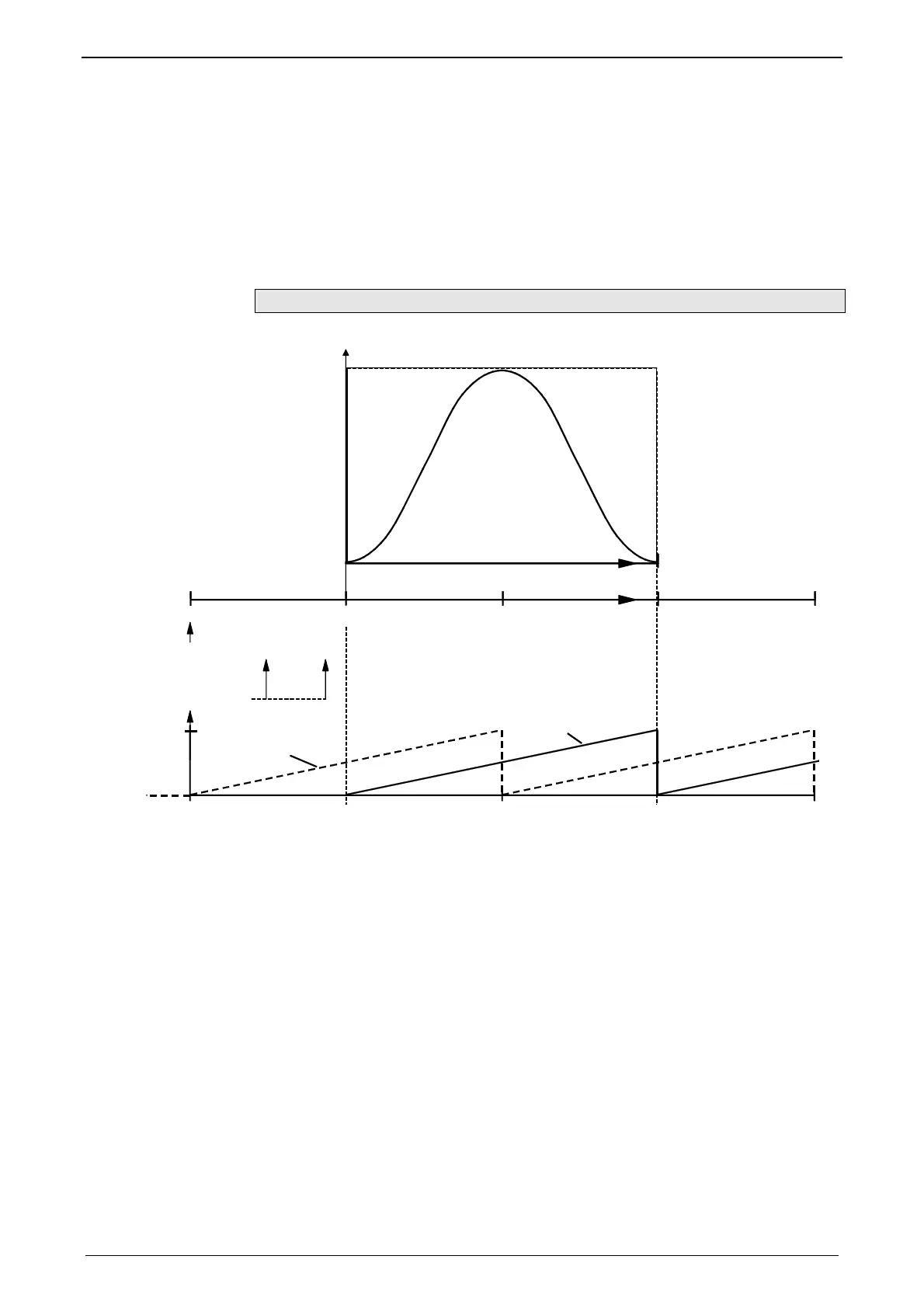Motion control C3F_T40
230 192-121102 N04 June 2008
Master Cam input: Master signal at the curve input
(C3Cam.StatusMaster_PositionCamUnits o3030.24)
Master signal: Master signal of the acquisition (C3Cam.StatusMaster_Position
o3030.1)
Slave: Signal at the curve output (C3Cam.StatusOutput_CurvePositionUnits
o3032.24)
With a relative master reference, a given curve is processed generally from the
beginning, independent of the start delay (=offset).
Relative master reference with 180° offset
S
l
a
v
e
C
a
m
o
u
t
p
u
t
360°
0°
Master Cam input
Master signal
360°360°0°
180°
180°
Start Source
C3_MasterControl
Start
C3_CamTableSelect
360°360°0°
360°
Master signal
Master Cam Input
Cam from
CamDesigner
Master Cam input: Master signal at the curve input
(C3Cam.StatusMaster_PositionCamUnits o3030.24)
Master signal: Master signal of the acquisition (C3Cam.StatusMaster_Position
o3030.1)
Slave: Signal at the curve output (C3Cam.StatusOutput_CurvePositionUnits
o3032.24)
With a relative master reference, a given curve is processed generally from the
beginning, independent of the start delay (=offset).
The offset is here used as start delay.
The start of the C3_CamTableSelect can be at any position; it must however be
before the start offset is reached.
Note:
Note:
