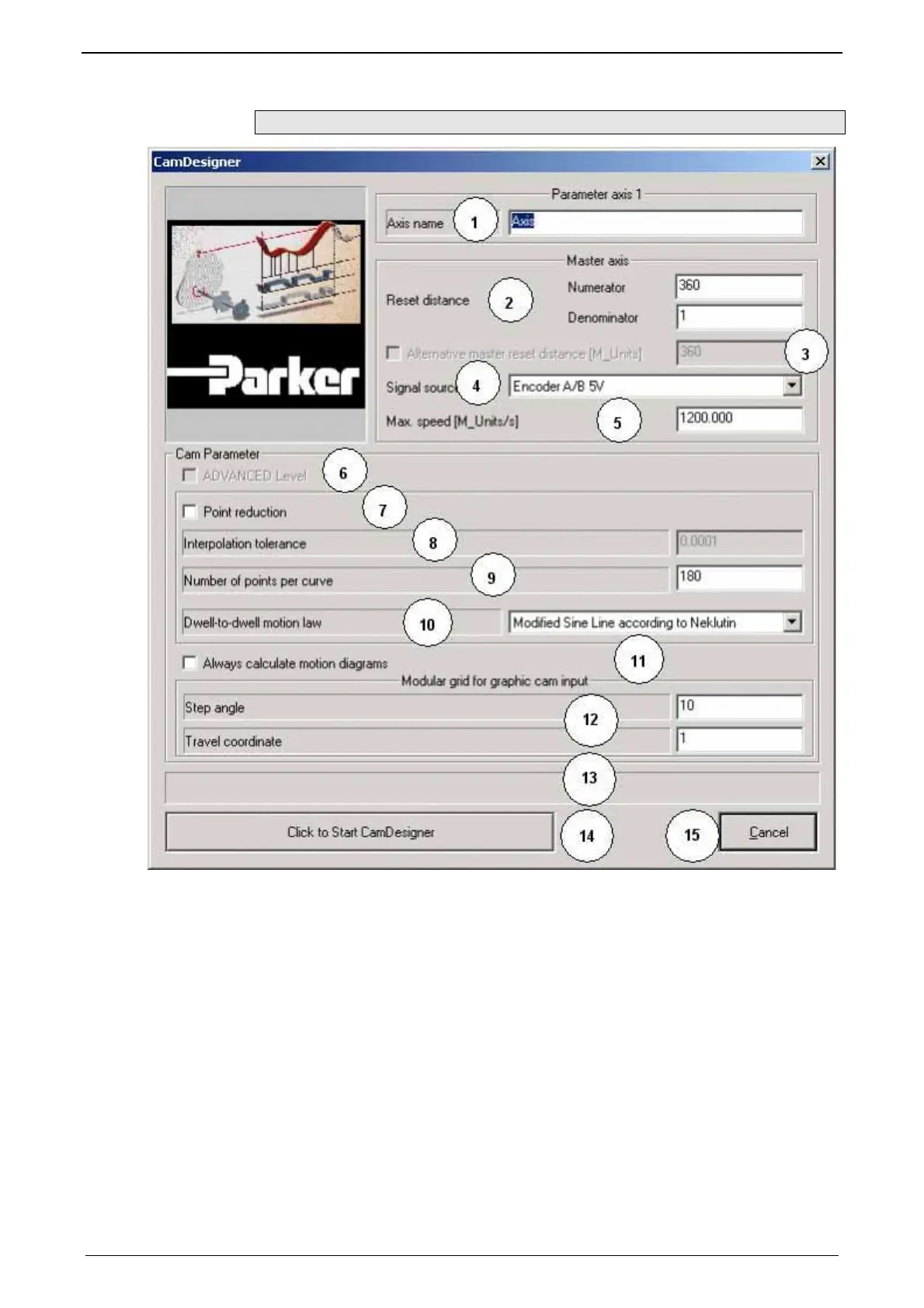Parker EME
Motion control
192-121102 N04 June 2008 221
Description of the cam wizard
1 Name of the cam project being used in the CamDesigner.
2 Reset distance (=clock distance) of the master = length of the X axis in the
CamDesigner.
The entry fields are inactive, if motion sequences were already created in the
CamDesigner.
The values can, however, be modified in the header data of the CamDesinger.
ATTENTION:
Cam interpolation points may need to be adapted or deleted, if they are
redundant due to a smaller clock distance!.
Decimal numbers must be converted into integers as numerator and
denominator values. Please note, that max. 3 decimal places are considered
for numerator/denominator. (see on page 3)
3 If the master clock distance has more than 3 decimal places, a drift is
created.
If the Compax3 ServoManager states this, you can avoid this drift by using an
alternative master clock distance.
Use another unit for the alternative master clock distance, instead of [mm] or
[degrees] rather use [product cycles] or [%], so that you have an integer.
This unit is then valid for all master-related values (ME, MS, status values, ...)
as well as for the curve.
