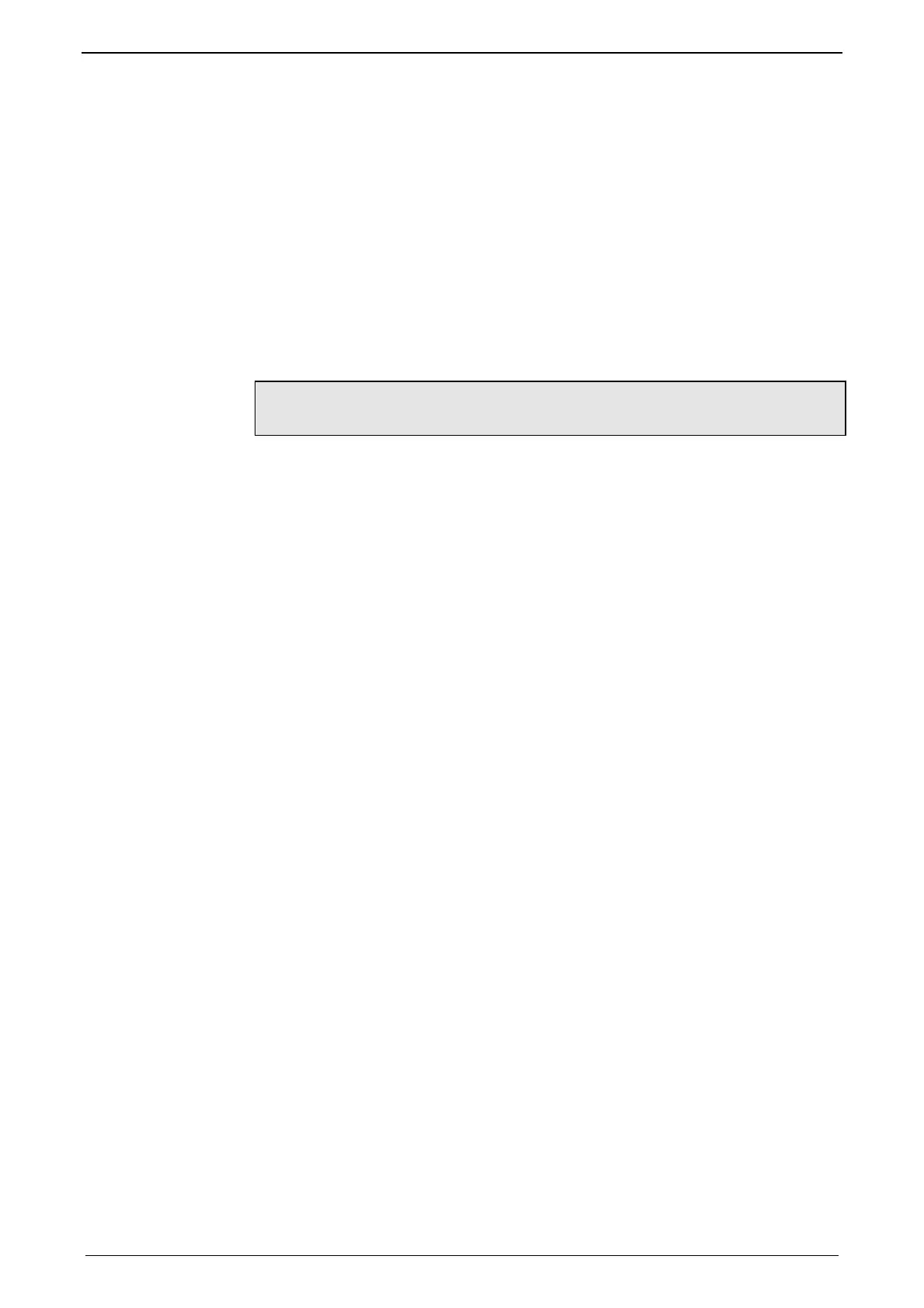Parker EME
Setting up Compax3
192-121102 N04 June 2008 43
Your PC is connected with Compax3 via a RS232 cable (SSK1 (see page 441)).
Cable SSK1 (see page 441) (COM 1/2-interface on the PC to X10 on the Compax3
or via adapter SSK32/20 on program
ming interface of Compax3H).
Start the Compax3 servo manager and make the setting for the selected interface
in the menu"Options Communication settings RS232/RS485...".
In the menu tree under device selection you can read the device type of the
connected device (Online Device Identification) or select a device type (Device
Selection Wizard).
Then you can double click on "Configuration" to start the configuration wizard. The
wizard will lead you through all input windows of the configuration.
Input quantities will be described in the following chapters, in the same order
in which you are queried about them by the configuration wizard.
Connection between
PC - Compax3
Device Selection
Configuration
