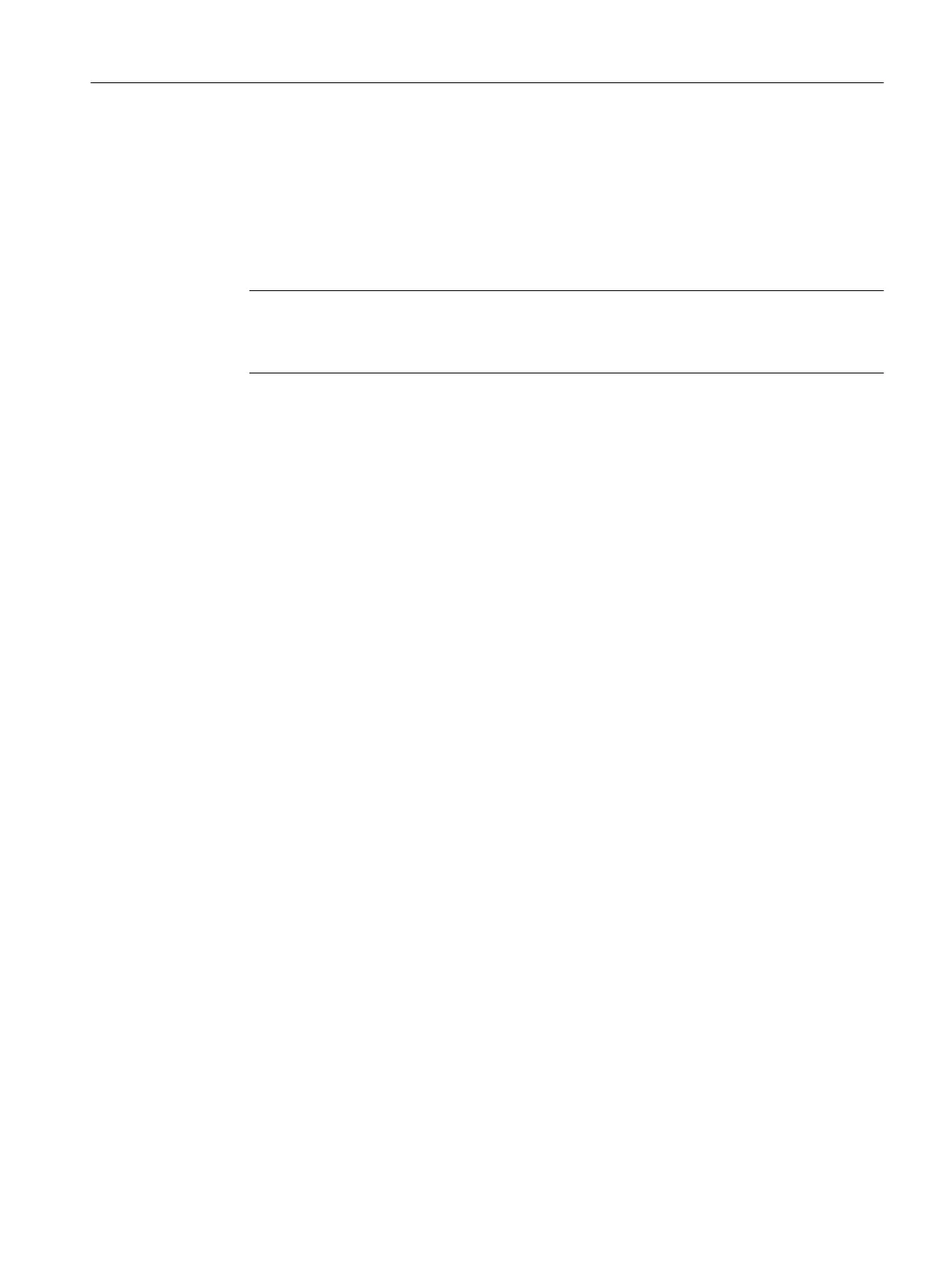Option 1: Creating process tag types directly as the FB type TAG_COLLECT
1. In the Component view of the SIMATIC Manager, create a new function block in an S7
program or a block folder by selecting the menu command Insert > Insert new object >
Function Block.
2. Select the function block and select the menu command Edit > Open object.
3. Here, you can edit all the values to be be collected as measured values as input parameters.
Note
Use only the data types permitted with SIMATIC BATCH:
Bool, Int, Dint, Real and String.
4. Assign the parameters the following attributes:
– If nec. S7_unit = value "Unit of measure". Unit of measure corresponds the name of the
unit of measure.
– S7_edit = value "para" for display and change in the Process Object view.
– S7_measval = value "true" for archiving without automatic assignment of an archive tag
or optionally
– S7_archive = long-term or short-term for archiving with automatic assignment of an
archive tag.
5. Select the function block and select the menu command Edit > Object properties.
6. Assign a symbolic name to the FB.
7. Go to the "Attributes" tab in the open properties dialog of the function block.
Engineering
7.1 Basic engineering for PCS 7
SIMATIC BATCH V8.2
Operating Manual, 02/2016, A5E35958174-AA 165