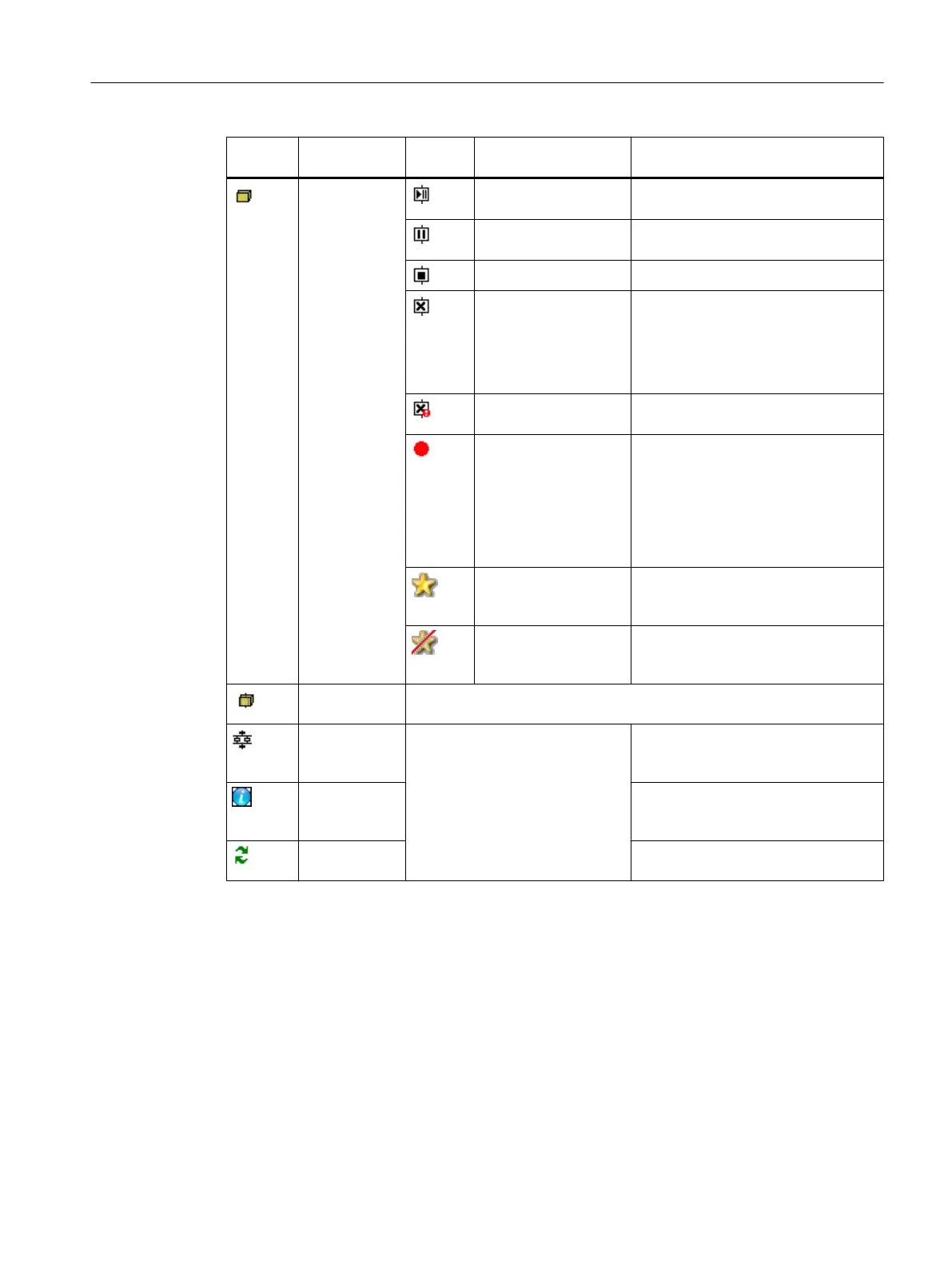Symbol Shortcut menu
command
Symbol Subcommand Meaning
RUP, recipe
unit procedure
Pause step (after step) Holds the selected recipe element
once it has executed.
Hold step (immediate‐
ly)
Holds the selected recipe element im‐
mediately.
Stop step Stops the selected recipe element.
Abort step Aborts the selected recipe element.
The element is in the active or held
state.
An aborted batch step cannot be re‐
sumed.
Abort step (emergen‐
cy)
Aborts the selected recipe element
even if there is no AS connection.
Set breakpoint Sets a breakpoint.
Batch execution is stopped at the
breakpoint. To set breakpoints, the
status of the batch involved must be
at least "released". Breakpoints are
shown superimposed on the object in
the navigation area.
Add recipe element to
favorites
Adds the RUP recipe element as a fa‐
vorite to the "Favorites" tab in the OS
control properties.
Remove recipe ele‐
ment from favorites
Removes the RUP recipe element
from the favorites in the "Favorites"
tab in the OS control properties.
ROP, recipe
operation
Analogous to TRP
Display control
recipe
-
Displays the selected batch in the "SI‐
MATIC BATCH OS Properties" con‐
trol.
Brief info Displays detailed information about
the selected object in a separate win‐
dow.
Update Updates the batch process cell data in
the entire control.
Toolbar with operator commands
Except for the commands "Release batch", "Cancel batch", "Lock batch", and "Unlock", all
commands available on the toolbar correspond to the commands you have available in the
OS control Process Cell. The commands on the toolbar are also context-sensitive. The only
commands enabled there are those that are actually useful in the specific situation.
BATCH OS controls
11.3 Operations in process mode
SIMATIC BATCH V8.2
Operating Manual, 02/2016, A5E35958174-AA 609