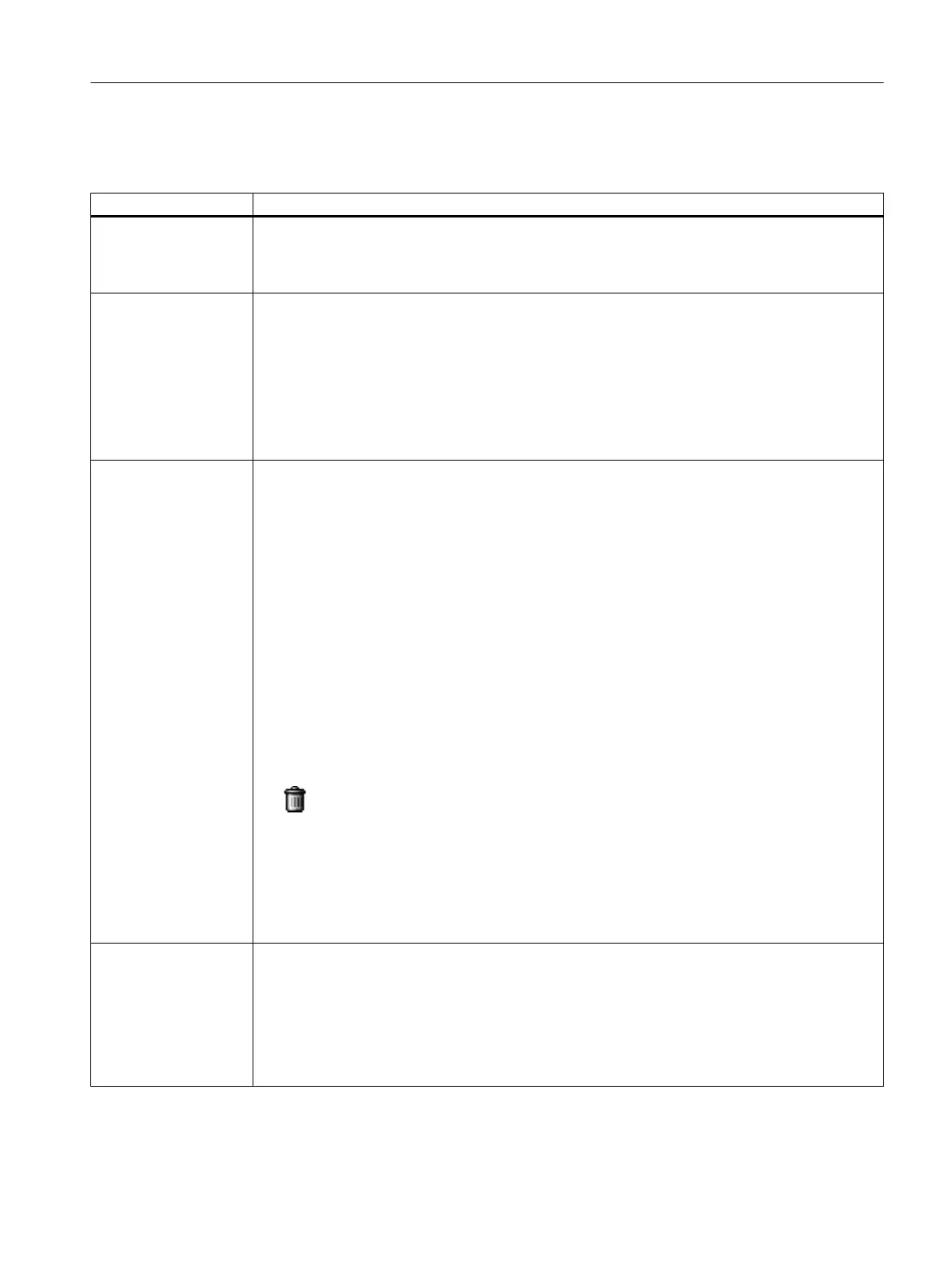The parameters involved in the currently focused batch element highlighted in bold, blue font
color in the "Overview" tab.
Tab Information / Processing
Order category Name of the order category You can change the name in the text box. After making your change,
click "Apply". The modified name will be applied immediately, for example, in the OS control "OSP‐
Cell". For batches that are already finished, the name of the order category at the time of execution
is displayed. for example, in the OS control "OSAllocation".
Order Specified are:
● Order name
● Batch ID
● Batch quantity
● Planned quantity
● Earliest start and earliest end of the batch
● Text box for a description.
Batch When a batch is in progress, the batch symbol on the tab is replaced by the symbol for the status
of the current batch.
Specified are:
● Batch name
● Batch ID
● Master recipe used (hierarchical recipe only)
● Batch quantity with unit of measure
● Formula used (if present)
● Start mode for the batch. Can be selected from the drop-down list. Via operator, immediately,
or time-driven.
● Status of batch, e.g. released, running.
● Planned runtime of batch
● Product name. Name of material used in the master recipe. If a material used in the batch is
deleted in BatchCC, the recycle bin symbol is displayed.
Material/product deleted
● Current runtime of batch
● Planned start time and planned end time
● Actual start time and actual end time
● Text box for a description
Recipe unit procedure Specified are:
● Name of RUP
● Name of unit used with specification of runtime or monitoring runtime
● The planned runtime calculated by the system
● Status of the batch as symbol and text
● Text box for a description
BATCH OS controls
11.3 Operations in process mode
SIMATIC BATCH V8.2
Operating Manual, 02/2016, A5E35958174-AA 613