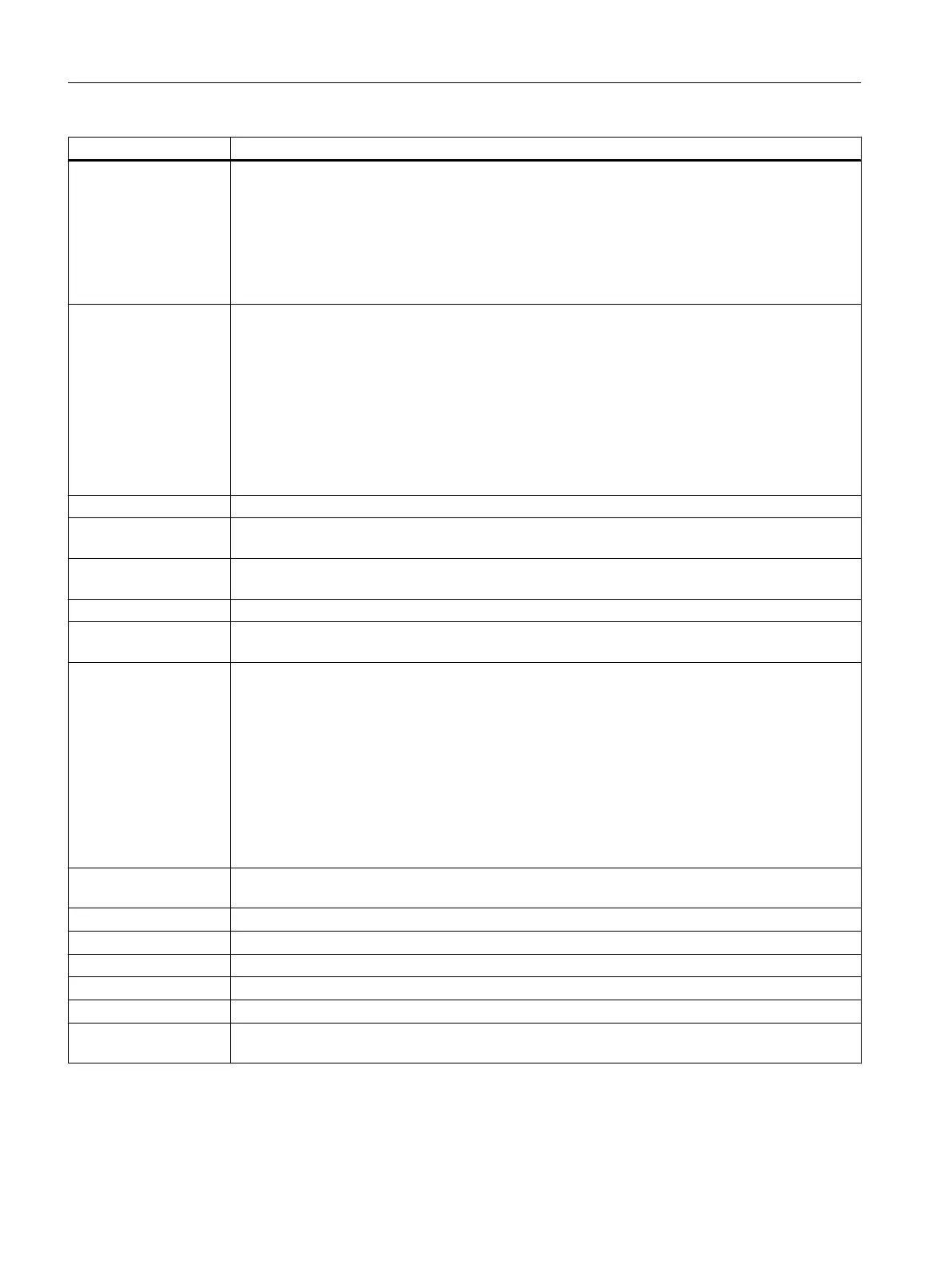Tab Information / Processing
Recipe operation Specified are:
● Name of ROP
● Name of unit used with specification of runtime or monitoring runtime
● The planned runtime calculated by the system
● Status of the batch as symbol and text
● Text box for a description.
Recipe phase Specified are:
● Name of RPH
● Name of control strategy
● Name of unit used with specification of runtime or monitoring runtime
● The planned runtime calculated by the system
● Start time and end time of the recipe phase
● Status of the batch as symbol and text
● Text box for a description.
Monitoring This tab shows the name of the monitoring.
Command step Information on the command step, which controls other recipe elements that are listed in the
"Shortcuts" tab.
Transition This tab shows the name of the transition, the jump destination of the transition and the status of
the batch in symbol and text format.
Jump The name of the jump and the jump destination are specified.
Instruction The text for the instruction that you entered in the properties of the instruction step in the master
recipe is displayed.
Operator dialog Specified are:
● Name of instruction
● Name of control strategy
● Name of unit used with specification of runtime or monitoring runtime
● The planned runtime calculated by the system
● Start time and end time, the status of the instruction as symbol and text, and the text of the
instruction in the instruction field.
● You use the "Apply" button to acknowledge the instruction and the Operator dialog and,
depending on your recipe configuration, to resume the batch execution.
Allocations Representation of allocation data of the control recipe. You adjust the allocations and strategies
for allocation at the batch level.
Empty step Recipe element with no function.
Wait step Empty step with a defined time target before the recipe procedure continues.
Conditions List of the logic conditions for enabling the transition.
Control recipe Display the control recipe for the selected object.
Comments Insert and apply comments.
Message Shows messages for objects with errors during batch control. The columns contain the name, path
and message text of the object with error.
BATCH OS controls
11.3 Operations in process mode
SIMATIC BATCH V8.2
614 Operating Manual, 02/2016, A5E35958174-AA