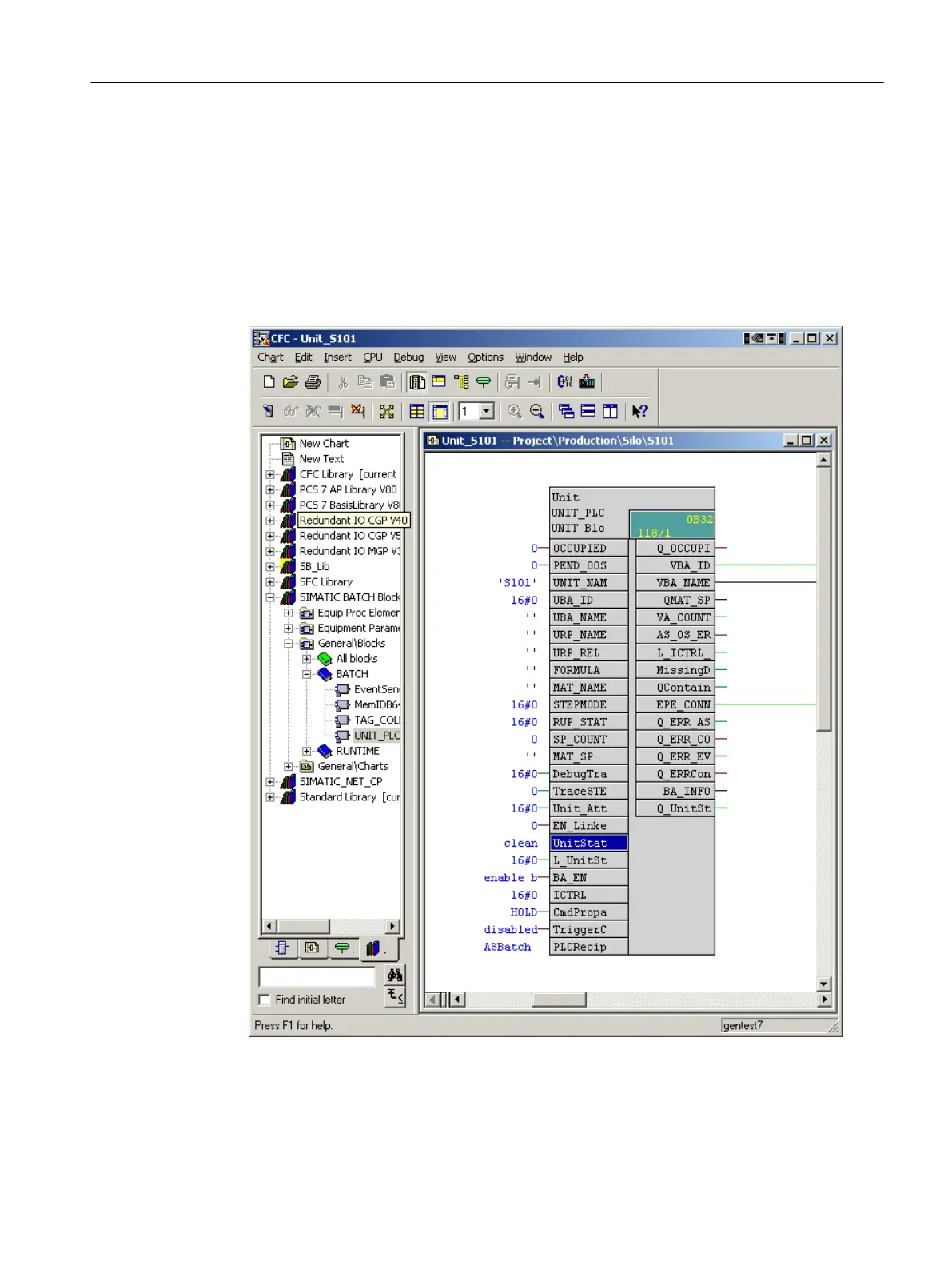Opening the CFC chart of a unit and editing block connections
1. Open a CFC chart of an existing unit and make the "UnitStatus" connection visible in the
project properties.
When you place the "UNIT_PLC" block from the BATCH library listed above as new instance
in your chart, it along with other block connections is already visible.
2. Double-click the visible connection and select the "TA_states" enumeration you created
under Enumeration.
3. Then select the value of the enumeration, for example, clean and exit the dialog.
Image 12-5 Selecting enumeration at block contact
4. Compile and download the CFC charts and exit CFC afterward.
Recommended procedure
12.8 How do I configure and use dynamic unit parameters?
SIMATIC BATCH V8.2
Operating Manual, 02/2016, A5E35958174-AA 691