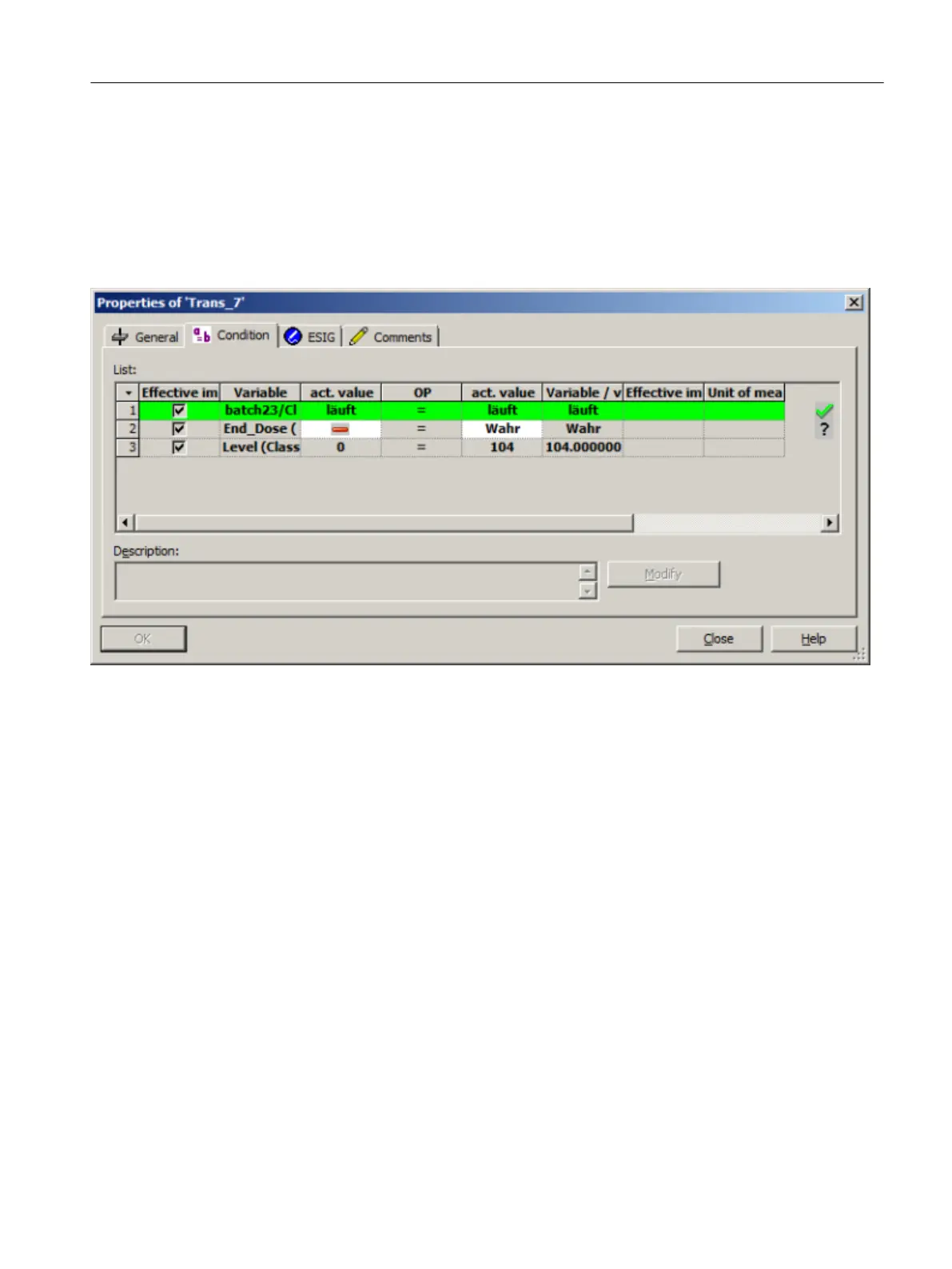● Unit of measure: The unit of measure specified for the process tag of the first operand is
displayed here.
● Result display for conditions: The result display for the individual conditions appears on the
right-hand side of the dialog. A check mark indicates whether the condition was fulfilled
when the transition was enabled. A question mark means that the transition status is
unknown or that the transition has not yet been enabled. An "X" means that the transition
condition was not fulfilled.
Logical operators
Using the buttons on which you select a logic operator, you can flexibly combine your conditions
with two-level operators. Right-clicking one of the two operator buttons opens the shortcut
menu for selecting the logic operation.
The logic operations provide the result "satisfied" (or true) as follows:
● AND : all conditions are fulfilled,
● OR : at least one of the conditions is fulfilled,
● NAND : not all conditions are fulfilled,
● NOR : none of the conditions are fulfilled,
● XOR : at most one condition is fulfilled.
Follow these steps, for example, if you want to configure the following logic for your conditions:
Context help references
14.1 Dialogs
SIMATIC BATCH V8.2
Operating Manual, 02/2016, A5E35958174-AA 831